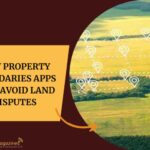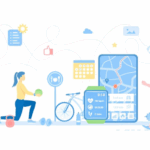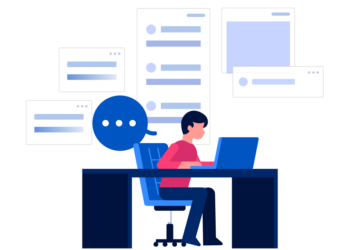You may believe yourself secure when installing applications from the Play Store. Google, after all, claims that its Google Play Protect examines applications, searching for those which might later prove harmful to users. From your earliest years, your parents likely warned you repeatedly to install applications only from official sources—Apple’s App Store and Google’s Play Store among them. Yet you must have felt betrayed when you learned, perhaps as an adolescent, that certain applications had succeeded in deceiving their way onto the Play Store.
Fake Crypto Wallet Apps Targeting Android Users
Cyble, a company specializing in global cyber threat intelligence, reports that numerous applications managed to secure listings within the Google Play Store. Once downloaded and launched, these applications direct users to phishing websites. More alarming still, they employ an in-app WebView that permits the application to present web content directly. This content demands that victims surrender the mnemonic phrases of their digital wallets—phrases which, once obtained, allow the complete drainage of those wallets.
The mnemonic phrase serves as the “master key” to any digital wallet. Possessing it, a criminal can seize control of all cryptocurrency and tokens held within that wallet. Cyble discovered applications which, they report, deceive victims by adopting names that closely resemble those of genuine, well-known wallets—SushiSwap, PancakeSwap, Hyperliquid, and Raydium among them.
Delete These 9 Apps
The developers behind this deception were once recognized for creating legitimate applications, but criminals have since corrupted them to execute this fraud. Should you discover any of these nine applications on your device, you must remove them at once:
- Pancake Swap
- Suite Wallet
- Hyperliquid
- Raydium
- BullX Crypto
- OpenOcean Exchange
- Meteora Exchange
- SushiSwap
- Harvest Finance Blog
How Apps Steal Crypto through Phishing Scams
These applications employ phishing methods to extract the mnemonic phrase from victims who possess legitimate digital wallets. The phishing messages—whether delivered through email or text—are constructed to alarm the victim, convincing him that he has committed some error or faces imminent theft, thus prompting him to surrender his mnemonic phrase. This surrender results in the complete emptying of the victim’s digital wallet.
Cyble has already submitted the names of these applications to Google. Most have been removed, while the remainder have been “reported for takedown.” Yet even when Google eliminates an application from the Play Store, it remains capable of causing damage so long as it exists on your device, particularly for the device’s owner. Therefore, even if these titles no longer appear in the Play Store, you must still remove any bearing these names should they appear on your phone.
Conclusion
In the world that we live in today, the danger doesn’t always come with a face. Not even a place like Google’s Play Store, which is supposed to be safe, can stop trouble from getting in dressed as a friend. That’s the way of things. The man can build a strong fence, but a thief always finds a way. However, you don’t have to throw your phone into the sea or return to the old ways, as your grandmother might call it. You just need to stay sharp. Pay attention. Go through what you have installed. This isn’t glamorous. It’s not quick. It’s how you don’t get robbed with your back to you and your hands full. Stop for a second. Check your phone as you would check your wallet after a long journey. Get rid of all that you don’t trust. Get rid of the hungry eyed ones. It will make you sleep better knowing that your paper or digital money isn’t walking off in someone else’s pocket.
FAQs
Q1: How did these fake apps slip past Google’s security?
A: Not even Google Play Protect is psychic. In other words, these cybercriminals did the digital equivalent of wearing a fake mustache and pretending to be someone else’s twin brother. Previously legitimate developers were corrupted and they made convincing knockoffs of popular wallet apps. It’s identity theft, but for applications, and unfortunately, Google’s bouncer fell for the fake IDs.
Q2: How do these phishing attacks actually work?
A: These apps send you fake panic emails or texts telling you that your crypto is about to disappear unless you give your mnemonic phrase to them right away. This is the oldest trick in the book, just with a cryptocurrency twist and a lot more stakes.
Q3: Are these apps still dangerous if Google removed them from the Play Store?
A: Absolutely. Taking an app off the Play Store is like banning a vampire from the blood bank, it doesn’t kill the ones already lurking in the dark corners. If you have already downloaded these digital parasites, they will continue to act up until you personally evict them.
Q4: How can I protect myself from similar scams in the future?
A: Be a skeptic and be very skeptical of unsolicited crypto warnings, just like you are of calls about your car’s extended warranty. Don’t share your mnemonic phrase even if someone says your digital house is on fire. Legitimate services will never ask for it. If you’re unsure, reach out to your wallet provider through official channels, not via some shady app that looks like a well known platform.