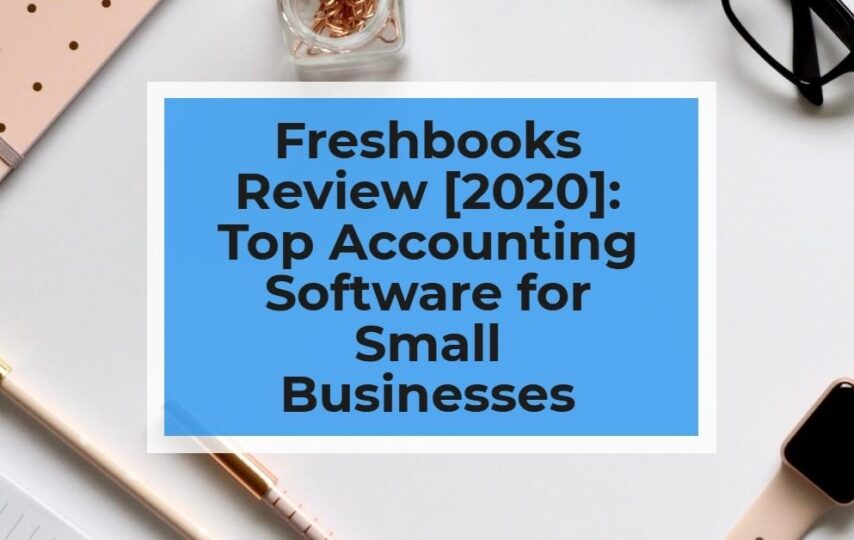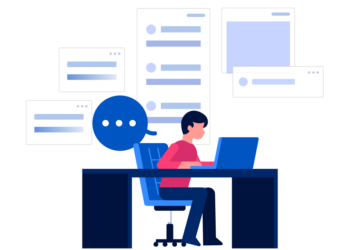Accounting can be that hectic job. You have to track all expenses, look at income, send the invoices, and receive payments. It will not allow you to take the risk by not being alert at all times. You are supposed to account for every dollar that comes from business transitions. Well, today, if you run a small business, things are smooth with Freshbooks. It allows you to track all the money your company has. Besides, it helps you create and send invoices and remind those who are late paying your accounts. Freshbooks review on effectiveness shows its simple, accurate, and efficient software.
Full Freshbooks review
Effective UI
The tools setup of this software is simple. It prompts you to give details concerning your company, customize invoices, and send a test invoice. The dashboard offers you a quick overview of your firm’s financial capacity.
It also shows you five chats. Do you want to see who owes you money? You can get that information from the outstanding revenue. Another good thing is you can see who is late in remitting payments to you.
Want to know about profit? Simple. Look at total profit and loss features. Even your expenses are displayed based on categories to help you understand where and what your money has been spent on.
Freshbooks review from those who have used it can tell you it’s best to track the unbilled time. It also allows you to understand your revenue streams with ease.
Creating invoice
Do you seek to know Freshbooks review when it comes to invoicing? It is simple and direct to create an invoice using the software. If you seek any data on the accounts receivable status, you click the toolbar’s invoices tab.
The software allows two different types of transactions. That’s proposals and estimates. You can change them into invoices with ease. The proposal has more details, and your client got a chance to sign it once they accept it. Remember, the signature is electronic. Is it not the best Freshbooks review? After signing, you can even add text and tables. That is an advanced feature you won’t get from other software.
Want to create your new invoice through Freshbooks? Just click the new invoice. You will see the invoice template open and will be having your contact data, logo, current date as well as the due date. An invoice number will also be filled in. the rest you will be expected to do is pick items, services and enter the quantities.
Do you have a sales tax? Ensure to assign the correct one. It’s easy for you to also add a discount. Go on and request for a deposit if need be and set up a payment schedule.
Also, you can read:- Top 10 Appointment Scheduling Software For Business
Contacts and expenses
The software shows your client’s records and their contact details through a graphical representation of the business card. You can get the client’s name, email address, and phone numbers with ease.
Want to get revenue not paid by a certain client? Go to the chat past the client card. You will get data about that client and the remaining amount.
Are you entering expenses through a manual process or importing them? The software allows you to make the changes you wish.
Simple project management tools
Do you seek features from software that helps you manage your projects effectively? Freshbooks review on that has always been positive. That’s a feature you won’t get from its competitors. You will be required to give your project a name. Then, assign it to members. If the project is for someone from outside, you can assign it to an external client. That way, it will be easy to collaborate and be billed. You can enter the hourly budget as well as the end date.
Freshbooks mobile apps
This software has excellent mobile apps for Android and iOS mobile devices and is similar to each other. These apps are attractive and intuitive, just like the browser-based version. In either of the apps, the Freshbooks app opens from the dashboard with three main critical charts. These include revenue, profit, and expenditure. The icons of this software that are at the bottom can take you to the tool’s working area. From there, you can view, add, and edit the information in the invoices, time tracking, estimation, expense, and records of your clients.
Pricing
Freshbooks is priced competitively in its four plans tiered by the number of clients that you work with. That means if you subscribe to a yearly basis, you can save a good amount of money rather than paying each month. Besides that, it comes with the first 30 days free trial that you can use to get all the features before you subscribe.
See More:- What Makes Your Tax Installments Important
Lite plan– it will cost you $15 each month and allow you to bill five clients.
Plus plan– it costs $ 25 each month, allowing you to bill 50 clients. Also, it comes with several other advantages.
Premium plan– it costs around $50 every month and lets you handle 500 clients. It is similar to the plus plan but has a large client base.
Freshbooks customer care support
That’s another area where Freshbooks review has been good. Any time you have an issue, they are ready to offer your assistance. You need to make a call. It will be answered quickly, and the response will be standard.
Are you new and want to know about their product. The response will address your concerns. They will not fill you with information about why you ought to buy but explain how their software works and how it can help your business. Then you can decide on your own.
They are on the line, and any time you seek assistance, you will get. Besides, their website has very clear data that can help you any time you have an issue.
Freshbooks pros
- Good clients contact detail
- Fantastic user experience
- Helps you to track time and bill it
- Tools that support team collaboration
- Simple product as well as service
- Features to propose with ease.
- It allows the use of mobile apps.
Conclusion
If you are looking for the best top accounting software, Freshbooks review indicates it’s trusted for good results. It will help you track expenses and create your invoices without stress. Get onboard with Freshbooks and begin growing your business. The company has the best pricing plan. You will pay based on the number of customers you have. Go through this Freshbooks review and see why you should have it for your business.