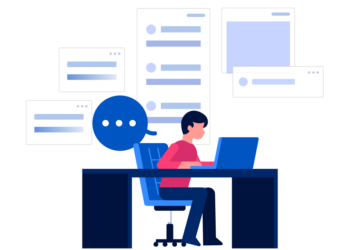In today’s healthcare landscape, a professional and well-designed medical website is more important than ever. Patients are increasingly turning to the internet to search for health-related information, research local providers, and book appointments. Your website isn’t just a digital business card—it’s a vital tool for patient communication, education, and trust-building.
Whether you’re a private clinic, hospital, or medical service provider, investing in the best medical website design services can transform your online presence. A strategically built site not only attracts more traffic but also enhances patient engagement, boosts credibility, and improves operational efficiency.
Here are essential web development tips to help you build the ideal medical website that speaks to both functionality and patient-centered care.
1. Prioritize a Clean, Professional, and Accessible Design
First impressions matter. A clean and professional design communicates trustworthiness and quality care. Your layout should be minimal, intuitive, and calming—opt for color schemes with blues, greens, and whites, which psychologically evoke feelings of cleanliness and reliability.
Key design elements include:
- Consistent branding
- High-quality images of staff, facilities, or happy patients
- Easy-to-read fonts
- Ample white space to reduce visual clutter
Accessibility is equally crucial. Your site should meet WCAG 2.1 guidelines, ensuring users with disabilities can navigate and interact with your content without difficulty. Features like screen-reader compatibility, text resizing options, and keyboard navigation are essential for an inclusive experience.
2. Ensure Mobile Responsiveness
More than half of all web traffic comes from mobile devices. If your medical website isn’t optimized for mobile, you risk alienating a large portion of potential patients.
Responsive design automatically adjusts layout and content based on the device being used. This improves usability and keeps bounce rates low. Some important aspects of mobile optimization include:
- Fast-loading pages
- Clickable phone numbers and buttons
- Sticky navigation menus
- Streamlined content for smaller screens
A mobile-responsive medical site isn’t just a nice-to-have—it’s a necessity for patient satisfaction and search engine ranking.
3. Make Navigation Simple and Patient-Friendly
Patients usually visit a healthcare website with a specific goal in mind—finding a doctor, booking an appointment, checking office hours, or accessing forms. Your navigation should reflect this behavior by offering a logical and simple structure.
Common must-have menu categories include:
- About Us
- Our Services
- Find a Doctor
- Patient Resources
- Book an Appointment
- Contact Us
Consider including a prominent search bar, breadcrumbs for easy backtracking, and a fixed header menu that follows the user while scrolling.
4. Use Clear Call-to-Actions (CTAs)
Every page should have a clear purpose, guiding visitors toward the next step in their journey. Whether it’s booking an appointment, downloading patient forms, or signing up for a newsletter, use CTAs that stand out visually and are worded with intention.
Examples of effective CTAs:
- “Schedule Your Visit”
- “Meet Our Physicians”
- “Download New Patient Form”
- “Chat With a Nurse Now”
Avoid vague CTAs like “Click Here” or “Submit” which don’t clarify what will happen when clicked.
5. Integrate HIPAA-Compliant Patient Portals and Forms
Security and privacy are non-negotiable in healthcare. If you’re handling patient data—whether for booking, messaging, or viewing health records—your website must be HIPAA-compliant.
Use a secure patient portal that allows:
- Appointment scheduling
- Lab result viewing
- Prescription refill requests
- Secure provider communication
Also, ensure that any online forms are encrypted and compliant with all data protection laws. SSL certificates, regular security updates, and firewalls are essential for keeping patient data safe.
6. Provide Educational Content and Resources
A great way to build trust and encourage patient engagement is by offering informative content tailored to your audience. Not only does this position your site as a trusted source of information, but it also boosts your SEO ranking.
Content ideas include:
- Blog articles on common conditions
- FAQs about procedures or insurance
- Video testimonials from patients
- Downloadable guides or PDFs
This content should be easy to digest, jargon-free, and written at a general reading level to be accessible for most visitors.
7. Optimize for SEO (Search Engine Optimization)
Your website must be discoverable by search engines like Google. A solid SEO strategy will help patients find you when they search for services in your area.
Key SEO tips include:
- Use keyword-rich headings (H1, H2, H3)
- Optimize meta titles and descriptions
- Compress images for faster load time
- Use schema markup for medical content
- Link internally between related pages
Also, make sure your Google Business Profile is up-to-date and linked to your site for local search relevance.
8. Incorporate Online Booking and Live Chat
Online booking tools make it easy for patients to schedule appointments at their convenience, without calling during business hours. These tools save time for both staff and patients.
Live chat—either with AI or live agents—can assist with common queries like:
- Office hours
- Insurance acceptance
- Directions or parking info
- Availability of specific services
These real-time features improve patient satisfaction and reduce administrative burden.
9. Highlight Trust Signals and Patient Reviews
Trust is critical in healthcare. To help potential patients feel comfortable, showcase social proof throughout your website.
Effective trust signals include:
- Patient testimonials
- “As Seen On” media badges
- Affiliations and certifications
- Doctor credentials and bios
- Before-and-after galleries (if relevant)
Displaying real patient reviews and ratings not only builds confidence but also increases conversion rates for booking appointments.
10. Maintain and Update Regularly
A medical website isn’t “set it and forget it.” Regular maintenance is key to ensuring everything runs smoothly and stays secure. Outdated plugins, broken links, or stale content can damage both your credibility and your SEO ranking.
Create a maintenance schedule to:
- Perform monthly plugin and theme updates
- Check forms and portal functionality
- Refresh content quarterly
- Monitor page speed and performance
- Run security scans
It also helps to get patient feedback regularly to improve the site based on real user experiences.
Conclusion
Building the ideal medical website requires thoughtful planning, technical precision, and a deep understanding of patient needs. From clean design and responsive layouts to secure portals and rich content, each element plays a vital role in delivering a website that supports both healthcare professionals and the communities they serve.
If you’re looking for inspiration or expert insight on building such a site, explore how companies like Website Digitals approach healthcare web development with a balance of function, compliance, and user experience.