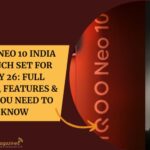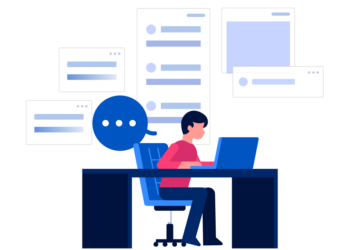Mobile devices are essential for modern businesses. Team members rely on smartphones, tablets, and laptops to stay productive, whether in the office, at home, or on the go.
However, managing these devices manually can be challenging. Without a proper mobile device management (MDM) solution, you risk security breaches, lost productivity, and compliance headaches.
But with a wide range of MDM options available, how do you pick the best one for your organization? Well, here’s a step-by-step guide to help you navigate the process and select the best solution for your organization’s needs:
Understand Your Organization’s Needs
Before choosing an MDM software, it’s crucial to evaluate your organization’s specific requirements. Every business has different needs when it comes to managing mobile devices. Start by asking yourself the following questions:
- What device types do your personnel use? Are they mostly smartphones, tablets, laptops, or a mix of all three? Some MDM solutions specialize in certain types of devices, so it’s essential to choose one that supports the devices your team uses.
- What security features do you need? Security should be a primary concern. Consider features like remote control, encryption, app control, and multi-factor authentication. If your organization handles sensitive data, you’ll need an MDM solution that offers top-tier security.
- Do you have a Bring Your Own Device (BYOD) policy? If staff members use their personal devices for work, look for an MDM solution that supports BYOD environments while keeping personal and business data separate.
- What’s your scalability requirement? As your business grows, so will your mobile device fleet. Make sure your MDM solution can scale to accommodate new devices and users.
Understanding your organization’s needs will help you select a mobile device management solution that aligns with your goals. It’ll also help you decide whether your in-home team can handle it or whether you need to outsource the help of a managed services provider. These experts can assist with device enrollment, deployment, and management, ensuring that it’s tailored to your organization’s specific needs.
Ensure Ease of Use and Device Deployment
Your mobile device management software should make device management easier, not harder. A complicated system leads to frustrated tech teams and poor organizational adoption. So, focus on finding an intuitive MDM platform from day one.
Cloud-based solutions typically offer the easiest setup since they don’t require physical hardware. With remote wipe capabilities, your team can handle corporate devices from anywhere. While on-premise solutions provide greater data control, they often need more technical expertise to install and maintain.
A clean, user-friendly dashboard is essential. Tech administrators should be able to monitor devices, enforce corporate policies, and resolve issues with just a few clicks. The more straightforward the interface, the more efficient your team will be.
Don’t overlook training and support. Quality MDM providers offer detailed documentation, onboarding assistance, and reliable customer service. This ensures your team can quickly master the system and get help when needed.
Focus on Security Features
Mobile devices pose significant data privacy and security risks, especially when lost or stolen. Without proper protection, your organization could face data breaches or compliance violations. A strong MDM solution with enhanced security features prevents these issues.
Remote wipe and lock capabilities let you erase sensitive data or instantly turn off a missing device. This prevents unauthorized access while keeping business information safe.
Device encryption adds another layer of protection. Even if someone gains physical access to a device, encrypted data remains unreadable without proper credentials.
Compliance management is also essential. For businesses in regulated industries like healthcare or finance, the MDM software must support compliance with standards like the Health Insurance Portability and Accountability Act (HIPAA). Look for features that help manage compliance and generate necessary reports.
Finally, app management is a key security feature. You need to control which apps are installed on your devices. Some MDM solutions allow you to whitelist or blacklist apps, ensuring that only trusted software is used.
Consider Device Lifecycle Management
Device lifecycle management is often overlooked when selecting an MDM solution, but it plays a key role in ensuring your devices remain secure and functional over time. As devices are used, they’ll need updates, repairs, or eventual replacement. Choose an MDM solution that helps you manage the entire lifecycle, from deployment to end-of-life.
Start with device registration. Modern device management software should make it easy to onboard and register new devices with the system. This simplifies the setup process and ensures proper device configuration according to your organization’s mobile device security policies.
Next, consider automatic updates. Mobile devices require regular software updates to stay secure. Look for an MDM solution that allows you to push updates remotely to all devices, keeping them up-to-date and protected from vulnerabilities.
Finally, plan for mobile retirement. When enterprise devices are no longer in use, the MDM solution should allow you to securely wipe data and retire the device, ensuring sensitive information is erased correctly and the device is safely decommissioned.
Conclusion
Selecting the right MDM solution is essential for managing your organization’s mobile devices securely and efficiently. As mobile devices become an integral part of everyday business operations, having the right mobile device management tools to manage, protect, and monitor them is key to ensuring productivity and safeguarding sensitive data.
Remember that the best MDM platform grows with your business and adapts to changing technology landscapes. Take time to evaluate multiple options, request demos, and speak with current users.