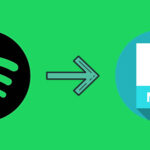Disney Plus provides a large number of movies for worldwide users, making it popular among kids and youngsters. Downloading Disney Plus videos and watching them offline with families or friends in your spare time is wonderful. However, due to Disney Plus download restrictions, you can only download the movies on mobile devices. And the downloads will expire after a certain time.
Can you download and watch Disney Plus offline on a laptop? This article will introduce how to bypass Disney Plus download limit and save videos on your laptop.
What Is Disney Plus Download Limit?
Disney Plus download limits are shown in several aspects, including supported downloading devices, download numbers, video watching restrictions, etc. You can check the detailed information in the following:
1. Number of Downloaded Titles
You can download up to 25 titles per account across all devices. This includes movies, TV episodes, and other content. Once you reach this limit, you’ll need to delete existing downloads to add new ones.
2. Download Supported Devices
Disney Plus downloads are allowed on up to 10 supported mobile devices per account, including smartphones and tablets running compatible versions of iOS, Android, or Fire OS.
3. Content Expiration
- Unwatched Downloads: Available for 30 days.
- After Playback Starts: Once you begin watching a downloaded title, you have 48 hours to finish it before it expires.
To renew expired content, you can redownload the titles in the Disney+ app.
4. Subscription Plan Restrictions
The built-in download feature is available only with certain Disney Plus subscription plans:
- Disney+ Basic (with Ads): No download feature.
- Disney+ Premium (Ad-Free): Download feature available.
Ensure you’re subscribed to a plan that supports downloads if you wish to use this feature.
5. Content Availability
Not all titles are available for download due to licensing agreements. To check if a title can be downloaded, look for the download icon next to it in the app.
Can You Watch Disney Plus Offline Without Limits?
Having known the download limits of Disney Plus, you may wonder if it’s possible to watch Disney Plus offline without limits. No worries, with Keeprix Video Downloader, you can easily bypass the restrictions and learn how to download Disney Plus movies on laptop.
Why choose Keeprix Video Downloader?
- Download Disney Plus videos on Windows and Mac computers without limits.
- Bypass Disney Plus DRM protection and save videos forever.
- Save videos in 1080P resolution for a better offline experience.
- No ads in the downloads regardless of your subscription plans.
Steps to download Disney Plus videos with Keeprix Video Downloader:
Step 1. Download and install Keeprix Video Downloader on your laptop. It supports Windows and Mac computers.
Step 2. Launch Keeprix Video Downloader and choose Disney+ on the homepage.
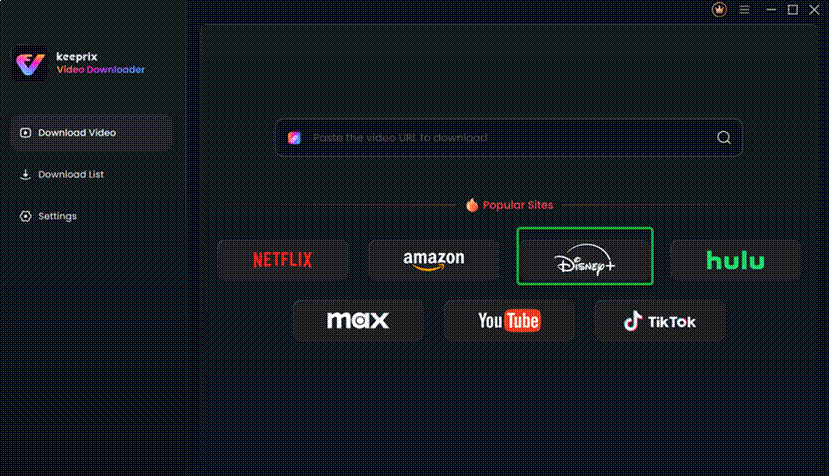
Step 3. Log in to your account. Then search for your desired videos.
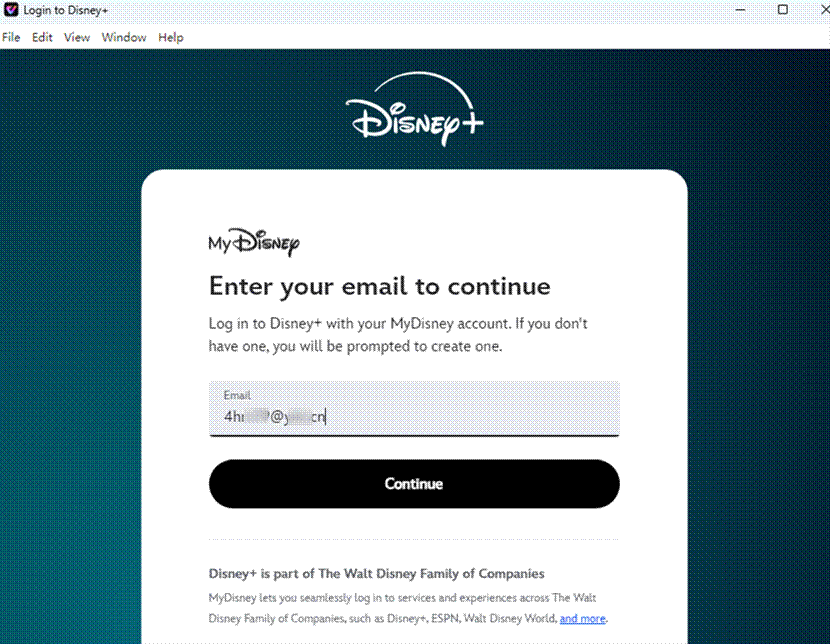
Step 4. Click the download button to save the titles in your local folder. Once complete, you can find the downloads in the download list.
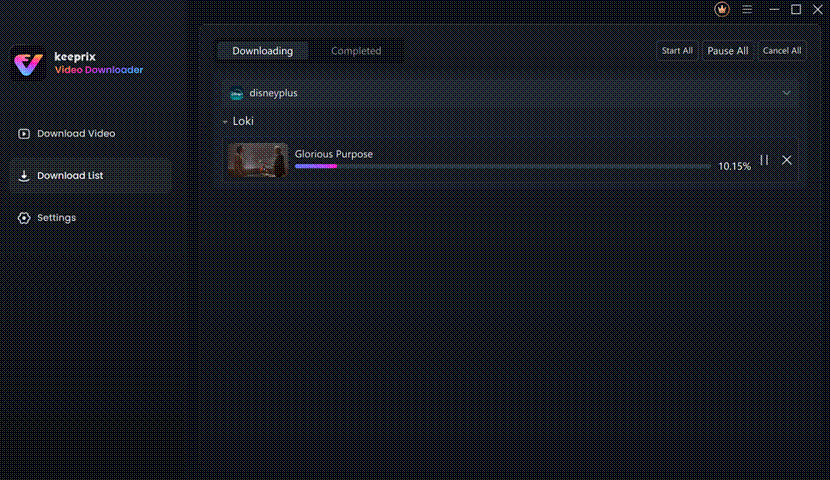
You can then watch the downloaded Disney Plus videos on any media player without the app. They are downloaded in MP4 or MKV format, allowing you to enjoy without expiration.
Final Words
Watching Disney Plus offline is a great choice to avoid network influence, but the downloads will expire in the app. To bypass Disney Plus download limits, you can try Keeprix Video Downloader. It provides the easiest way to save Disney Plus videos on laptop. No matter if you want to download Disney Plus with the official app or use a third-party video downloader, we hope you can enjoy your offline watching!