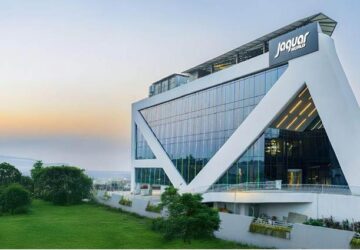In today’s digital era, web applications have become the backbone of businesses, from startups to large enterprises. With the increasing demand for dynamic and responsive applications, the need for developers skilled in full-stack development, especially in Java, has surged. Java remains a top choice for backend development due to its robustness, scalability, and strong community support. Combined with modern frontend technologies, Java full-stack development allows developers to build seamless, end-to-end web applications.
If you’re looking to gain comprehensive skills in this domain, enrolling in a Full stack Java developer course can provide the foundational knowledge and practical experience required to build full-fledged applications. But how exactly do you go from concept to deployment? This blog breaks down the process of building a complete web application using Java full stack technologies.
What Is Java Full Stack Development?
Java full stack development involves working on both the frontend (client-side) and backend (server-side) of a web application using Java-related technologies. A typical Java full stack developer should be proficient in:
- Frontend: HTML, CSS, JavaScript, React.js or Angular
- Backend: Java, Spring Boot
- Database: MySQL, PostgreSQL, MongoDB
- Tools & Platforms: Git, Maven, REST APIs, Docker, and deployment platforms like AWS or Heroku
The full stack approach enables developers to handle an entire project lifecycle, from designing the user interface to managing server logic and data handling.
Step 1: Planning the Web Application
Before you dive into coding, it’s important to plan:
- Define the purpose of your application (e.g., task management, e-commerce, blog platform).
- Identify core features (user registration, login, CRUD operations, etc.).
- Design wireframes or user flows to map out the user experience.
- Choose the tech stack you’ll use on both the frontend and backend.
A clear plan sets the foundation for a structured development process and helps you avoid unnecessary rework.
Step 2: Setting Up the Development Environment
To build a Java full stack application, ensure your development environment includes:
- Java JDK (preferably version 11 or higher)
- IDE (Eclipse, IntelliJ IDEA, or VS Code)
- Node.js and npm for frontend dependencies
- Spring Boot CLI or Maven for backend setup
- Database Management Tool like MySQL Workbench
Version control using Git and GitHub is also recommended for managing your codebase efficiently.
Step 3: Building the Backend with Java and Spring Boot
Start by creating the backend server using Spring Boot, a powerful Java framework known for simplifying microservices development.
Key Components:
- Model Layer: Define your data models using Java classes and annotate them with JPA (Java Persistence API) for ORM mapping.
- Repository Layer: Create interfaces that extend JpaRepository to perform database operations.
- Service Layer: Add business logic and ensure separation of concerns.
- Controller Layer: Handle HTTP requests and map them to service methods.
Example: A simple REST endpoint to get all users might look like:
java
CopyEdit
@GetMapping(“/users”)
public List<User> getAllUsers() {
return userService.getAllUsers();
}
Use Spring Security if you plan to implement authentication and authorization.
Step 4: Creating the Frontend with React or Angular
Once your backend is functional and exposes REST APIs, build the frontend using a modern JavaScript framework like React or Angular.
Frontend Responsibilities:
- Design responsive UI using HTML, CSS (or frameworks like Bootstrap or Tailwind).
- Fetch data from the backend using fetch() or axios to call the APIs.
- Implement routing for seamless navigation (e.g., React Router).
- Form handling and validation to ensure user input is collected accurately.
The frontend communicates with your backend services, consuming the REST APIs to display or update data.
Step 5: Connecting Frontend and Backend
Integrate both parts of your application by ensuring that API endpoints from Spring Boot are correctly called from your React or Angular components.
- Set up CORS configuration in your Spring Boot backend to allow frontend communication.
- Handle JSON data formatting properly between both layers.
- Implement loading states and error handling on the frontend for a better user experience.
Testing endpoints using tools like Postman or Swagger UI before integrating helps catch issues early.
Step 6: Using a Database
A web application needs persistent data storage. Configure your backend to connect to a relational database (like MySQL) or a NoSQL database (like MongoDB).
In application.properties, specify your database connection settings:
properties
CopyEdit
spring.datasource.url=jdbc:mysql://localhost:3306/mydb
spring.datasource.username=root
spring.datasource.password=yourpassword
Use entity classes and repositories to handle data operations through JPA.
Step 7: Testing and Debugging
- Unit testing using JUnit for backend methods.
- Integration testing to validate end-to-end functionality.
- Frontend testing using tools like Jest or Cypress.
- Use browser developer tools and backend logs for real-time debugging.
Thorough testing ensures your application performs as expected under various scenarios.
Step 8: Deployment
Finally, deploy your application:
- Host your backend on platforms like Heroku, AWS EC2, or DigitalOcean.
- Use Docker for containerization.
- Deploy frontend separately or serve it using Spring Boot as a static resource.
Ensure environment variables are configured correctly and SSL certificates are installed for secure access.
Conclusion
Building a complete web application using the Java full stack involves a blend of backend logic, frontend design, and database management—all orchestrated together to deliver a seamless digital experience. As demand grows for versatile developers who can manage both ends of the development spectrum, mastering Java full stack development offers a strong career path.
Enrolling in a Java full stack developer course can further accelerate your learning by offering structured guidance, hands-on projects, and exposure to real-world application development. Whether you’re a student or a working professional, building projects like these is the best way to solidify your understanding and showcase your capabilities in the tech job market.