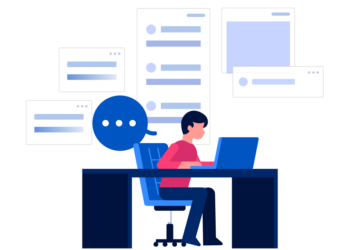If you’re still relying on SQL Server to handle your data workloads, you’re probably starting to feel the pressure. Traditional data warehouses like SQL Server have served us well for decades, but as data volumes grow and business needs shift, they’re beginning to show their age. Performance bottlenecks, high maintenance costs, and limited scalability can slow down innovation and decision-making.
That’s where Snowflake comes in. It’s a modern, cloud-native data platform that solves many of the challenges associated with legacy systems. Moving from SQL Server to Snowflake doesn’t just mean a lift-and-shift operation—it’s a chance to rethink your entire approach to data.
In this blog, we’ll walk through why a SQL Server to Snowflake migration makes sense, what benefits you can expect, and how to get it done the right way.
Why Migrate from SQL Server to Snowflake?
Let’s face it: legacy systems weren’t built for today’s data realities. If your business is growing or relying more on analytics, you’ve probably hit a wall with SQL Server.
Here’s why many organizations are making the move:
- Scalability without infrastructure headaches
Snowflake’s architecture lets you scale storage and compute separately. You don’t have to worry about server upgrades or downtime during high-traffic periods. - Better performance at lower cost
Snowflake automatically handles performance tuning and lets you pay only for what you use. No need to overprovision resources just to meet peak demand. - Simplified data sharing and collaboration
Snowflake makes it easy to share live data securely with internal teams, vendors, or customers—without data duplication. - Built for the cloud, not retrofitted
Unlike SQL Server, Snowflake is a true SaaS platform. That means automatic updates, no patching, and zero on-prem maintenance.
The bottom line? A SQL Server to Snowflake Migration gives you a modern foundation to support analytics, machine learning, and real-time insights—without the baggage.
Now that you know why so many teams are shifting to Snowflake, let’s break down what you’ll actually gain from making the move.
Key Benefits of Migrating to Snowflake
Switching from SQL Server to Snowflake is more than a technical upgrade. It is a shift toward a faster, more scalable, and easier-to-manage data ecosystem. Here are the key benefits that make this move worthwhile.
1. Reduced Operational Overhead
Managing indexes, optimizing queries, and handling backups can eat up your team’s time. Snowflake takes care of these tasks automatically, freeing your team to focus on driving data strategy instead of maintaining infrastructure.
2. Faster Query Performance
Snowflake delivers high-speed performance on large datasets. Features like automatic clustering and result caching help you get faster insights without the need for complex tuning or optimization.
3. Multi-Cloud Flexibility
Snowflake is designed to run on any major cloud provider including AWS, Azure, and Google Cloud. This gives your business the freedom to choose a cloud platform or work across multiple providers, depending on your needs.
4. Better Cost Control
With SQL Server, licensing and infrastructure costs can become unpredictable as your usage grows. Snowflake’s usage-based pricing lets you scale up or down based on demand, helping you control expenses more effectively.
These advantages are hard to ignore if your business depends on fast, reliable access to data. Now that we have covered the “why,” let’s look at the “how” and explore what it takes to plan a successful migration from SQL Server to Snowflake.
Planning Your SQL Server to Snowflake Migration
A successful migration takes more than just exporting tables and importing them into Snowflake. Here’s how to approach it strategically:
1. Assess Your Current Environment
Take stock of your SQL Server instance—schemas, stored procedures, data volumes, and user access patterns. This helps you map what needs to be migrated, re-architected, or retired.
2. Clean Up Before You Move
Don’t bring your technical debt into a new system. Use this opportunity to archive obsolete data, deprecate unused tables, and simplify your models.
3. Choose the Right Migration Tools
Tools like Snowflake’s SnowConvert, Fivetran, or Matillion can automate much of the migration process. They help translate SQL Server syntax into Snowflake-compatible code and reduce manual effort.
4. Handle Data Transformation and Validation
Make sure your data is not just copied, but also validated. Business logic may need to be rewritten using Snowflake features like tasks, streams, and stored procedures in Snowflake SQL.
5. Test Thoroughly
Run performance benchmarks and data quality tests before going live. This minimizes surprises and helps build confidence in the new setup.
Even with careful planning, no migration is without its bumps. Let’s take a look at the common hurdles teams face—and how to overcome them.
Common Migration Challenges and Solutions
Even with the best tools and plan in place, migrations can hit snags. Here’s how to tackle the most common ones:
1. Data Type Incompatibilities
SQL Server and Snowflake handle certain data types differently. Use automated tools to flag and convert data types safely.
Solution: Create a data type mapping strategy early on. Test for edge cases like NULL handling, date formats, and precision differences.
2. Complex Stored Procedures
Snowflake supports stored procedures, but the syntax and approach can vary from SQL Server.
Solution: Refactor critical procedures using Snowflake scripting. If needed, offload complex logic to external services using Snowpark or UDFs.
3. Identity Management and Security
User roles, permissions, and authentication setups may need rethinking.
Solution: Align Snowflake roles with business functions. Use role-based access control (RBAC) and integrate with your existing identity provider.
To wrap up your migration game plan, here are some hands-on tips to keep things running smoothly from start to finish.
Tips for a Smooth SQL Server to Snowflake Migration
Even with the best tools and plans in place, a migration is only as successful as its execution. The shift from SQL Server to Snowflake requires a structured approach, good documentation, and a little patience. These tips can help you stay on track and avoid common pitfalls.
- Start small with a pilot project before moving your entire environment
Begin with a manageable dataset or department. This lets you test your process, identify challenges, and build internal confidence before scaling. - Leverage Snowflake partners or consulting services for large or complex migrations
If your environment includes a lot of custom logic or legacy components, expert help can save time and prevent costly mistakes. - Document your SQL Server environment and business logic thoroughly
A clear map of what exists today—schemas, dependencies, and workflows—will make the migration much easier to plan and execute. - Set clear KPIs to measure the success of your migration
Decide how you will define success. Whether it is faster query performance, increased user adoption, or reduced costs, having metrics in place helps you measure progress and justify the move.
With a thoughtful approach and the right support, you can keep your migration on track and unlock the full potential of Snowflake from day one.
Final Thoughts
Modernizing your data stack doesn’t have to be overwhelming. Migrating from SQL Server to Snowflake is a strategic move that unlocks better performance, simpler management, and real-time analytics capabilities your business needs to stay competitive.
With the right tools and approach, a SQL Server to Snowflake Migration can be smooth, cost-effective, and transformational.
Simplify your SQL Server to Snowflake Migration with Hevo for fast, no-code data pipelines that just work.