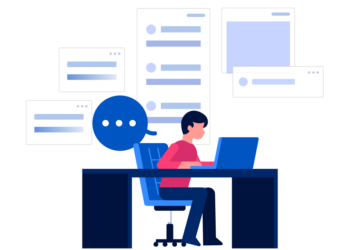After fifteen years of withholding, WhatsApp has at last extended its reach to the iPad. The messaging service, which had already established itself upon the iPhone and Mac systems some years prior, now operates directly upon what remains the dominant tablet device across the globe. Those cumbersome methods—the accessing of WhatsApp Web through Safari and similar contrivances—are no longer necessary.
The iPad version carries forward those functions which users have grown accustomed to: the group voice conversations, the decorative stickers, the video conferences accommodating thirty-two participants at once, and the broadcasting of those fleeting Status updates. Yet Meta has seen fit to reshape the interface, exploiting the tablet’s broader screen to serve their vision of improved readability and interaction.
The iPad’s native capabilities have permitted WhatsApp to introduce certain exclusive functions, additions which the company claims enhance the user’s experience. Whether these improvements serve the user or the data-gathering apparatus behind them remains, as always, a matter for individual judgment.
New iPad-Only Features That Set WhatsApp Apart from Mobile Version
The iPad’s capacity for increased productivity has enabled WhatsApp to employ the Stage Manager system for its video communication functions. Through Split View and Slide Over arrangements, users may pursue other tasks while maintaining connection with their associates. These capabilities demand both the latest iPadOS release and hardware deemed suitable by the manufacturer.
The application has been adapted to function with Apple’s Magic Keyboard and Pencil devices—those accessories which transform the tablet into something approaching a proper workstation.
WhatsApp declares that privacy and the protection of user data remain matters of highest priority in this iPad iteration. Thus the service maintains its end-to-end encryption and the facility to lock individual conversations from prying eyes.
This development positions WhatsApp for iPad as the principal challenger to Telegram, Apple’s own iMessage service, and FaceTime. The battle for dominance over digital communication has acquired a new front, though whether this benefits the user or merely concentrates power among fewer corporate entities is a question each individual must answer for themselves.
Final Words
It’s taken iPad users a decade and a half of pleading, begging and likely sending strongly worded messages through WhatsApp Web on Safari to get this bone from Meta. WhatsApp for iPad’s arrival is less of a grand revelation and more of that friend who shows up to the party three hours late with a bag of chips — better late than never, but what were you doing? From Stage Manager integration to Magic Keyboard support, the new features are undeniably slick and it’s clear that Meta actually thought about this beyond a phone app stretched to tablet size.
The cynic will say it’s just another way for tech giants to colonize our digital lives; the optimist will see it as the beginning of a new era of cross platform harmony. One thing is for sure: somewhere, a Telegram user is nervously staring at their notification count to see if their messaging dominance just got a serious challenger with a very familiar green interface.