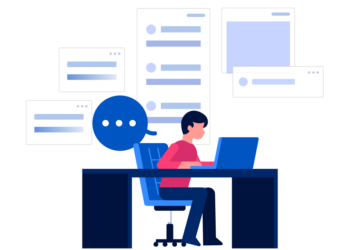Employee offboarding is more than collecting a laptop and deactivating an email address. It’s a critical inflection point, one where companies often drop the ball on data security. Because if you’re not thinking about data destruction during offboarding, you’re leaving the back door wide open.
And in today’s climate, one unsecured file or forgotten drive can turn into a full-blown breach.
Offboarding Isn’t Just HR’s Problem
Yes, HR handles the people side. But IT, legal, and compliance teams all have skin in the game. Former employees can leave with more than company hardware. They can walk out with access credentials, sensitive files, client data, or intellectual property. Whether it’s accidental or intentional, the risk is the same.
Data doesn’t always leave with the badge. That’s why secure offboarding has to include wiping, revoking, and destroying, digitally and physically.
The Cost of Oversight Isn’t Hypothetical
From GDPR fines to reputation damage, the cost of poorly managed offboarding is real. According to IBM’s 2023 Cost of a Data Breach Report, Canadian businesses are facing escalating costs, especially from insider threats and improperly secured data.
All it takes is one employee syncing files to a personal device. Or one USB drive left unaccounted for. That’s the kind of risk that doesn’t show up on your exit interview script but will definitely show up in your audit report.
Not All Data Trails Are Obvious
Sure, you collected the laptop. But did you check for:
- Cloud account logins still tied to their credentials?
- Shared folders in Google Drive or Dropbox?
- Personal backups synced to mobile apps?
- Email auto-forwarding rules still active?
Digital footprints are harder to track than physical assets. And yet, they’re just as dangerous. Organizations like the Cloud Security Alliance emphasize that secure offboarding isn’t just about turning off access. It’s about managing lingering data, permissions, and syncs that often go unnoticed.
Why You Need a Dedicated Destruction Protocol
It’s not enough to deactivate accounts. You need to verify and destroy residual data across devices, cloud platforms, storage drives, and physical media. That includes:
- Wiping hard drives to NIST 800-88 standards
- Physically destroying outdated or orphaned media
- Logging destruction for audit compliance
This isn’t a once-a-year cleanup. It’s a repeatable process that needs to be baked into every offboarding checklist.
Partnering with the Right Experts Matters
Data destruction isn’t something you should DIY unless you’re equipped and most companies aren’t. Partnering with a professional firm ensures the job gets done correctly, compliantly, and irreversibly.
If you want peace of mind that your offboarding isn’t leaving behind loose ends, organizations like Absolute Destruction provide certified data and document destruction services tailored to your industry and regulatory needs, helping businesses stay compliant while protecting sensitive assets.
Checklist Essentials: What to Include in Every Offboarding
- Revoke all access credentials (email, apps, SaaS tools, VPNs)
- Inventory and recover company-issued devices
- Wipe or destroy local data storage (drives, USBs, external media)
- Review and remove cloud-based shared permissions
- Confirm no personal backups or syncs remain active
- Log and document all destruction steps for compliance
- Work with a verified data destruction partner when needed
Final Access = Final Risk
Offboarding is your last chance to close the loop. And in a world where one overlooked account can compromise thousands, it’s a step that deserves as much attention as onboarding, if not more.
The employee may be gone. But their data footprint doesn’t have to linger.