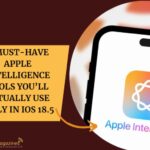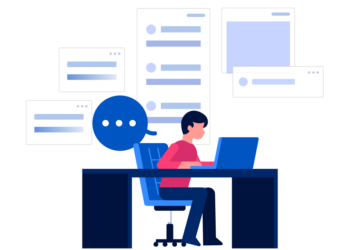Microsoft is pushing out Windows 11 Insider Preview Build 26120.3964 to the Beta channel. The version now climbs to 24H2. It starts rolling Monday. For those in the Insider track, this new build brings bug fixes and something more—AI.
There’s a new agent in the Settings app. It was announced last week. Microsoft says it helps you find and change settings on your machine. It’s not like the old search. You don’t type cold words. You speak plain. Say what you want like, “how do I control my PC by voice,” or “my mouse pointer is too small.” This is how it works now. You speak. It listens. And it helps.
Exclusive to Snapdragon: AI Functions for Select PCs
The new feature is not for everyone. Not yet. It works only on Copilot+ PCs with Snapdragon chips. The system language must be English. That’s how it is for now. Microsoft says support for AMD and Intel machines is on the way.
They’ve added something else too—a new FAQ section on the About page in Settings. It sits under System. It gives you the facts: your machine’s setup, how it performs, and whether it plays well with others. It’s all there in one place.
Click To Do Gets Upgraded AI Capabilities
Another tool, called “Click To Do,” is getting better. Microsoft showed it last year. Now, if you’re on an AMD or Intel Copilot+ PC, you can press Win + click or Win + Q. Highlight some text. You’ll see choices—Summarize, Rewrite, or make a bulleted list.
But if you use French or Spanish, it’s not all there yet. Rewrite doesn’t work for you. Microsoft says it will come back. Later. In another update.
Final Words
The AI evolution of Windows 11 is undoubtedly no longer a theoretical roadmap but a reality coming to our desktops – at least for the lucky early adopters of Snapdragon. For the rest of us Intel and AMD people, we’re left with our noses pressed against the glass like children outside of a candy store, waiting for our turn to play with Microsoft’s shiny new AI toys. The era of frantically scrolling through settings menus could soon be a thing of the past, and the new idea of just asking your computer what you want is the future, imagine that!
Although “Click To Do” promises to make text manipulation from boring to magical, French and Spanish users will have to wait a little longer and exercise their patience. As Windows undergoes its AI metamorphosis, one thing is clear. Microsoft is betting the farm on conversational computing. The question is whether the users will accept this chatty new relationship with their PCs or we all end up yelling at our screens like frustrated parents at a toddler’s soccer game.