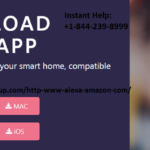From time to time, every computer needs an upgrade. Not only because it’s getting old but simply because there are a lot of updates on every software and programs that may require higher computer capacity. And since you are most likely interested in keeping using the same machine, you might be considering upgrading your device.
Luckily for you, desktop computers are easy to upgrade since almost all their parts can be replaced, from the motherboard up to its hard drive. However, did you know that there’s a part of the computer that plays a big role in the performance of your programs? It’s called the RAM or the Random Access Memory.
What is RAM?
RAM or random access memory is used to store working data and machine codes on your computer. In layman’s terms, it manages all the programs running on your computer, and each program has a required RAM usage for it to run.
For example, you have 4GB RAM, and the current program that you’re using needs 2GB of RAM to work. It means that you only have 2GB left for other software or program. In case that your RAM is not enough for all the programs running on your computer, you may experience delays or malfunctioning of other apps.
Checklist Before Upgrading Your Computer’s RAM
If you are experiencing delays or latency on the computer programs, it’s understandable that you will immediately think of upgrading your computer’s RAM. While that is not a bad idea, and it’s probably the best thing to do, it’s necessary to make sure that you are not doing it wrong. Here are some of the things that you need to consider before you upgrade your computer’s RAM.
1. How much RAM do you need?
Just like any other machine upgrade, you need to consider its purpose to determine the actual needs. Of course, it’s tempting to go ahead and buy 16GB of RAM to get it all ready. But the question is, do you need that much RAM? Does it go with your budget?
If the purpose of your computer is to work on video editing, graphic design, coding, or if it’s for playing high-end games, 16GB may be a sound choice since you are expected to run a lot of programs all at the same time, and each of it may require large RAM capacity. It may be a bit more expensive, but it’s a worthy investment.
On the other hand, if you’re only using it for basic computer functions such as creating word documents, running a few games, or browsing online, it may be wiser to get about 4GB to 8GB of RAM. If you’re lucky to have additional slots on your motherboard, you can buy another 8GB of RAM when needed. Do not immediately buy 16GB of RAM at the start.
2. Which RAM is compatible with your computer?
For computer machines, compatibility is important. You have to consider your computer’s memory kits with other components such as the DDR Generation, Motherboard DIMM Slots, CPU Heatsink Clearance, etc. In that way, you will not encounter any issues once you installed it on your computer.
If you find these things a bit too technical, which it is, it’s still best to consult a computer professional before buying or installing anything on your computer. Take note that incompatibility of parts may result in bigger problems in your computer. What you’re trying to avoid is installing an advanced RAM with a large capacity that your computer’s old Motherboard.
Furthermore, you should consider that there are two main RAM factors, such as the DIMM for desktop and SO-DIMM for laptops. You have to make sure that you are purchasing the correct type of RAM for your machine. Desktop motherboards are not compatible with SO-DIMM as it only works for laptops, and vice versa.
3. What do you need to know about RAM Speed?
Each memory kit only has two main components: frequency and latency. It works similarly to a CPU’s frequency. The faster its frequency, the faster it can process data. On the other hand, latency is the response of the memory to execute a task once it is commanded to do so and how fast it can move to the next process.
If you want to boost your computer’s performance, it’s also necessary to consider the frequency and latency of the RAM. Make sure to get RAM with a higher frequency so it can cope with the upgrade that you are aiming for. However, as mentioned above, it should be compatible with your computers’ current components as well because faster memory may have diminished returns when your current set up does not complement it.
The best way to select the best RAM frequency is to evaluate the type of programs and games that you are running on your computer and inform the technical professional about it. In that way, you will be advised to get what’s compatible with your needs.
Buy RAM from a trusted online store
Once you have carefully analyzed your needs, only one question remains: do you need to upgrade your computer’s RAM? If you are already experiencing delays and malfunctioning on your current machine, you might want to have a check on your current RAM and the rest of the components of your computer. It’s necessary to make careful decision-making before buying.
To make sure that your computer will not be compromised, consult, and only buy your RAM from a reliable and trusted vendor. They will surely advise you properly if your RAM needs an upgrade or you need a bit of computer cleaning. After all, it’s best to get your money’s worth.