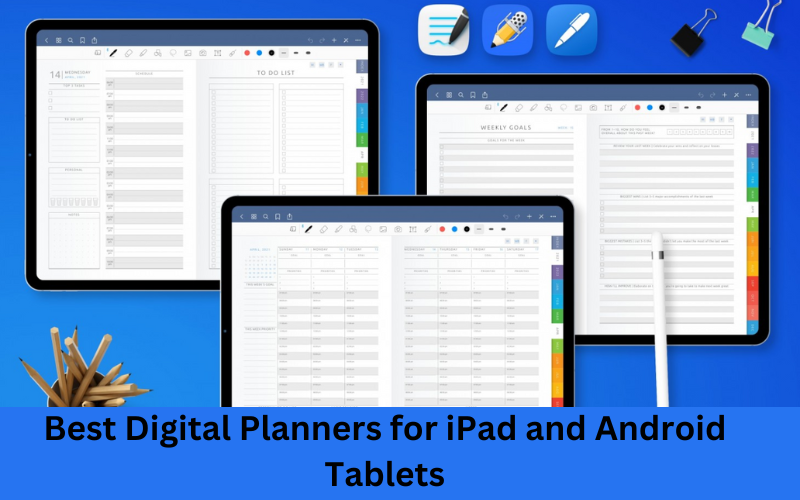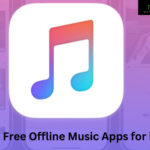The benefits of digital planners are quite evident today. Long story short, these planners simplify note-taking, project planning, and task management by providing extensive organizational features. In fact, their seamless synchronization and user-friendly interfaces guarantee immense productivity.
Additionally, digital planners include a myriad of features and templates that can be customized to meet the demands of a wide range of users, including professionals and students. Needless to say, investing in the best digital planner will help you access and organize your tasks anywhere and anytime.
This blog post lists the top 5 digital planners that are compatible with both iPad and Android Tablets. Without further ado, let’s take a look!
5 Best Digital Planners for iPad and Android Tablets
Due to the increasing demand for adaptable and effective digital planners, you will find a long list of digital planners in the market today. While some may claim to be the best digital planner Android, others claim to be the best digital planner iPad.
This makes it overwhelming to choose the one that fits your requirements perfectly. Nonetheless, below is a brief list of the best digital planners in 2024.
1. My Digital Planner
My Digital Planner ranks among the best digital planners for iPad and Android users. It works and syncs seamlessly across Windows, Apple, and Android devices, ensuring a versatile and robust planning experience. Each page features hyperlinks that allow smoother and more convenient navigation for individuals, teachers, students, and entrepreneurs.
Offering an excellent customizable experience, it enables users to add notes and images, organize tasks, and track meetings, deadlines, and projects. It also helps you keep tabs on your finances. Besides allowing you to keep track of your progress, My Digital Planner improves your productivity as well. Overall, this offers the best digital planner for Android and iPad users.
Key Features
- Quick access, anywhere, anytime
- Customized themes
- Eco-friendly choice
- Simplified organization and scheduling
2. ClickUp Digital Planner
ClickUp is a free digital planner for Android and iPad users that provides a myriad of premium task management tools to individuals, teams, and small businesses. This planner incorporates features that allow teams of all sizes to collaborate, manage projects, and keep up with their schedule.
With this all-in-one planner, you can enhance your project visibility, identify bottlenecks and blockers, and keep an overview of all your projects.
Key Features
- Use ClickUp Docs to collaborate with your team and create task lists and meeting notes
- Make appointments and schedule events with its Daily Planner Template
- Comes with a free plan
3. OnPlanners
Next up on the list of the best digital planners is OnPlanners. This planner comes with a plethora of templates. OnPlanners holds a PDF planner template that you can use anytime, anywhere. It contains budget planners, daily hourly planners, meal planners, daily to-do list sheets, and much more.
OnPlanners is a great option if you are specifically looking for a printable planner. It comes with a free plan and can be used on both Android tablets and iPads.
Key Features
- A timer feature that keeps track of your time spent on each task
- Robust notes feature that helps you record critical details about your objectives and tasks
- Integrated calendar that reminds you when your tasks and objectives are due
4. Notion
Notion is yet another well-known project and information management tool that has acquired immense popularity in the past years. Its flexibility and adaptability are unmatched. Users can create personalized databases and pages to meet their specific organizational requirements
Notion is a great choice when it comes to choosing the top digital planner for Android tablets and iPads for managing projects, tasks, notes, and even personal knowledge libraries. It is a fantastic option for both individuals and teams due to its robust features and user-friendly UI.
Key Features
- Comes with a free plan
- Accessible and available on all devices and platforms
- Vast collection of templates
5. Planner Pro
Planner Pro is yet another android and iPad digital planner that helps you to organize notes, tasks, and events efficiently. Users can easily organize their priorities and schedules with its free plan.
Planner Pro sends reminders and synchronizes data across devices. This ensures that users are kept accountable for their actions. Planner Pro also offers an easy-to-use interface, thereby helping beginners access it without any difficulty.
Key Features
- Variety of templates
- Availability of daily, weekly, and monthly planners
- Time blocking feature
Conclusion
It is important to identify your needs first in order to choose a digital planner efficiently. Even the best planners might not be the perfect fit for you if you do not compile a list of features you would want in your planner. It is advisable to check the details of each planner listed above and compare them to make an informed decision. Nonetheless, if you invest in a digital planner, you will never have to be concerned about organizing your schedule or missing deadlines again.