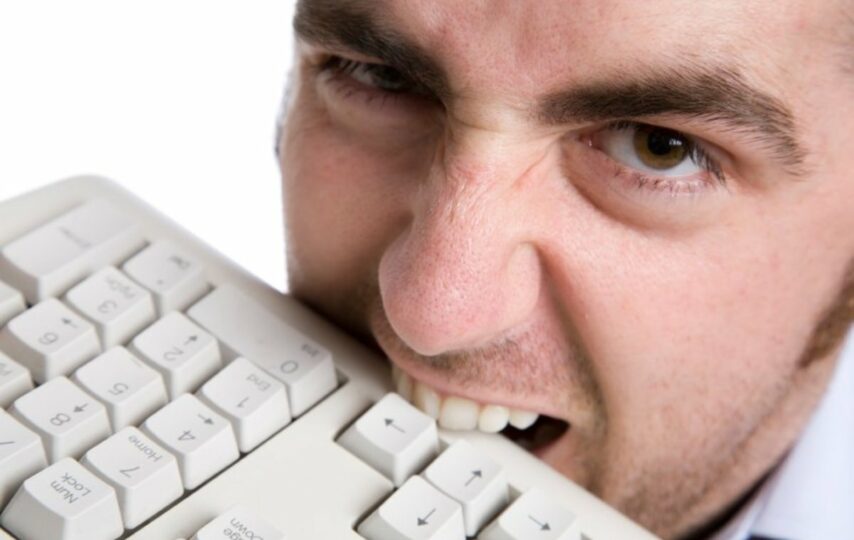You rely on your computer for nearly everything these days. From streaming movies and TV shows to writing emails, completing school assignments, and even playing games – our computers have become an essential part of day-to-day life. But what happens when your computer suddenly stops working? In a world of ever-evolving technology, it’s important to take the necessary precautions to keep your computer running smoothly. In this blog post, we’ll be exploring five easy tips that you can use to prevent your computer from breaking down and make sure it runs at peak performance. Read on to find out how you can keep your beloved device in tip-top shape!
Keep your computer clean
It’s important to keep your computer clean, both physically and digitally. Here are some easy tips to help prevent your computer from breaking down and avoid costly computer repairs:
1. Clean your monitor or laptop screen regularly with a microfiber cloth. This will help remove dust, fingerprints, and smudges that can degrade the quality of your display over time.
2. Dust out your keyboard and mouse on a weekly basis using compressed air or a vacuum with a soft brush attachment.
3. Keep the area around your computer clean and free of clutter. Not only will this help improve airflow and prevent dust buildup, but it will also reduce the risk of tripping over cords or knocking something over onto your machine.
4. Periodically run a cleanup program like CCleaner to get rid of temporary files and other junk that’s accumulated on your system over time. This can help boost performance and free up space on your hard drive.
5. Make sure you have current backups of all your important data in case of an unexpected disaster. Cloud backup services like Carbonite make this easy and affordable.
Use a surge protector
A surge protector is an appliance designed to protect your devices from voltage spikes. Voltage spikes can damage your computer’s delicate circuitry and cause data loss. A surge protector will absorb the excess voltage and prevent it from reaching your computer.
Surge protectors are relatively inexpensive and easy to find. They come in a variety of shapes and sizes, so you can find one that fits your needs. When shopping for a surge protector, look for one with a high Joule rating. The Joule rating indicates how much energy the surge protector can dissipate before it fails. A higher Joule rating means better protection for your devices.
Most surge protectors also have built-in circuit breakers. Circuit breakers trip when they detect an overload of current and cut off the power to the devices plugged into the surge protector. This prevents damage to your devices from too much current flowing through them.
Surge protectors are a simple and effective way to protect your computer from voltage spikes. Be sure to choose a surge protector with a high Joule rating for best protection.
Don’t overuse your computer
If you want to keep your computer in tip-top shape, one of the best things you can do is to avoid overusing it. Just like any other piece of machinery, if you use your computer too much, it will eventually start to break down.
Of course, this doesn’t mean that you have to stop using your computer altogether. However, it’s important to take breaks and give your machine a rest every once in a while. If you find yourself using your computer for hours on end, take a break every few hours to give both your body and your computer a chance to relax.
In addition to taking breaks, there are a few other things you can do to avoid overusing your computer:
1. Keep your workspace clean and organized. A cluttered desk can lead to a cluttered mind, which can make it difficult to focus on what you’re doing. By keeping your workspace clean and organized, you’ll be able to work more efficiently and avoid getting frustrated with your surroundings.
2. Make sure you have all the necessary tools and software installed before you start working. Nothing is more frustrating than trying to complete a task only to realize that you don’t have the right tools or software installed. By making sure everything is in order before you start working, you can avoid wasting time and getting frustrated.
3. Take advantage of productivity-boosting features such as task
Update your software regularly
One of the best ways to keep your computer running smoothly is to update your software regularly. This includes your operating system, web browser, and any other programs you use frequently.
Updates usually include important security patches that can help protect your computer from malware and other threats. They can also improve performance and fix bugs. In some cases, they may even add new features.
It’s generally a good idea to install updates as soon as they’re available. However, if you’re using a program that you rely on for work or other important tasks, you may want to wait until you have a chance to test the update first. That way, you can be sure it won’t cause any problems.
Back up your data
Backing up your data is one of the most important things you can do to prevent your computer from breaking down. There are many different ways to back up your data, and it is important to choose a method that best suits your needs.
One of the most popular methods of backing up data is using an external hard drive. External hard drives are relatively inexpensive and easy to use, and they allow you to store a large amount of data. Another popular method is using cloud storage. Cloud storage is convenient because you can access your data from anywhere, but it can be more expensive than other options.
If you are not sure which method to use, there are many resources available online that can help you make a decision. The most important thing is to make sure that you back up your data regularly so that you can rest assured knowing that it is safe.