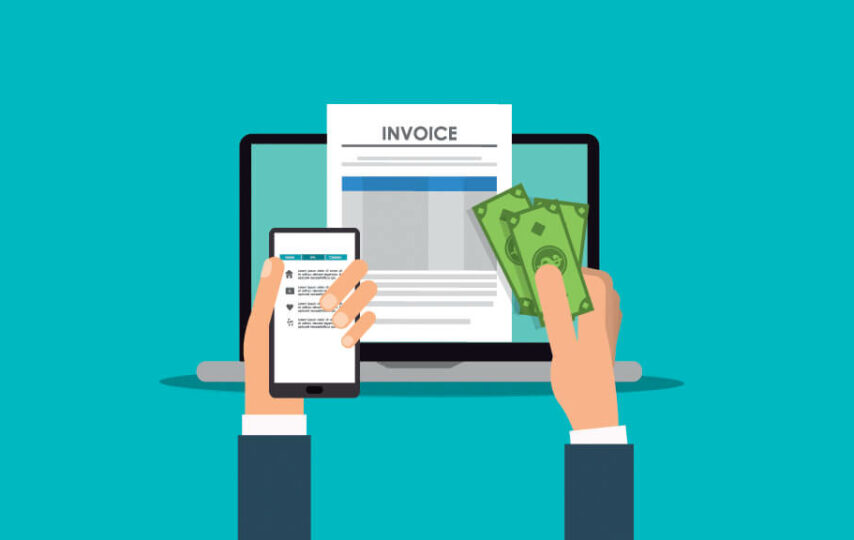Automation is the key to transforming Accounts Payable (AP) role in processing invoices within enterprises. Automated invoice processing software is taking the place of time-consuming, expensive manual processes to improve organizational efficiency. They aid enterprises in their digital transformation by offering customers end-to-end automation, cost control, potent data-driven insights, and best-in-class support.
Naturally, digitizing procedures is a significant step because it involves changing how your teams work and acclimating everyone to new technology. If you’re still confused about whether to automate invoice processing or not, then check out these pointers.
#1. The challenge: Accounts payable process takes 30-90 days per invoice
Solution: Automated systems like SoftCo AP Automation helps improve cash visibility, quicker processing cycle times, and timely payments.
The billing process involves numerous processes without digitization, such as generating the invoice, sending it, printing it, adding data, requesting approvals, and so on. Additionally, there is a back-and-forth between the buyer and the supplier before clearance if there are any inconsistencies.
This procedure can take anywhere between 30 and 90 days per invoice when there are no mistakes at any stage of the cycle. Without requiring human involvement, an automated system can have your invoice approved in a matter of minutes.
You need to upload your invoice to an automated system to take advantage of intelligent validation and auto-matching, which do not require human participation.
#2. The challenge: Frequent processing errors
Solution: Automated invoice processing aids in computerizing the data and increases accuracy.
The manual processing of invoices has numerous steps, as mentioned earlier.
Payment problems may arise if any steps in the processes are neglected or fail to perform optimally. By deciding to automate invoice processing, you can eliminate much of the manual labor involved in each phase. Organizations can produce invoices using information stored in a central database when they transition to computerized invoice processing. To automate invoice processing, means to also lower human errors, such as entering an inaccurate date or invoice amount. The result is that they spend less time correcting invoice errors thanks to increased accuracy.
#3. The challenge: High operational costs
Solution: Automated invoice processing helps lower manual costing, among others.
As we already mentioned, an invoice can be manually processed between 30-90 days. The amount of time your personnel spends processing invoices significantly affects your operating expenditures. You also have to pay to store paper papers physically. Slow invoice processing can increase postage expenses because you have to pay more to ensure that your invoices are delivered to clients on time.
You may employ technology like automatic text recognition to speed up invoice processing if you have the correct automated invoice processing software. Organizations that employ automation save on manual labor expenses. For instance, switching to paperless invoicing can save much money on printing expenses for business invoices. As a result, the business’s overhead costs are reduced, and its revenue is increased.
#4. The challenge: Staying compliant
Solution: Automate invoice processing includes the electronic transmission of original documents.
The invoice is crucial documentation for demonstrating tax conformity in many nations, and most tax audits take place years after the targeted company transactions.
Bills are much more likely to be lost when documented on paper. To improve quality and lower the risk of error, purchase orders are given directly to your suppliers, ready for conversion and invoice validation by automating invoice processing. Two-way matching between the invoice and purchase order and optional additional national assurances ensure no exceptions once you have received the legal invoice.
#5. The challenge: Fraud detection
Solution: With automated invoice processing, identical invoices can be detected; errors and fraud can be avoided.
Of course, as an employer, you trust your staff, but mistakes and fraud do occur. For instance, if you collaborate on a project with more than one partner, more than one partner can submit an invoice for the same expense. While the human eye might not have caught this, if you automate invoice processing, software will catch it and it will notify the designated management as soon as it is discovered. It is also another way to save money. Matching the bank account number in the invoice with the account number in the creditor master data from the accounting system is another illustration of an automated preventative control mechanism. If anything like this happens, the user is informed.
The takeaway
Accounting for businesses is seeing an increase in automation, and your company needs to adapt to the trends. The benefits of using an automated invoice processing system are: speed and accuracy of processing invoices and reduced errors.
Automate invoice processing so that your accounts team can focus on value-adding tasks and gain a seat at the decision-making table.
If you’re looking to automate your accounts payable processes, visit here and learn more about automated invoicing.