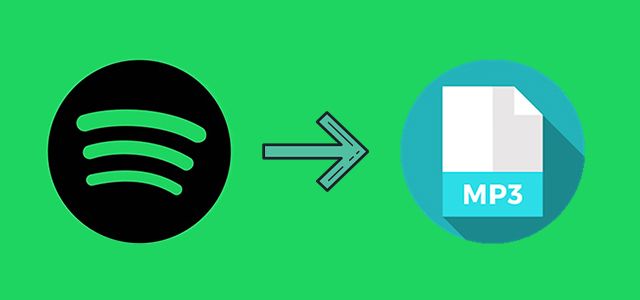With Spotify’s ever-expanding library of over 100 million songs, music lovers find it easier than ever to build custom playlists and enjoy them anywhere. However, reality hits hard when you wish to transfer your favorite Spotify playlist to an MP3 player or other non-Spotify device—only to discover that direct transfers aren’t possible. Why is this such a headache for Spotify Premium and Free users alike? Is there a seamless solution to convert and export Spotify playlists as MP3 files? This article is your one-stop, in-depth guide—the user-centered walkthrough you’ve been looking for.
Part 1: Why You Can’t Directly Transfer Spotify Playlists to MP3 Players
Let’s start with the core frustration: Spotify, even with its Premium “offline” mode, keeps your downloads encrypted and locked within the Spotify app. These cached tracks can’t be copied to other players—they won’t even play outside the Spotify environment. This is because of strict streaming copyright restrictions, the so-called “DRM” technology. In plain English: your device holds the music, but you never truly own the files.
Common User Dilemmas:
– You bought a new MP3 player for running, but your painstakingly curated Spotify playlist is trapped inside the app.
– You want to DJ a party, but can’t export your playlist into your software.
– Your car’s infotainment system only reads MP3s from a USB, but you can’t transfer your music!
Part 2: Why People Need Spotify Playlists as MP3
There are countless real-life scenarios where users need true MP3 files, not protected streams:
– Backup and Ownership: Internet is down, Spotify app glitches, or your Spotify subscription lapses.
– Cross-Device Flexibility: MP3 players, USB sticks, car stereos, DJ programs, and various smart speakers require common audio formats.
– Long-Term Access: Streaming agreements change—songs, albums or even artists can vanish from your playlist overnight.
Part 3: Best Solution—Download Spotify Playlists to MP3 with MusicFab
Here’s where a dedicated Spotify downloader comes to the rescue. MusicFab is a top-rated tool that enables you to convert and save your Spotify tracks & playlists as MP3s (and other formats) without data loss. What makes MusicFab stand out to average listeners and audiophiles?
MusicFab’s Key Features:
– Batch Download & Conversion: Grab entire playlists or albums at once, no tedious song-by-song processing.
– Lossless Quality & Metadata: Retain original sound quality, plus preserve ID3 tags so song info and cover art are always correct.
– Simple, Friendly Interface: No tech wizardry needed—just log in, search, select, and export.
– Fast Download: Multi-threaded conversion for speedy downloading.
– Multi-Platform: Works on Windows and Mac—supporting both Free and Premium Spotify users.
Part 4: Step-by-Step Guide: Using MusicFab to Download Spotify Playlist to MP3
Step 1: Download and install MusicFab on your computer (choose the version for Windows or Mac).
Step 2: Open MusicFab Spotify Converter, Log into your Spotify account inside the app.
Step 3: Copy the link for the playlist, album, or specific tracks you want to download. Paste it into MusicFab. Alternatively, search for playlists directly within the app.
Step 4: In the settings, select ‘MP3’ as your output format. You can also adjust bitrate, sample rate, output folder, and more.
Step 5: Click ‘Download.’ MusicFab will process your selection, convert the tracks, and save .mp3 files to your chosen location. Download will include song names, album covers, artist info, and more.
Step 6: Transfer the exported MP3 files to your MP3 player, USB drive, SD card, car system, or any device you prefer—just like a regular music file!
Part 5: FAQs
1. Is it legal to download Spotify music with MusicFab?
Tools like MusicFab are intended for personal use, backup, or format-shifting. Sharing or selling downloaded files violates Spotify’s terms as well as copyright law. Always respect artist rights!
2. Will the audio quality be the same as Spotify?
Yes! MusicFab supports high-quality downloads and keeps the original metadata intact, so your playlists sound and look just as you expect.
3. Can I download my Discover Weekly, Release Radar, or other dynamic playlists?
Absolutely. As long as it’s a playlist, album, or track you can view on Spotify, MusicFab helps you convert and keep it.
4. Can Free Spotify users download as MP3?
MusicFab supports both Free and Premium accounts. Free users may get ads included—though MusicFab is great at trimming those out as well.
5. Any download limits?
The free version of MusicFab may have limited features (such as only converting a set number of tracks/minutes per session). Consider going premium if you have large playlist needs.
Conclusion
The inability to transfer your Spotify playlists to MP3 is a universal struggle for music lovers who value their freedom. With a smart, user-friendly tool like MusicFab, all your favorite Spotify playlists can break free from the app, ready for offline listening anywhere, anytime, and on any device. Whether you’re a runner, driver, DJ, or simply want control over your music collection, MusicFab makes the impossible easy—no headaches, no tech stress, just your music the way you want it.