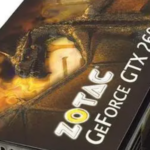Welcome to our interactive ASUS Z97-Pro WiFi AC review! If you’re on the lookout for a reliable and feature-packed motherboard, you’ve come to the right place. In this article, we’ll dive deep into the world of the ASUS Z97-Pro WiFi AC. Exploring its design, performance, connectivity options, and overall value. Whether you’re a PC enthusiast or a passionate gamer, join us on this exciting journey. As we uncover the secrets behind this powerhouse motherboard. Get ready to discover how the ASUS Z97-Pro WiFi AC can elevate your computing experience to new heights!
ASUS Z97-Pro WiFi AC Review!!
Image credit – Legit Reviews
Here’s a detail Information about all aspects of ASUS Z97-Pro WiFi AC:
Design and Build Quality
The ASUS Z97-Pro WiFi AC has a sophisticated, svelte design. It has a luxury appearance thanks to the silver heatsink, faint blue accents, and black PCB. By adhering to the ATX form factor, the motherboard ensures compatibility with the majority of PC cases. High-quality parts that contribute to its longevity are used in the outstanding construction.
Performance and Overclocking
The ASUS Z97-Pro WiFi AC, which has an Intel Z97 chipset. It provides outstanding performance for both gaming and productivity workloads. It supports Intel’s Core processors from the 4th and 5th generations, and it has enough power for demanding workloads. The motherboard has effective heat management and strong power supply. Making it a great option for overclocking aficionados.
Options for Connection and Expansion
To meet a variety of demands, the ASUS Z97-Pro WiFi AC provides a broad range of connectivity options. It has four DDR3 DIMM slots that can accommodate up to 32GB of RAM, enabling fluid multitasking. Additionally, the motherboard has two PCI Express 3.0 x16 slots. That offer a variety of graphics card setups for gamers and multimedia developers. It has six SATA 6Gb/s connectors for storage and an M.2 slot for fast data transfer speeds.
The ASUS Z97-Pro WiFi AC’s many connection choices are one of its best qualities. It comes with Wi-Fi 802.11ac and Bluetooth 4.0 built-in, so no extra extension cards are required. Additionally, the motherboard has a staggering number of USB connections. Including USB 3.0 and USB 2.0 connectors, providing compatibility with a variety of devices.
Networking and Audio
The motherboard has top-notch audio components, such as the Realtek ALC1150 audio codec, guaranteeing rich, immersive sound. It features 7.1-channel surround sound, which makes it a fantastic option for multimedia aficionados and gamers. Additionally, Intel Gigabit Ethernet is included with the ASUS Z97-Pro WiFi AC to provide dependable and quick networking capabilities.
UEFI BIOS and Software
ASUS has a history of producing UEFI BIOS interfaces that are very user-friendly. It’s packed with features, and the Z97-Pro WiFi AC is no exception. A user-friendly interface with a wide range of customization options for changing system settings. Also for overclocking are provided by the BIOS. In addition, ASUS offers a variety of software tools, such as AI Suite 3. It improves system performance and offers practical alternatives for system customization and monitoring.
How Does ASUS Z97-Pro WiFi AC perform in the Long Run?
Image credit – Silent PC review
The long-term performance of a motherboard like the ASUS Z97-Pro WiFi AC might vary based on variables. Including use, operating environment, maintenance, and specific system components. Having said that, ASUS is typically regarded for manufacturing dependable and sturdy motherboards. The consumers have given the Z97-Pro WiFi AC excellent ratings.
If the motherboard is properly maintained, its stability and performance ought to last for a long time. This involves maintaining adequate cooling, keeping the system free of dust, upgrading the BIOS and drivers on a regular basis.
It’s important to remember that technology changes with time, and the 2014-released Z97-Pro WiFi AC is an older model. While it could still serve you well, it might not have all of the more modern features. Also technological advancements available in motherboard models from more recent years. If you’re thinking about making a long-term investment in a motherboard. It’s important to be sure it will satisfy your requirements both now and in the future.
In the end, each user’s actual experiences with the ASUS Z97-Pro WiFi AC will be unique. A motherboard’s long-term performance and dependability may be better understood. By looking at user reviews, forums, and asking users who have used it extensively for their comments.
Comparison of ASUS Z97-Pro WiFi AC with Previous Versions
Here’s a comparison table showcasing the ASUS Z97-Pro WiFi AC motherboard alongside two older versions. The ASUS Z87-Pro and ASUS Z77-Pro, highlighting the key differences between them:
| Aspect | ASUS Z97-Pro WiFi AC | ASUS Z87-Pro | ASUS Z77-Pro |
| Chipset | Intel Z97 | Intel Z87 | Intel Z77 |
| Form Factor | ATX | ATX | ATX |
| CPU Compatibility | 4th and 5th Gen Intel Core processors | 4th Gen Intel Core processors | 3rd Gen Intel Core processors |
| Memory Slots | 4 x DDR3 DIMM | 4 x DDR3 DIMM | 4 x DDR3 DIMM |
| Maximum Memory | Up to 32GB | Up to 32GB | Up to 32GB |
| PCIe x16 Slots | 2 | 2 | 2 |
| SATA Ports | 6 x SATA 6Gb/s | 6 x SATA 6Gb/s | 6 x SATA 6Gb/s |
| M.2 Slot | Yes | No | No |
| Onboard Wi-Fi | Yes (802.11ac) | No | No |
| Bluetooth | Yes (v4.0) | No | No |
| USB Ports | USB 3.0, USB 2.0 | USB 3.0, USB 2.0 | USB 3.0, USB 2.0 |
| Audio Codec | Realtek ALC1150 | Realtek ALC892 | Realtek ALC898 |
| Networking | Intel Gigabit Ethernet | Intel Gigabit Ethernet | Intel Gigabit Ethernet |
| UEFI BIOS | Yes | Yes | Yes |
| Software Utilities | AI Suite 3 | AI Suite II | AI Suite II |
| Overclocking Support | Yes | Yes | Yes |
| Release Year | 2014 | 2013 | 2012 |
Please note that this table provides a general overview of the key specifications and features. For a more detailed comparison, it is recommended to refer to the official product documentation or specifications provided by ASUS.
Frequently Asked Questions
Here are five commonly asked questions and their answers to the ASUS Z97-Pro WiFi AC motherboard:
1. What CPUs work with the ASUS Z97-Pro WiFi AC motherboard?
A1: The Intel Core i7, i5, i3, and Pentium models are among the 4th and 5th generation Intel Core processors. These are supported by the ASUS Z97-Pro WiFi AC. For the precise list of compatible CPUs, please refer to the documentation included with the motherboard. Or the official ASUS website.
2. Can the ASUS Z97-Pro WiFi AC be overclocked?
A2: The ASUS Z97-Pro WiFi AC does, in fact, provide reliable power supply and effective thermal management. Making it a good option for enthusiasts who like overclocking. Numerous options are available for modifying system settings. Also fine-tuning overclocking parameters in the motherboard’s UEFI BIOS.
3. What is the maximum memory capacity for the ASUS Z97-Pro WiFi AC and how many memory slots does it have?
A3: There are four DDR3 DIMM slots on the ASUS Z97-Pro WiFi AC motherboard. It offers a maximum memory capacity of 32GB. Providing enough RAM for demanding applications and multitasking.
4. Can I use the ASUS Z97-Pro WiFi AC to access the internet wirelessly?
A4: You can connect to wireless networks without extra expansion cards. Thanks to the ASUS Z97-Pro WiFi AC’s built-in Wi-Fi 802.11ac capability. For wireless networking with compatible devices, it also has Bluetooth 4.0.
5. What audio features is the ASUS Z97-Pro WiFi AC equipped with?
A5: The Realtek ALC1150 audio codec, which provides high-quality audio performance, is built into the ASUS Z97-Pro WiFi AC motherboard. It features 7.1-channel surround sound, giving gamers and multimedia aficionados an immersive audio experience.
To get the most current and recent information on the ASUS Z97-Pro WiFi AC motherboard. It is always advised to consult the official product documentation or contact ASUS support. It is crucial to remember that these responses are based on general information.
Conclusion
In this article, we’ve covered all aspects about the ASUS Z97-Pro WiFi AC Review. The ASUS Z97-Pro WiFi AC motherboard proves to be a reliable and feature-packed choice for PC enthusiasts and gamers alike. With its sleek design, impressive performance, and comprehensive connectivity options. Excellent build quality, it stands as a solid foundation for high-performance systems. Whether you’re looking to overclock, enjoy fast networking capabilities. Or immerse yourself in high-quality audio, the Z97-Pro WiFi AC delivers. With ASUS’s commitment to quality and performance, this motherboard offers a compelling choice. For those seeking a reliable and feature-rich motherboard for their computing needs.
Meta description