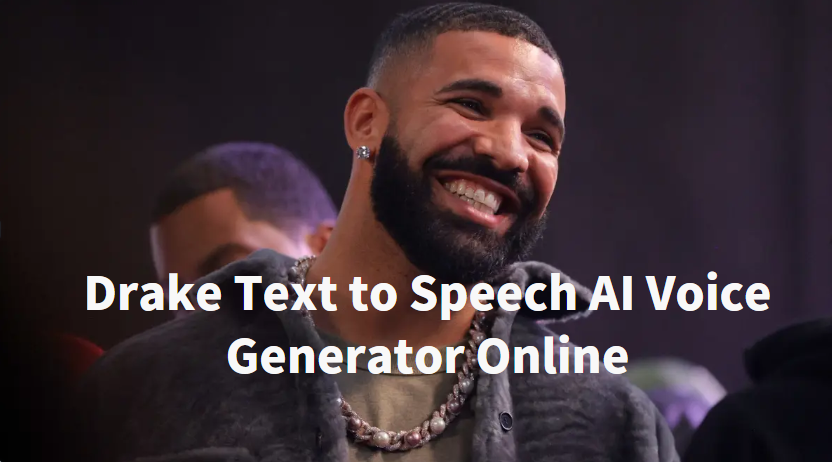Do you know the famous rapper Drake? Drake is a Canadian rapper and singer who first became known for his role as Jimmy Brooks on the television series Degrassi: The Next Generation.
Then he started his music career, and his rap art has been recognized and imitated by many people. Drake has multiple Billboard Hot 100 chart records and the most charting song of any artist,
If you also want to get Drake AI voice, this article will introduce the best free Drake text to speech AI voice generator online.
Best Drake Text To Speech AI Voice Generator Online
In the market currently, there are many AI voice generators that emulate Drake’s voice. In this article, we will introduce you to some of the best Drake voice generators.
1. TopMediAi Text To Speech Voice Generator
TopMediAi Text To Speech is a powerful real-time online Drake text-to-speech speech generator. You can easily create Drake text-to-speech.

How to use TopMediAi Drake Voice Generator?
Step 1: Open TopMediAi.com and go to “Text to Speech”;
Step 2: Enter or paste text in the text box;
Step 3: Then select “Drake” in the rapper’s voice type, or directly search for ‘Drake’;
Step 4: Set parameters such as language, pitch, speed of sound, etc., and click Convert;
Step 5: Download to export audio files.
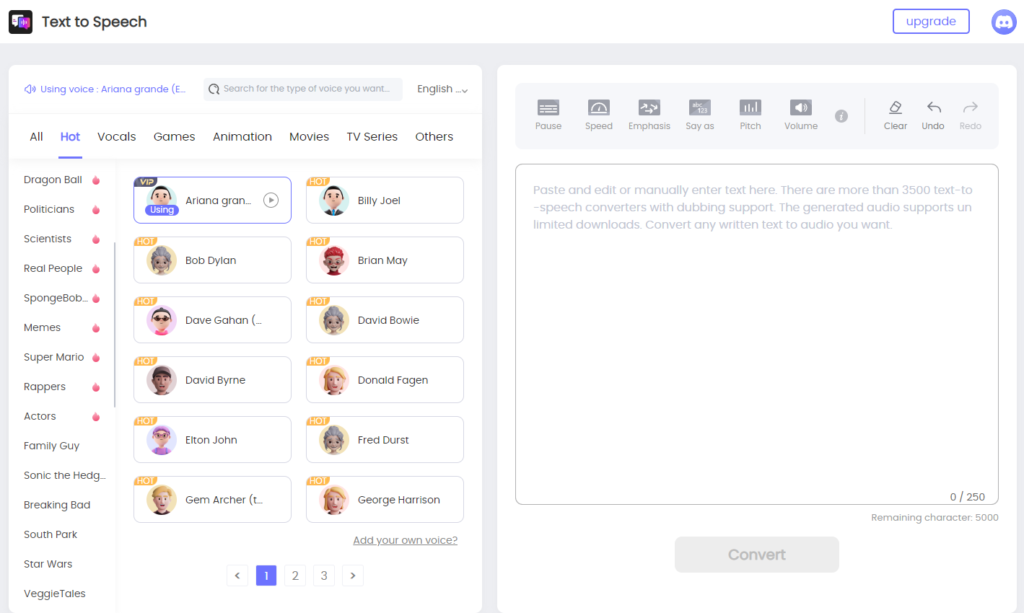
Key Features:
No download required;
Provide 3200+ AI speech generation, support 70+ global languages;
Provide Discord online support;
Multiple audio output formats: OGG.WAV and MP3.
2. Uberduck
Uberduck has also recently become popular as an artificial intelligence (AI) rap generator. Using artificial intelligence, Uberduck emulates the voices of different characters, including rapper Drake.
How to Use Uberduck Drake Voice Generator?
Step 1: Open Uberduck.ai.com, and create or log in a Discord account.
Step 2: Choose the ai voice of rapper> Drake .
Step 3: Paste or input the text you want to generate.
Step 4: Click the Synthesize button to generate Drake ai voice
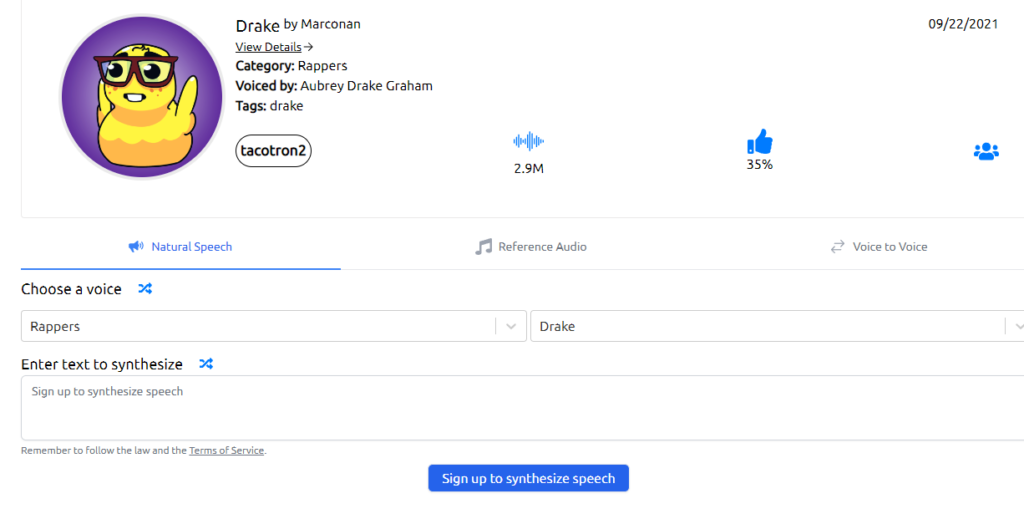
Key Features:
More than 5000+ voice effects.
Support multiple languages
Customize voice settings.
3. FakeYou
FakeYou is also an AI text-to-speech generation site that offers a curated selection of celebrity voices, including Drake’s. Known for its realistic speech generation, Fake You uses deep learning algorithms to create realistic audio samples.
Fake You can easily generate Drake’s voice:
First log in to Fake You and register an account;
Then click Text to Speech, and filter or search for Drake’s voice;
Then just enter the text in the text box and select the desired voice setting;
Then click Speak to generate audio.
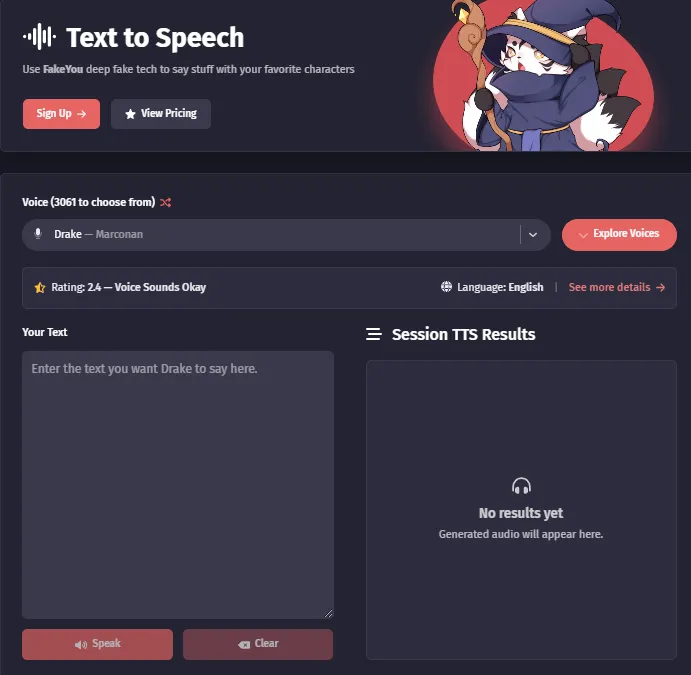
Key Features:
Provide 3000+ character voices to choose from
Get support from the community and live chat.
Available in many different languages such as German, French.
In Conclusion
In this article, we have taken a look at some of the best Drake AI voice generators online that you can try to get Drake AI raps through text to speech. If you want to get the best voice effect, I recommend TopMediAi Text to Speech. TopMediAi provides more voice options and custom sound effects, and keeps updating more options, including the currently popular Taylor voice.