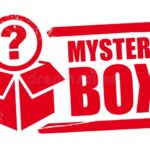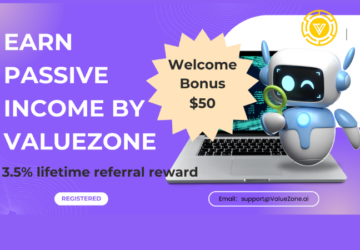Introduction
In the fast-paced digital era, where technology evolves rapidly, so do the threats that come with it. One of the prevalent challenges individuals and businesses face today is falling victim to tech scams. This article explores the best practices for avoiding tech scams, shedding light on common scams, signs to watch out for, and actionable steps to stay protected.
Common Tech Scams
Tech scams come in various forms, each aiming to exploit vulnerabilities. It’s crucial to be aware of these common scams:
Phishing Emails
Phishing emails often impersonate trustworthy entities, attempting to trick recipients into revealing sensitive information.
Fake Tech Support Calls
Fraudulent tech support calls claim to be from reputable companies, coercing victims into granting remote access or sharing personal details.
Online Shopping Scams
Scammers create fake online stores or exploit legitimate ones, deceiving consumers into making purchases that never materialize.
Social Engineering Attacks
Manipulative tactics, like pretending to be a friend or authority figure, are used to gain trust and extract information.
Signs of Tech Scams
Recognizing the signs of potential scam check is vital in preventing falling prey to them:
Unusual Emails or Messages
Be cautious of unexpected emails or messages, especially those urging immediate action or sharing sensitive information.
Unexpected Pop-ups
Legitimate organizations rarely use pop-ups. If a pop-up prompts you to download or input information, it’s likely a scam.
Pressure Tactics
Scammers often create a sense of urgency, pressuring victims to act quickly without giving them time to think.
Suspicious Websites
Verify the authenticity of websites before providing any personal information. Look for secure connections (https://) and check for reviews.
Best Practices for Avoiding Tech Scams
Protecting yourself from tech scams requires proactive measures. Follow these best practices:
Keep Software Updated
Regularly update your operating system and applications to patch vulnerabilities exploited by scammers.
Use Strong and Unique Passwords
Strengthen your defenses by using complex passwords and avoiding reuse across multiple accounts.
Enable Two-Factor Authentication
Adding an extra layer of security helps prevent unauthorized access, even if passwords are compromised.
Be Skeptical of Unsolicited Communications
Verify the legitimacy of unexpected emails, calls, or messages before taking any action.
Verify Before Clicking or Downloading
Hover over links to preview URLs and use reliable antivirus software to scan downloads.
Educate Yourself and Others
Stay informed about emerging scams and educate those around you to foster a safer online community.
Real-Life Scenarios
Illustrating the impact of tech scams through real-life scenarios can reinforce the importance of vigilance:
Case Studies
Examining actual cases where individuals or organizations fell victim to tech scams.
Lessons Learned
Extracting valuable lessons from past experiences to enhance awareness and preparedness.
Reporting Tech Scams
Taking action against scammers is crucial for curbing their activities:
Reporting to Authorities
Report incidents to relevant authorities, contributing to the collective effort against cybercrime.
Online Platforms Reporting
Utilize reporting mechanisms on online platforms to prevent scams from spreading.
Conclusion
In a world where technology connects us all, the responsibility of safeguarding against tech scams lies with each individual. By following the best practices outlined in this article and staying vigilant, we empower ourselves and our communities against potential threats.
Frequently Asked Questions
1. How do I recognize a phishing email?
Phishing emails often contain misspellings, ask for personal information, and use urgent language. Be cautious and verify the sender’s legitimacy.
2. Why is two-factor authentication important?
Two-factor authentication adds an extra layer of security by requiring a second form of verification, reducing the risk of unauthorized access.
3. What should I do if I suspect a tech scam?
Report the incident to both relevant authorities and the online platform where the scam occurred.
4. Can tech scams be prevented entirely?
While it’s challenging to eliminate all risks, following best practices significantly reduces the likelihood of falling victim to tech scams.
5. How can I stay updated on the latest tech scams?
Stay informed by regularly checking reliable cybersecurity sources and news updates.