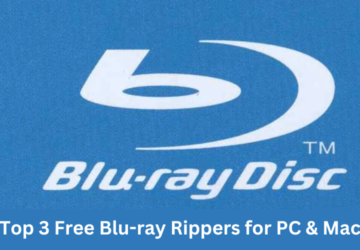Firestick devices convert your traditional TVs into smart TVs by allowing you to stream content from the internet. You can also connect them to your smart TV, laptop, PC, or monitor.
People use Firesticks in several ways. Some prefer using apps, while others prefer local channels or IPTV. You can install both types of content sources on Firestick devices.
You can install verified apps and IPTV from the Amazon Store and unverified apps and IPTV from the internet by jailbreaking your Firestick. In this blog, I’ll tell you about jailbreaking, verified IPTV apps, and unverified IPTV you can use to stream your favorite content. If you are swiss television lover then must visit schweizer fernsehen im ausland.
Verified and Unverified IPTV for Firestick
As previously mentioned, you can use verified and unverified IPTV for Amazon Fire TV Stick. Both these types of IPTV services have their merits and demerits. For instance, a verified IPTV will cost you a lot, while an unverified IPTV can provide you with free content. However, an unverified IPTV can end you up behind bars if you stream illegal or copyrighted content.
Here is a list of some of the best verified and unverified IPTV you might want to give a try.
1) Sling TV (Verified)
Sling TV is one of the most used legal IPTV for Firestick. It gives you more than 50 channels that are worth watching. You won’t get any boring or unuseful channels. You can get its subscription for $30 monthly by applying offers. You can also take advantage of its 14-day trial period. Here are some of its features.
1) It supports all devices like iOS, Windows, Android, and MAC,
2) You can stream more than 50 channels in HD quality,
3) You can try it under a 14-day trial period and pay for its subscription using debit or credit cards,
4) It supports almost all VPNs (Paid and Unpaid).
2) Yeah! IPTV (Unverified)
It is one of the most used unverified IPTV available in the market. You can buy it for as low as $12 monthly or $24 monthly if you want to connect two devices. Avoid subscribing to yearly plans as it is an unverified IPTV. Here are some of its key features.
1) It works fine with all types of VPN,
2) You get more than 6000 channels in HD quality,
3) You can try it under a one-day free trial period,
4) It works ideally with devices like iOS, Firestick, Android, and more,
5) It supports M3U URL,
6) It comes with an Electronic Programming Guide.
3) Philo (Verified)
Philo is another decent verified best IPTV service. One of the USPs of this IPTV is the live content it provides. Philo IPTV offers almost the same number of channels as Sling TV (60+). You can buy its premium subscription for $20 monthly. It also offers a vast range of on-demand content.
Here is a list of features it provides.
1) You get channels like HGTV, BBC America, A&E, HGTV, AMC, MTV, and more,
2) You can buy premium channels like STARZ and Epix for $5 and $3 monthly,
3) You can use it with devices like Android, Roku, iOS, or Android phones, Apple TV, and more,
4) Affordable price for a verified IPTV,
5) You can get a 7-day free trial and pay for your subscription using debit and credit cards.
How to Install IPTV Apps Unavailable on Amazon Store?
One of the easiest ways is to sideload the third-party apps on your Firestick devices. You can do that by going to the Firestick settings and permitting it to allow the installation of third-party apps. Click on this link to more about jailbreaking a Firestick.
How To Use Unverified Apps to Stream?
Using unverified apps to stream is always risky because of several reasons. One of the most common issues with these apps is they might contain copyrighted or illegal content without you noticing.
Also, some apps allow unverified add-ons to give you several streaming links, and you never know which ones are legit. So, how to use these apps?
Well, one of the best methods is to use a VPN before opening these apps. A VPN gives you a new anonymous IP address and hides your location. Using a VPN for streaming can help you in the following ways.
1) It hides your online activity, location, and history from your Internet Service Provider and the government,
2) It blocks unnecessary ads that might contain malware and viruses,
3) It unblocks geo-restricted content for you, so you can stream anything from anywhere.
However, I recommend using a premium VPN only because a free VPN will not help you much. Several free VPNs sell their data to third-party apps, which show you ads and links later. They also keep logs of your online activity.
Wrapping Up
Yes, you can use unverified streaming apps on Firestick. However, using them to stream illegal content is a big NO.