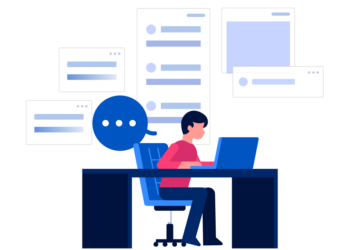In today’s hyper-visual digital arena, simply publishing words isn’t enough—audiences crave immersive stories delivered at the speed of a swipe. That’s where Media.io’s AI text to video generator steps in, turning plain copy into scroll-stopping clips in minutes. Whether you’re a marketer chasing higher click-through rates, an educator simplifying complex ideas, or a solo creator looking to stand out, this free AI text to video generator lets you skip expensive cameras and steep learning curves while still producing professional-grade videos that resonate across platforms.
This guide walks you through the essentials of crafting text that pairs perfectly with AI, so every sentence you write translates into clear visuals, crisp voiceovers, and compelling motion. You’ll discover quick formatting tricks, template hacks, and audio cues that maximize Media.io Video Generator capabilities—plus pro tips for iterative testing to keep each release sharper than the last. Ready to watch your words come alive? Let’s dive into the tactics that will transform your ideas into polished videos and elevate your content strategy today.
What is Media.io’s AI Text-to-Video Conversion?
Media.io’s AI text-to-video conversion allows you to input texts and turn them into dynamic videos effortlessly.
Key features include:
- Instant Results: Generate videos in minutes.
- Template Variety: Access numerous customizable templates for different themes.
- User-Friendly Interface: Navigate easily without technical expertise.
This tool adapts to various content types, including promotional, educational, and social media videos.
The Role of Media.io AI Video Generator
The Media.io AI Video Generator helps you craft high-quality videos quickly.
The benefits of using this generator are:
- Free Access: Use a free trial access to utilize the AI text-to-video generator without hidden costs.
- Efficiency: Save time compared to traditional video production methods.
- Engagement: Create visually appealing content that captures audience attention.
Consider how this tool could enhance your projects. Are you ready to elevate your video content through AI?
Crafting an Effective Text for AI Video Generation
Creating an effective text is crucial for optimizing your AI video generation process. Focus on clear messages and simple formats to enhance viewer engagement. Use techniques that align with AI capabilities for best results.
Clarity and Conciseness
Maintain clarity in your text. Use straightforward language and short sentences.
- Remove jargon.
- Focus on key points.
- Limit each sentence to one idea.
For example, instead of saying, “This tool allows users to create videos with advanced features,” say, “This tool creates videos. It has advanced features.”
Structuring Your Text
Organize your text effectively. Use headings, bullet points, and short paragraphs.
- Start with a strong introduction.
- List main points clearly.
- Conclude with a call to action.
Using sections helps the AI text to video generator understand your text better. Make your content easy to follow and engaging.
Utilizing Media.io’s AI Text Generator
Leverage Media.io’s AI text generator for efficiency. This free AI text to video generator simplifies the process.
- Input your text directly.
- Customize content with templates.
- Generate videos quickly.
By utilizing Media.io’s AI Video Generator, you gain speed and professionalism. It streamlines video creation, ensuring polished results with minimal effort.
Enhancing Texts with Audio Elements
Incorporating visual and audio elements elevates your texts, making them more engaging for viewers.
Incorporating Audio Cues
Integrate audio cues strategically to enhance viewer comprehension. Audio elements can clarify key points and maintain interest.
- Background Music: Select music that complements the video’s tone. Use the AI music generator for custom pieces.
Using an AI text to video generator can streamline the process of integrating these elements. When choosing a tool, Media.io stands out for its user-friendly interface and comprehensive features. Focus on making audio a key component of your videos to increase engagement and comprehension.
Leveraging Media.io’s Features for Optimal Results
Media.io offers several features to enhance your AI video generation process. By utilizing these tools, you can create videos that are engaging and visually appealing.
Customizable Templates and Settings
Media.io’s customizable templates simplify video creation.
- Select from various templates suited for your content type.
- Adjust settings to fit your branding or style preferences.
These features streamline your workflow. They allow you to maintain consistency across your videos. With the AI text to video generator, your text transforms seamlessly into dynamic visuals.
Accessibility Across Devices
Media.io ensures your videos are accessible on various devices.
- Edit and generate videos directly from your browser.
- No need for downloads or installations.
- Access your projects on desktops, tablets, and smartphones.
This flexibility allows you to work from anywhere. You can create and share content efficiently. The text to video AI generator allows you to produce high-quality videos regardless of your device.
Best Practices for Using Media.io’s AI Text to Video Generator
Optimizing your text enhances video quality. Use the Media.io AI Video Generator to create impactful content efficiently.
Iterative Testing and Refinement
Refine your texts through testing. Start with a draft, generate a video, and evaluate the outcome.
- Analyze viewer engagement.
- Document feedback.
- Adjust texts accordingly.
Experiment with various styles. For example, modify pacing, tone, or visuals. Use the free AI text to video generator to test multiple iterations. Continuous improvement leads to higher-quality videos.
Staying Updated with AI Advancements
Stay informed about AI trends. Constantly evolving technology impacts video generation.
- Follow industry blogs.
- Attend webinars.
- Participate in forums.
Familiarize yourself with new features in the Media.io AI Video Generator, like updated templates or enhanced customization options. These advancements streamline video production.
Consider how improved features can elevate your projects. Embrace changes to maintain a competitive edge in content creation.
Conclusion
Optimizing your text for AI video generation enhances engagement and clarity. Utilize the Media.io AI Video Generator for seamless text-to-video transformation. Here’s how to optimize effectively:
- Keep it Clear: Use straightforward language. Avoid jargon.
- Use Structure: Organize texts with headings and bullet points. This helps the AI text to video generator understand content better.
- Incorporate Audio: Add background music or sound effects for emphasis. Effective audio elements can boost audience interest.
- Visual Appeal: Opt for customizable templates within Media.io. Your branding becomes consistent and recognizable.
Consider the following benefits when using a free AI text to video generator like Media.io:
| Feature | Media.io | Other Tools |
|---|---|---|
| User-friendly Interface | Yes | Varies, often complex |
| Fast Video Generation | Instant results | Slower processing times |
| Customizable Templates | Versatile options | Limited choices |
| Language Support | Multi-language capabilities | Often restricted to English |
| Accessibility | Browser-based | Requires downloads |
Test different text styles to see which resonates with your audience.
Have you explored the features of the text to video AI generator to maximize quality? Staying informed about updates in tools ensures you create top-tier content.
Engage with the evolving capabilities of Media.io for continuous success in your video projects.