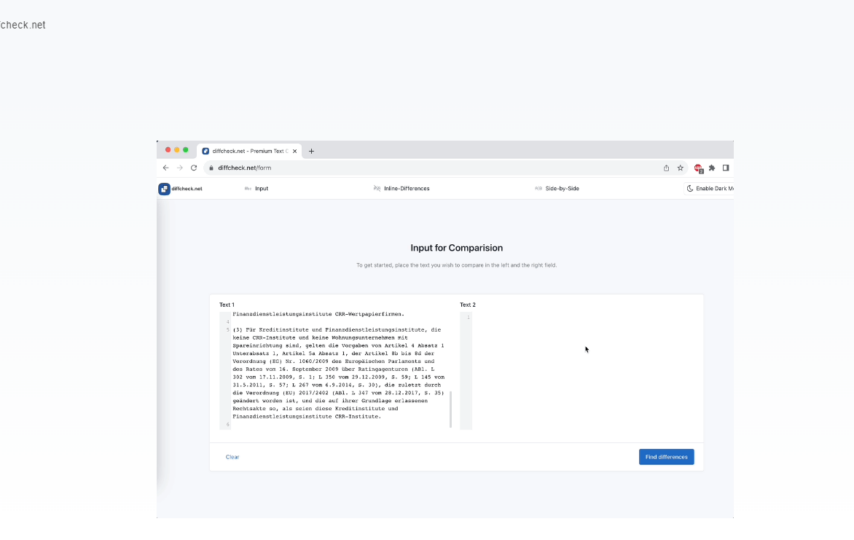In the era of digitalization, effective content management is critical. Comparing texts is a crucial activity for any writer, from developers working on code to writers reviewing manuscripts to website owners making sure their content is accurate. Online text comparison tools are now essential for both consumers and companies.
Naturally, of course! Diffcheck.net can be used for free text. In the long run, it would help maintain the availability of this free service if you are ready to contribute by permitting advertisements.
Is there a maximum text length or number of comparisons allowed?
There are no character constraints when using diffcheck.net. Therefore, you can use it without concern about text length limitations. Our tool ensures a barrier-free experience by effortlessly handling all text kinds, independent of language.
This post will explain how to use DiffCheck, a text compare online tool, to streamline your content management system.
Why Do Online Text Comparisons?
Let’s first discuss the significance of online text comparison before moving on to DiffCheck. In the following situations, text comparison is essential:
1. Code Version Control: It’s common for developers to have to keep track of code modifications. Comparing texts makes it easier to spot changes and guarantees smooth cooperation.
2. Content Editing: By comparing texts, writers and editors can identify changes made between drafts, which helps them improve and polish their work.
3. Website Maintenance: Text comparison can be used by website managers and owners to identify code changes enhancing site security and functionality.
Introducing DiffCheck.net: Your Text Comparison Solution Online
A simple web tool called DiffCheck makes text comparisons easy. It has several features that make text comparison simple, including:
1. Convenience via the Web
Since DiffCheck is fully web-based, no software needs to be downloaded or installed. Open it on any device and browser to begin comparing your text comparison right away.
2. Options for Text Input
Texts can be directly entered into the program. Because of its adaptability, DiffCheck can meet a range of text comparison requirements.
3. Side by Side Analyses
DiffCheck shows the texts that have been compared side by side, showing any changes instantly. The color coding of differences makes it simple to identify additions, deletions, or changes.
4. Word-Level Examination
DiffCheck allows you to precisely identify changes by breaking differences down to the word level for more in-depth investigation.
5. Security and Privacy
DiffCheck is concerned about your security and privacy. It ensures the privacy of your data by not storing your uploaded texts or compare two texts results.
6. Dark Mode
DiffCheck online text compare tool provides a dark mode option for users who want a more subdued UI. On cellphones with OLED or AMOLED screens, dark mode not only saves battery life but also lessens eye strain during extended use. This feature exemplifies DiffCheck’s dedication to offering a user-friendly, flexible interface that can be adjusted to suit personal preferences.
How DiffCheck Is Used
The DiffCheck is easy to use. Here’s a brief how-to get you going:
- Go to DiffCheck first.
- Type in the texts for comparison.
- Select “Compare” from the menu.
- Examine the findings of the side-by-side comparison.
In summary
Online text comparison tools such as DiffCheck are great in a world where efficiency, accuracy, and teamwork are critical. As a developer, writer, business professional, or owner of a website, DiffCheck helps you manage your material more efficiently, saving you time and guaranteeing the best possible results.
Experience the ease of use and accuracy that DiffCheck offers to your content management ambitions by making it your go-to tool for text comparison. With DiffCheck, bid farewell to the hassles of manual text comparison and welcome the era of seamless content management.