Drivers are essential software components that allow the operating system to communicate with the hardware devices in a computer system. They act as intermediaries between the software and hardware, facilitating the transfer of data and instructions. Without the right drivers, hardware components may not function properly, resulting in performance issues, system errors, and even hardware damage.
Consequently, it is crucial to keep your drivers up-to-date and in optimal condition. Outdated or corrupted drivers can lead to a range of problems, including system crashes, freezes and errors, incompatibility with new software and hardware, and security vulnerabilities.
Fortunately, there are various driver management tools available, such as Driver Booster 10 Free, that can help you keep your drivers up-to-date and in optimal condition. Driver Booster 10 is a popular driver management tool that offers a range of features to simplify the process of updating and managing drivers, ensuring system stability, security, and performance.
Driver Booster 10 Capabilities
Driver Booster 10 is a driver management tool that is designed to simplify the process of updating and managing drivers on a computer system. It offers a wide range of features and capabilities that help users keep their drivers up-to-date and in optimal condition. Here are some of the key capabilities of Driver Booster 10:
- A comprehensive database of drivers: Driver Booster 10 Free has a vast database of over 8,500,000 drivers and devices, ensuring compatibility with all major hardware manufacturers.
- Automatic scanning and updating: Driver Booster 10 Free can detect outdated or missing drivers in real-time and automatically update them to the latest version. Users can also schedule automatic scans and updates for convenient and hassle-free driver management.
- One-click update and installation: With Driver Booster 10 Free, users can update and install drivers with just one click, saving time and effort. The tool also supports batch updating for multiple drivers at once.
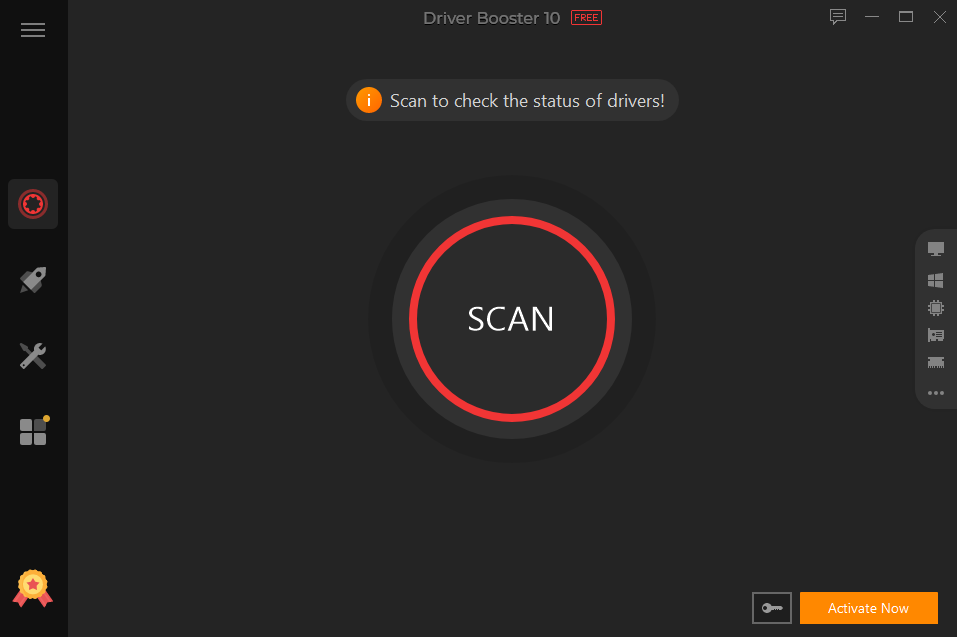
- Backup and restore features: This driver updater allows users to back up their existing drivers before updating them, ensuring that they can easily restore drivers in case of issues or conflicts.
- Game components and optimization: Driver Booster 10 can automatically update game components such as DirectX and Visual C++ Redistributable to ensure a smoother gaming experience. It also includes optimization features that can improve gaming performance.
- WHQL-certified drivers: Driver Booster 10 uses only WHQL-certified drivers, ensuring driver authenticity and stability. It helps to reduce potential system errors and improve system stability.
- Secure updating process: Driver Booster 10 uses HTTPS connections for driver downloads, providing protection against malware and viruses. It helps to ensure the security and reliability of the updating process.
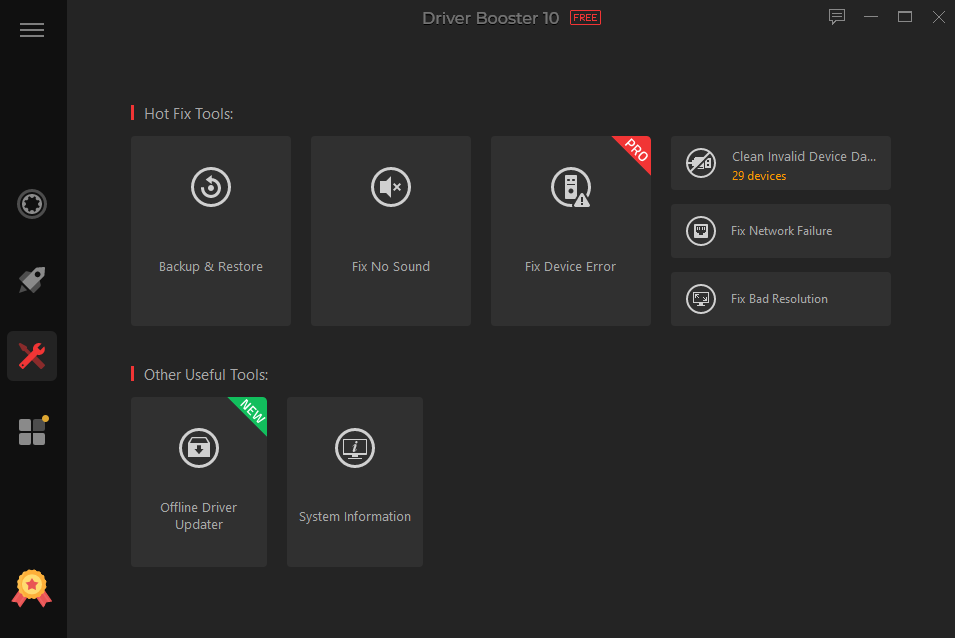
Pricing
Driver Booster 10 is available in both a free and a paid version. The free version of Driver Booster 10 offers basic driver scanning and updating features, while the paid version, called Driver Booster 10 PRO, includes additional features and functionality.
The free version of Driver Booster 10 includes the following features:
- Scan and update outdated drivers
- Large driver database of over 8,500,000 drivers and devices
- Automatic scanning and updating
- One-click driver updating
- Backup and restore drivers
- Game component updates and optimizations
- WHQL certified drivers
- Secure driver updating
The paid version of Driver Booster 10 PRO includes all the features of the free version, plus additional features such as:
- Priority driver updates
- No advertisements
- Automatic driver updates on a schedule
- Automatic game component updates
- Offline driver updating
- Driver rollback functionality
Driver Booster 10 PRO is available in two subscription plans: 1 PC Plan for $19.95 and 3 PCs Plan for $22.95.
Conclusion
To sum up, it is an advanced driver management tool that offers a range of features and capabilities for keeping your drivers updated and in optimal condition. With its comprehensive database of drivers, automatic scanning and updating, one-click installation, and backup and restore features, users can easily manage their drivers with ease. The new features in Driver Booster 10 make it an even more efficient and effective driver management tool than its predecessor, Driver Booster 9. While the free version of Driver Booster 10 offers basic features, the paid version, Driver Booster 10 PRO, includes additional features and functionality that make it a worthwhile investment for users who want more advanced driver management capabilities. Overall, Driver Booster 10 is a great tool for keeping your computer’s drivers up-to-date, ensuring system stability, security, and performance.








