Tired of the standard Google search results page? Looking for ways to make your online browsing more enjoyable? Well, hang on to your hats, because Google has a new Easter egg to tease. If you search for “DVD screensaver google“, you’ll see the Google logo start to appear on the screen! That’s right – it will play just like the classic DVD screensavers we remember from the past. But are these new Easter eggs really worth your time? Let’s see what is unique and interesting.
Bounce into Fun: Google’s ‘DVD Screensaver’ Easter Egg Makes the Logo Bounce Around Your Screen!”
In the tech world, an Easter egg is a hidden feature or message in a software or website. Google has become famous for adding Easter eggs for users to find and enjoy. Such as “barrel roll” search results and hidden mini games.
Google’s latest Easter egg pays homage to the classic DVD screensaver. Dvd screensaver google is a common feature found in early DVD players and computer operating systems. After a period of inactivity, a logo or graphic pop-up will be activated as a type of screen saver.
Search for “DVD screen saver” on Google to run the Easter Egg. The Google logo at the top of the search results page will then change the font color. Then plays like a dvd screensaver google after a physics-based animation.
While the holiday logo isn’t Google’s most promoted Easter egg. It does offer a fun and nostalgic reference to a bygone era of technology. For those who remember the DVD screensaver. It can be a playful reminder of simple times and a fun novelty for the uninitiated.
This Easter egg shows Google’s commitment to providing unique and enjoyable user experiences. Although it does not directly affect search engine performance, it can add a more positive and memorable experience for users.
How to view it on your PC
Follow these steps to see it on your operating system:
- Open your browser and go to Google.com.
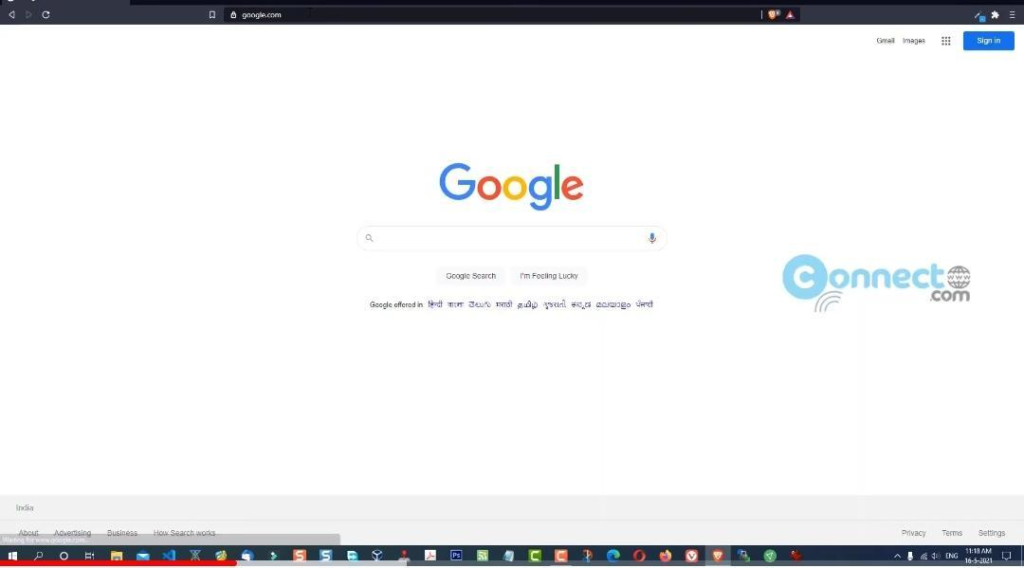
Image credit – YouTube
- Search for DVD screensaver in the Google search bar.
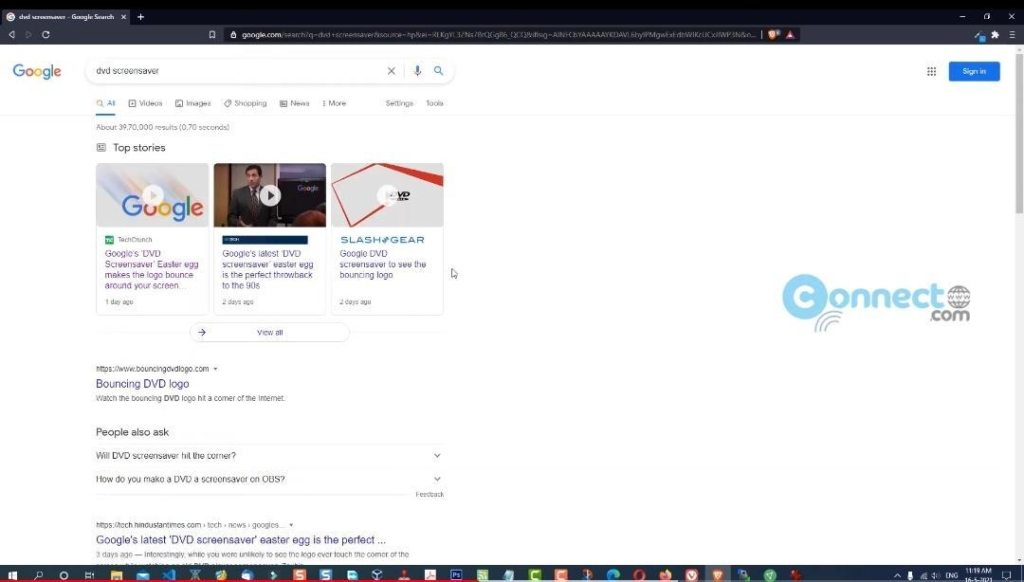
Image credit – YouTube
- Open the search results after a few seconds and the logo will appear.
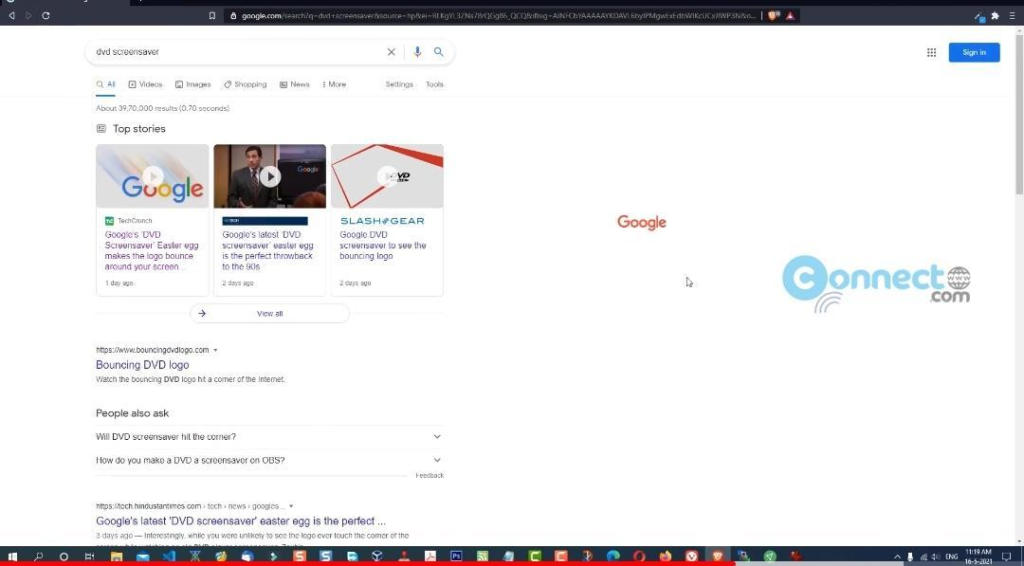
Image credit – YouTube
How to view it on your mobile phone
Follow these steps to view on your mobile:
- Open your browser and search for Google.com.
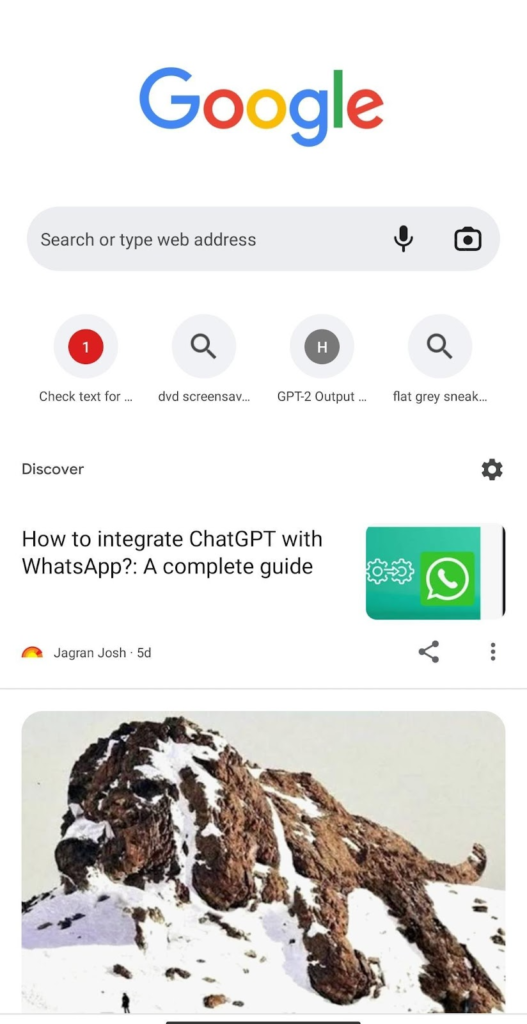
- Search for DVD screensavers on Google.
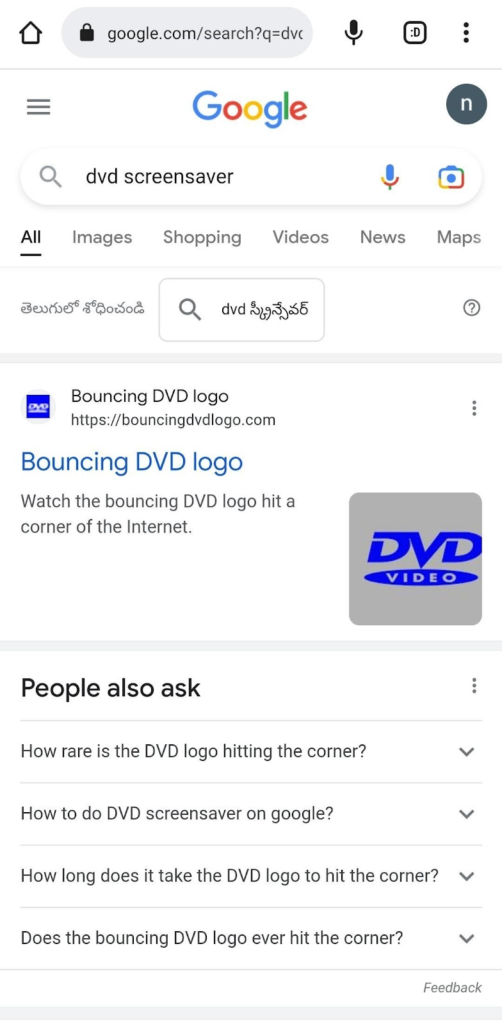
- It won’t work on the mobile version, so set your chrome to desktop.
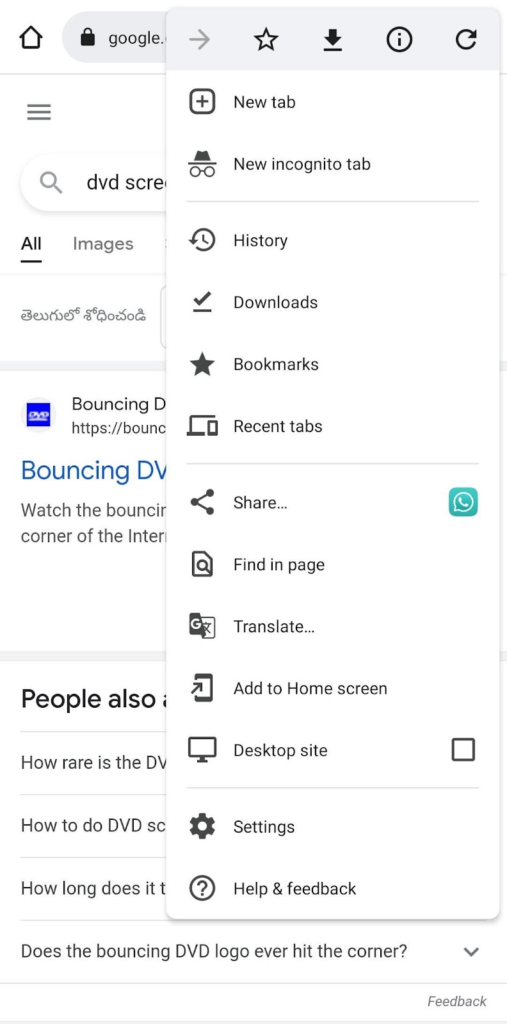
- Now open the search results and after a few seconds, the logo will appear.
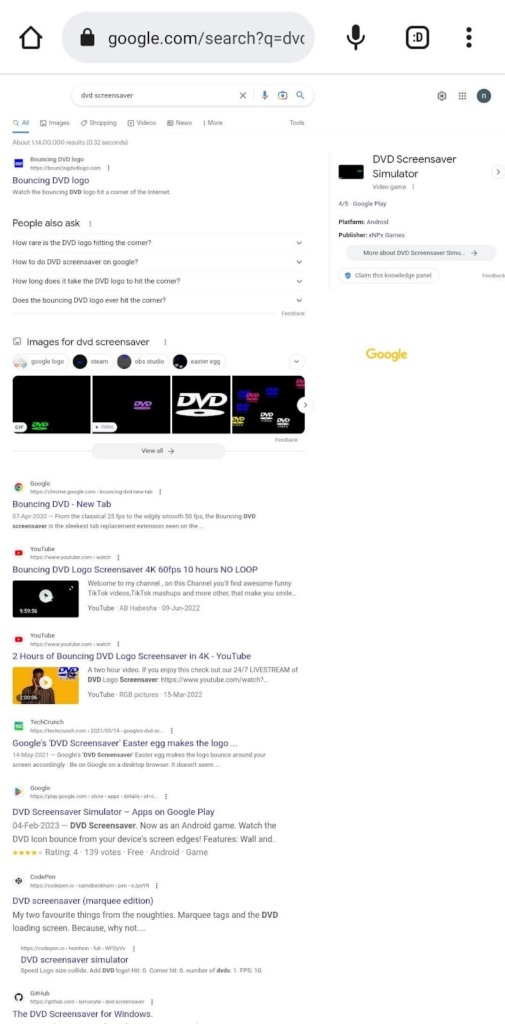
Conclusion
In summary, the new Google Easter egg screensaver DVD offers fun and nostalgic references to the past. Although it lacks practical functionality, it adds a nice and unique touch to the user experience. The relaxed logo is a cute reminder of simpler time and is a welcome addition to Google’s Easter egg collection. If you are looking for a way to add some fun to research, try this dvd screensaver google Easter Egg. It will put a smile on your face.







