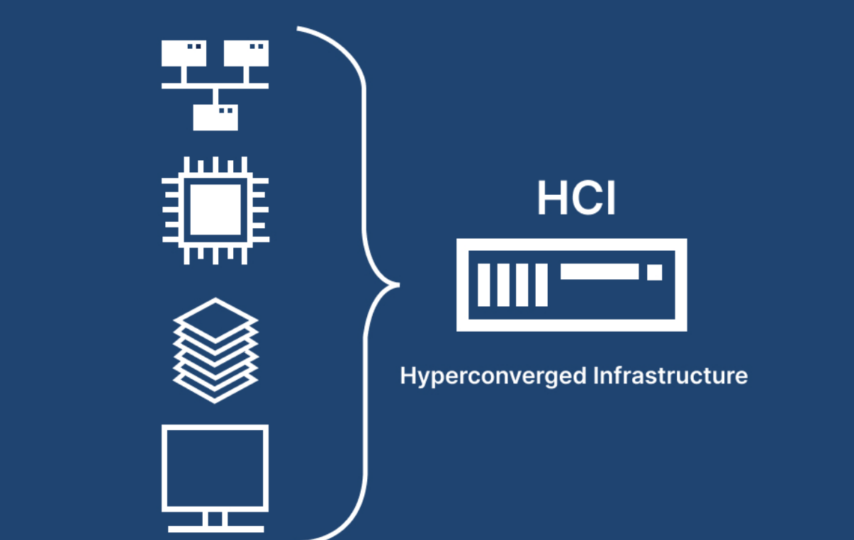Hyperconverged infrastructure (HCI) integrates all the physical elements found in traditional IT infrastructure to offer a seamless, unified system. This transformative innovation is not just a trend anymore; it has become a necessary element for organizations today. Here are some statistics that best speak about its relevance in modern IT environments:
- The HCI market, showing significant growth, is projected to expand from USD 10.69 billion in 2023 to USD 32.75 billion by 2028, growing at a CAGR of 25.09%. This impressive growth is driven by the technology’s ability to streamline IT operations and reduce overall costs.
- Another report by GlobalNewsWire indicates that the global HCI market is set to reach an anticipated value of $14.60 billion by 2023, underlining its robust growth trajectory.
- Reflecting on its past performance, the HCI market, valued at USD 5.88 billion in 2020, has shown a steady increase and is expected to grow to USD 32.19 billion by 2028, with a CAGR of 24.9%.
- Looking ahead, Technavio’s reports that the HCI market is estimated to grow at an even more accelerated pace, with a CAGR of 27.98% between 2022 and 2027, increasing by USD 58.94 billion in market size.
The above statistics clearly outline the growing importance of HCI systems. Needless to say, when it comes to cutting-edge technologies, the quicker you adapt, the farther ahead you are of your competitors. With that in mind, here’s what you need to know about HCI before considering adopting these systems in your organization.
What is Hyperconverged Infrastructure
Hyperconverged Infrastructure (HCI) is a cutting-edge IT framework, given it combines computing, storage, and networking components into a single, unified system.
By integrating these key components, HCI centralizes management, allows for flexibility in the organization, and proves to be cost-efficient in the long run. Additionally, a hyper converged infrastructure appliance allows for much-needed simplicity and streamlined operations. And in contrast to the traditional, siloed IT infrastructure, hyper-converged offers a plug-and-play solution.
How HCI Differs from Traditional IT Infrastructure
Here’s a comparison table that illustrates the key difference between traditional and HCI systems:
| Feature | Hyperconverged Infrastructure (HCI) | Traditional IT Infrastructure |
| Architecture | Integrated computing, storage, and networking in one system. | Separate units for storage, computing, and networking. |
| Management | Centralized management of all components. | Requires management of multiple, disparate systems. |
| Scalability | Easy and modular scalability. | Scaling often requires significant hardware and resource investment. |
| Complexity | Simplified, streamlined operations. | High complexity due to disparate systems and interfaces. |
| Cost Efficiency | Reduced total cost of ownership; cost-effective scaling. | Higher costs due to separate management and scaling of components. |
| Flexibility | Agile and adaptable to changing business needs. | Less flexible; requires more planning and resources for changes. |
| Deployment Speed | Faster deployment due to pre-integrated components. | Slower deployment, requiring integration of separate components. |
| Space Efficiency | Compact footprint, saving physical space. | Requires more physical space for separate systems. |
The Evolution of HCI
HCI evolved from converged infrastructure, which began by pre-packaging components. However, the development of software-defined storage was a key milestone in this technology. Integration of software allows for greater flexibility and resource utilization.
Recent advancements in hyper converged infrastructure appliances have also introduced cloud integration, advanced virtualization techniques, and AI-driven management.
The Technical Mechanics of HCI
1. Core Components of HCI Systems
- Integrated Computing: The computing is where the processing happens. It allocates resources depending on the needs of individual systems.
- Unified Storage: A key player in HCI, this is where data is stored, accessed, and managed.
- Seamless Networking: The networking connects all parts of the HCI and ensures smooth data flow. You can imagine the networking in HCI as the highway system connecting different cities.
2. Understanding HCI Architecture
- Converged Infrastructure: Hyperconverged combines all traditional components of data centers — the servers, storage, and networks.
- Software-Driven: Unlike the traditional hardware-focused setups, HCI uses software to integrate and manage resources. This, in turn, offers more flexibility and efficiency.
- Centralized Management: The software-driven nature of HCI allows you to manage all the resources from a single pane of glass. This simplifies IT operations and reduces the administrative workload.
3. Software-Defined Storage in HCI
- Virtualized Storage: Software-defined storage allows you to pool the storage resources. This breaks free from the physical constraints and allows you to utilize your storage in an efficient manner.
- Enhanced Flexibility and Scalability: In the traditional storage, the components are hardware-bound. In contrast, given the software-defined nature, the hyper-converged allows you to expand and adapt easily.
- Improved Resource Utilization: This approach ensures that storage resources are used to their full potential. Thus, reducing waste and increasing efficiency.
Benefits and Business Implications of HCI
1. Operational Efficiency and Cost Reduction
- Streamlined Operations: By consolidating multiple functions into a single platform, HCI simplifies the IT management. This reduces the need for specialized personnel and separate management tools.
- Cost Savings: Since various IT components are integrated, HCI reduces both capital expenditure (CAPEX) and operating expenses (OPEX). This also minimizes the need for physical hardware and cuts down on power, cooling, and maintenance costs in the long run.
2. Scalability and Flexibility in HCI
- Easy Expansion: Businesses can scale up or down with minimal effort; as a result, it can adapt quickly to changing demands.
- Adaptive to Business Needs: HCI’s modular nature allows companies to start small and expand as needed. This makes it ideal for businesses of all sizes.
3. Impact on Business Continuity and Disaster Recovery
- Enhanced Resilience: HCI often includes built-in backup and disaster recovery solutions. This ensures that your data is safe and recoverable in case of emergencies.
- Reduced Downtime: Given the high availability features, HCI systems ensure that business operations can continue uninterrupted, even during maintenance or minor system failures.
Implementing HCI: A Step-by-Step Guide
There are many vendors in the market that offer HCI systems. But when it comes to your organization, you have to choose one that best suits your needs. Here’s how can you evaluate the best systems and implement HCI in your organization:
1. Assessing Your Organizational Needs
- Identify Business Objectives: First things first, you have to understand what you want to achieve with HCI. Define whether it’s cost reduction, improved efficiency, or scalability — and evaluate systems accordingly.
- Evaluate Current Infrastructure: Analyze your existing IT setup to determine how HCI can integrate or replace it.
2. Choosing the Right HCI Solution and Vendor
- Research and Compare: Look at different HCI vendors and solutions. Analyze factors like performance, scalability, cost, and support — and decide a system accordingly.
- Check Compatibility: Ensure that the chosen HCI solution is compatible with your current systems. Additionally, it should fit your future needs too.
3. Integration and Migration Strategies
- Plan Thoroughly: Develop a detailed integration and migration strategy. This will also include timelines and resource allocations, so you can integrate the system seamlessly.
- Ensure Data Integrity: During migration, prioritize data security and minimize downtime.
4. Training and Workforce Adaptation
- Educate Your Team: Provide training to your IT staff on managing and operating HCI systems in your organization.
- Adapt Roles and Responsibilities: Redefine IT roles in your organization to align with the new, streamlined HCI environment.