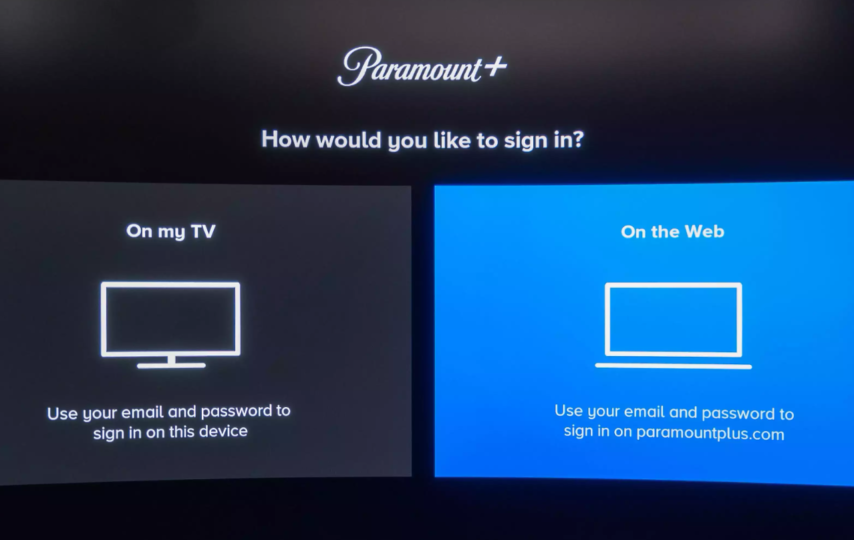If you’re interested in streaming your favorite movies and shows from Paramount Plus on a Roku Stick, you’re in luck! Paramount Plus has become incredibly popular, offering a diverse range of content suitable for all audiences.
So, to help you get started and enjoy Paramount Plus on your Roku device, this guide will provide you with easy-to-follow instructions. Whether you’re wondering about the availability of Paramount Plus/Roku active or if you’re already aware of it, this article will be a valuable resource. Therefore, say goodbye to any confusion about how to access Paramount Plus on Roku!
If you encounter restrictions when attempting to stream Paramount Plus on Roku due to your location, there’s no need to worry. That’s because a Paramount Plus VPN can assist you in accessing Paramount Plus from outside the USA. Roku supports various compatible models, allowing you to stream your favorite movies such as “Blacklight” and TV shows like “Mayor of Kingstown Season 2,” “Lingo Season 1,” and “Teen Wolf: The Movie,” among others.
What are the steps to register for Paramount Plus on Roku and add the channel?
Use the Home button on the remote.
Select “Streaming Channels” from the menu.
Select “Search Channels” and type in “Paramount.”
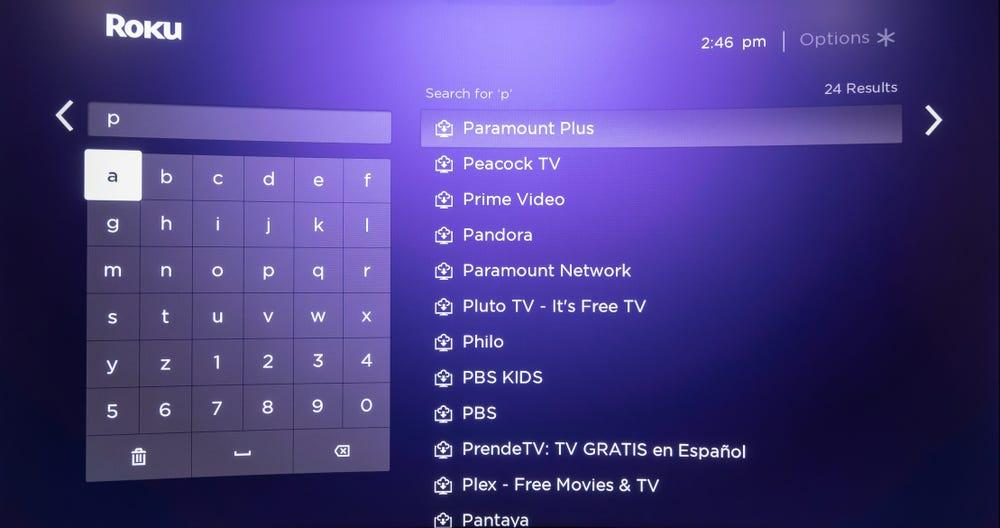
Look for Paramount Plus in the results.
Pick “Add Channel.”

The Paramount Plus app will now be visible on your Home screen. Return to the Home screen and select it.
Upon launching the app, choose “Sign Up for Paramount+.”

Follow the provided instructions to select your preferred subscription plan (Essential or Premium), and billing frequency (monthly or annually), and complete the account creation process.
By following these steps, you’ll be ready to enjoy streaming Paramount Plus activate content on your Roku device.
How to activate paramount plus/roku?
If you already have a Paramount Plus account and want to activate paramount plus/roku on your Roku without the hassle of manually entering your email and password using the remote control, follow these straightforward steps:
Launch the Paramount Plus app.
Select the “Sign In” option.
Pick “On the Web.”
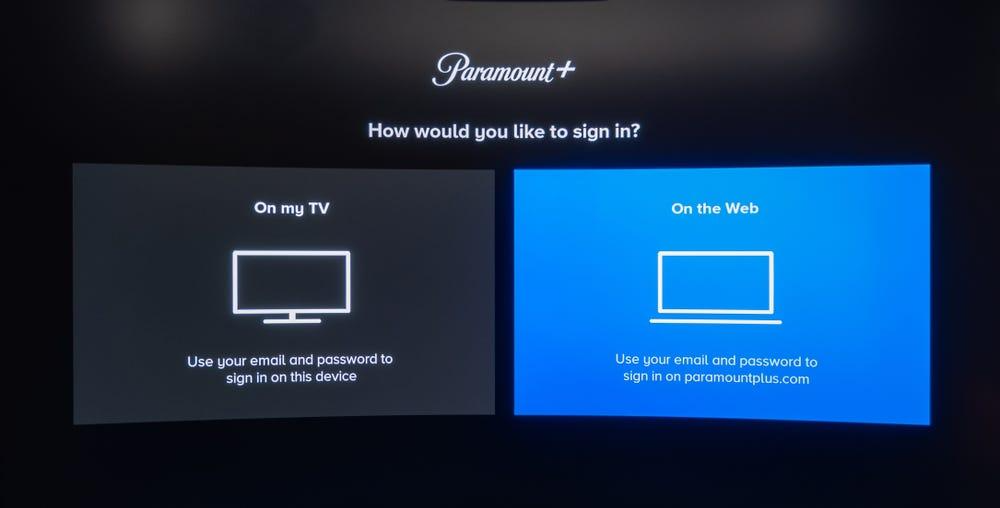
Take note of the displayed five-digit code.
Using a web browser on your computer or phone, navigate to paramountplus.com/roku.
Enter the five-digit code when prompted.
After a brief moment, you should be successfully logged into Paramount Plus on your Roku.
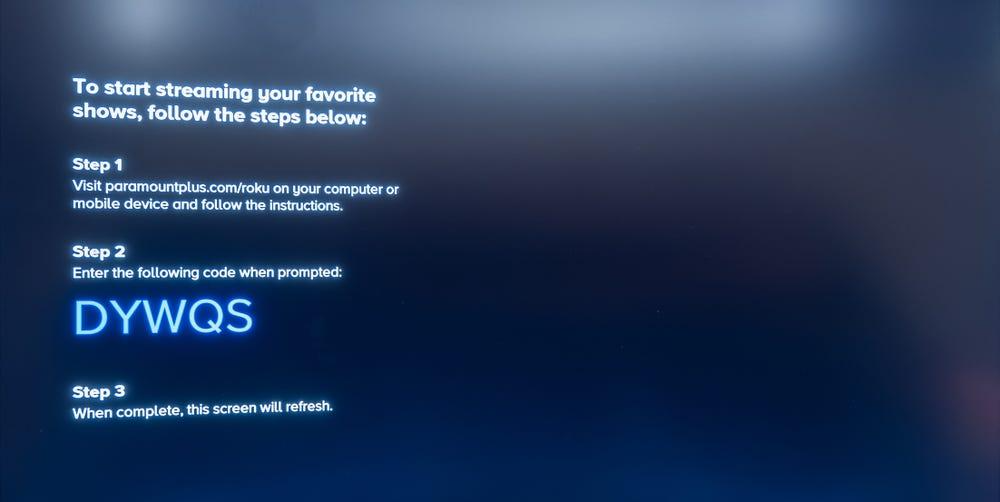
By following these steps, you can easily activate your existing Paramount Plus account on your Roku device without the need for complex manual input using the remote control.
Which Roku devices work with Paramount Plus?
If you have an older Roku device, you might encounter limitations when installing the app.
The Paramount Plus app is known to work with the following Roku models:
- Some Roku 2 models
- Roku 3 and 4
- Roku Ultra and Ultra LT
- Some Roku LT models
- Some Roku HD models
- Roku Streaming Stick (3500x or later)
- Roku Ultra
- Roku Premiere and Premiere+
- Roku Express and Express+
- Roku TV
- 4K Roku TV
If you own any of the above models, then you should be able to add and enjoy the Paramount Plus channel on your Roku device.
To provide clarity, here is a list of Roku models that are not supported and therefore do not work with Paramount Plus:
- Roku LT (2400X, 2450X)
- Roku HD (2500X)
- Roku 2 HD (3000X)
- Roku 2 XD (3050X)
- Roku 2 XS (3100X)
- Roku Streaming Stick (3400X and 3420X)
If you own any of the above models, it’s important to note that Paramount Plus activate is not compatible with them, and you won’t be able to access the streaming service on these specific Roku devices.
What is Paramount Plus/Roku and what are its features?
Paramount Plus is a subscription-based video streaming service that sets itself apart from competitors by offering on-demand access to an impressive library of 40,000 TV show episodes from renowned networks. Subscribers can also enjoy content from popular channels like BET, CBS, Comedy Central, MTV, Nickelodeon, and Nick Jr., among others.
Now, let’s delve into some notable features of Paramount Plus on Roku.
Multi-device streaming: One of the standout features of Paramount Plus is its capability to support streaming on up to three devices simultaneously within a single account. This also means that different members of a household can enjoy their favorite shows without any interruptions, each on their preferred device. additionally, it enhances the flexibility and convenience of streaming for multiple viewers.
Parental Controls: Paramount Plus introduces a valuable feature for parents, allowing them to effectively manage their children’s media consumption. Account holders or parents also have complete control over user profiles, enabling them to set limitations and restrictions as necessary to ensure appropriate content access for their children.
Original Content: Paramount has been a significant player in the entertainment industry for several years, consistently delivering a wide range of original programming. With captivating titles like “Halo,” “Sponge on the Run,” and “1883,” Paramount has also established itself as a leading platform for diverse and innovative content. Excitingly, Paramount also has an upcoming slate of shows that are sure to engage and thrill fans of all age groups.
Kid-Content
When it comes to seeking out top-notch entertainment services for children, Paramount Plus undeniably takes a prominent position. Boasting a vast library of beloved Nickelodeon classics like PAW Patrol, SpongeBob SquarePants, and Blue’s Clues, Paramount Plus also offers kids countless hours of delightful and engaging entertainment.
Now, let’s shift our focus to exploring the different packages offered by Paramount Plus, allowing users to customize their streaming experience and access a wide range of content.
How much does Paramount Plus/Roku cost?
By subscribing to Paramount+ through The Roku Channel, you can choose between two pricing options. The Essential plan is available at $4.99 per month, while the Premium plan is priced at $9.99 per month, both subject to applicable taxes. However, it’s important to note that while the Essential package provides access to the NFL on CBS and the UEFA Champions League through separate live streams, local CBS stations are not included.
Now, let’s shift our attention to discussing how to watch Paramount Plus on Roku in regions where there may be geographical restrictions or limitations in accessing the streaming service.
Getting Paramount Plus on Roku in a Geo-Restricted country
It’s essential to note that certain geographic restrictions may limit access to specific content on Paramount Plus. However, there are steps you can take to watch Paramount Plus on Roku in geo-restricted areas.
Obtain a reputable VPN service and set it up on your Roku streaming player. Additionally, we recommend using ExpressVPN, known for its reliability.
Enter your VPN login information within the appropriate settings.
Connect your Roku streaming device to the wireless router.
Utilize the VPN to connect to a server located in the United States. We suggest selecting a server in New York.
Connect the Roku stick to your Smart TV using an HDMI cable.
Power on the Roku device and navigate to the Roku homepage.
Select the Paramount Plus app from the available options.
Congratulations! You can now access Paramount Plus on your Roku in geo-restricted areas.
Now, let’s move on to discussing how to update Paramount Plus on your Roku device.
How to update Paramount Plus on Roku Device?
For optimal streaming performance, we also recommend utilizing the latest version of the Paramount+ player. To also ensure you have the most up-to-date version of the app, follow these steps:
Navigate to the main menu of your Roku device and select “Settings.”
Within the “Settings” menu, choose “System.”
Select “System Update.”
Pick “Check Now.”
Once a new update is detected by the system, it will be installed automatically.
By following these instructions, you can verify and upgrade the Paramount+ player on your Roku device, thereby enhancing your streaming experience.
Turning off subtitles on Paramount Plus/Roku
To disable subtitles on Paramount+ using a Roku device, follow these steps:
Turn on your TV and ensure your Roku streaming device is powered on.
Launch the Paramount+ app on your Roku device.
Enter your login credentials for Paramount+.
Start playing the movie or TV show for which you want to disable subtitles.
On your Roku controller, press the * button. This will provide access to additional options.
Pick “Captions Off.”
Use the toggle or navigation buttons to turn off closed captioning.
If available, you can choose different closed captioning settings such as “On Always,” “On Mute,” “Off,” or “On Replay” by selecting the corresponding tab.
To completely disable subtitles, choose the “Off” option from the menu.
By following these steps, you can easily turn off subtitles while streaming content on Paramount+ through your Roku device.
How to cancel Paramount Plus on Roku?
To cancel your Paramount+ subscription through a Roku Streaming Player, you can follow these simple steps:
Select the Paramount+ app and press the asterisk (*) button on your Roku player’s remote.
Pick “Subscription Management.”
To cancel your subscription to Paramount Plus on Roku, follow the instructions provided on your screen.
Before proceeding with the cancellation, it may be helpful to review the movies and shows you will no longer have access to.
If you encounter any difficulties while attempting to cancel your Paramount+ subscription, we recommend referring to our comprehensive guide on canceling Paramount+ using various methods.
By following these steps, you will be able to easily cancel your Paramount+ subscription through a Roku Streaming Player.
Conclusion: Paramount Plus/Roku Active
Paramount Plus provides a vast library of over 30,000 TV episodes and movies, featuring content from popular channels like CBS, Comedy Central, MTV, BET, and more, all under the Paramount corporate umbrella. Additionally, the streaming service offers an impressive lineup of exclusive original programs, including various “Star Trek” series, “The Good Fight,” and “The Stand.”
Note that, with subscription plans starting at $4.99 per month (alongside premium options), accessing Paramount Plus on your Roku device is a straightforward process.
FAQ
Is Paramount Plus available on Roku at no cost?
Paramount Plus on Roku is not available for free. It requires a subscription to activate Paramount Plus on Roku and The Roku Channel offers two subscription tiers: the “Essential” plan and the “Premium” plan. The Essential plan costs $4.99 per month, plus tax, while the Premium plan costs $9.99 per month, plus tax.
What are the possible reasons for Paramount Plus not working on Roku?
If you are experiencing issues with Paramount Plus not working on Roku, there are several troubleshooting steps you can try:
Performing a factory reset on the modem and router can help resolve any connectivity issues that may be affecting Paramount Plus.
Uninstall the Paramount+ app from your Roku device and reinstall it. This can help resolve any software-related issues or bugs that might be causing the problem.
It’s also worth considering if a recent Roku software update may have affected the service. By uninstalling and reinstalling Paramount Plus, you can potentially resolve any compatibility issues caused by the update.
By following these steps, you can attempt to fix the problem of Paramount Plus not working on Roku.