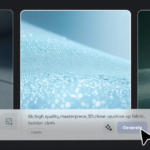Changing your IP address can significantly enhance your online experience, whether for privacy, security, or accessing geo-restricted content. In this comprehensive guide, we will delve into how to achieve this using a free VPN, while also touching upon essential aspects like DNS management services.
Understanding IP Addresses and Their Importance
Before we dive into changing your IP address, it’s crucial to understand what an IP address is. An Internet Protocol (IP) address is much more than just a random sequence of numbers assigned to your Internet-connected devices. Think of it as your digital home address, uniquely identifying your computer, smartphone, or tablet on the vast network that is the internet. This address is essential not only for the device to communicate with other devices but also plays a pivotal role in defining your digital identity.
Every time you browse the web, stream videos, engage in online shopping, or even just send an email, your IP address is involved. It’s how websites and online services know where to send the data you request. However, this necessary functionality also comes with privacy concerns. Your IP address can reveal your geographical location, and in some cases, be used to track your online activities. This is where changing your IP address can be beneficial.
Use Case: Online Shopping Privacy
Imagine you’re shopping online for a birthday gift. Without a changed IP address, every website you visit, every product you view, or every purchase you make can be linked back to your unique IP address. This data can be used to create targeted advertising or even, in more intrusive cases, lead to price discrimination based on your location.
By using a VPN to change your IP address, you essentially put on a digital disguise. For instance, if you’re in New York and connect to a VPN server in London, any website you visit will recognize you as a user from London. This not only helps in maintaining your privacy but can also unlock several benefits. You might gain access to special deals or products only available in a different region, or find better prices that are location-specific. This level of privacy and flexibility enhances your online shopping experience significantly, safeguarding you from direct tracking and regional biases.
Choosing the Best Free VPN
The first step in changing your IP address is choosing the right VPN. A Virtual Private Network (VPN) masks your real IP address by routing your internet traffic through a server in a different location. For comprehensive information on picking a good VPN, refer to this insightful resource: How to Pick a Good VPN.
When searching for the best free VPN, consider factors like data encryption, server locations, speed, and the provider’s privacy policy. Remember, while free VPNs are convenient, they might have limitations such as data caps or fewer server options compared to their paid counterparts.
Step-by-Step Guide to Changing Your IP Address With a VPN
- Select a Reputable Free VPN Service: Based on your research and requirements (such as the ability to unblock YouTube or block ads), download and install a VPN app that suits your needs.
- Install the VPN Application: Follow the installation instructions specific to your device, whether it’s a PC, smartphone, or tablet. Most VPNs offer user-friendly interfaces for easy setup.
- Open the VPN Application: Once installed, launch the VPN app. You might need to create an account, depending on the service provider.
- Connect to a VPN Server: Select a server in the desired country or location. The choice of server can depend on several factors, including the content you wish to access and the desired level of privacy.
- Verify the IP Change: Once connected, you can verify the change in your IP address by visiting websites like whatismyipaddress.com. This step ensures that your VPN is functioning correctly.
- Enjoy Your New IP Address: With the new IP address, explore the internet with enhanced privacy and freedom. You can now access region-restricted content, enjoy a more private browsing experience, and have an added layer of security.
The Role of DNS Management in VPNs
While VPNs are great for changing your IP address, managing your DNS requests is equally important for online privacy. DNS, or Domain Name System, translates domain names into IP addresses. DNS requests can reveal your browsing history, which is why using a DNS Management Service like Control D can further enhance your privacy. Control D allows you to customize DNS filtering, ensuring that your online activities remain private. Best suited for businesses, schools, NGOs, and events spaces Control D’s DNS Management Service can turbocharge bandwidth utilization while providing robust security against malware, phishing and blocking unwanted content including ads.
Technical Considerations and Potential Issues
Using a VPN is generally straightforward, but there are technical considerations to keep in mind. For instance, VPNs can sometimes slow down your internet speed due to encryption overheads and the distance of the server. Moreover, some websites and services may block traffic from known VPN IP addresses, which could limit access to certain content.
Conclusion
Changing your IP address with a free VPN is a simple yet effective way to enhance your online privacy and access a broader range of content. By following this guide and choosing a reliable VPN service, you can navigate the digital world with greater freedom and security. Remember, the right VPN, combined with sound DNS management, can significantly impact your online experience. Whether it’s for unblocking YouTube, browsing privately, or just exploring the internet, the power of a changed IP address and a secure connection is immense.
In conclusion, changing your IP address using a free VPN is a practical step towards a safer and more open internet experience. As you embark on this journey, keep in mind the importance of choosing the right VPN and managing your DNS settings for optimal online privacy and security.