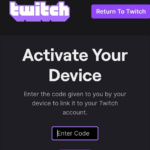Welcome, fellow entertainment enthusiasts! Are you ready to embark on an exhilarating journey into the world of ITVX on Sky Q? If you’re a Sky Q user looking to expand your TV viewing experience and dive into a treasure trove of captivating content, you’ve come to the right place. In this interactive article, we’ll guide you through the steps to unlock the wondrous realm of ITVX and transform your television into a gateway of endless entertainment. So grab your remote control, fasten your seatbelts, and let’s explore the fantastic world of ITVX on Sky Q together!
ITVX: Unlocking a World of Endless Entertainment

Image credit – ITVX help
ITVX is a new streaming service from ITV, the UK’s largest commercial broadcaster. It offers a wide range of content, including live TV, on-demand shows and films, and exclusive series. ITVX is available for free in the UK, with no subscription required.
ITVX launched on 8 December 2022, and it has already attracted a large audience. In its first week, ITVX was the most downloaded app in the UK on both iOS and Android. The service has also been praised by critics, with many calling it a “game-changer” for the UK streaming market.
ITVX is a major investment by ITV, and it is a sign of the company’s commitment to the streaming market. ITVX is well-positioned to succeed, as it has a strong library of content and a large audience. The service is also free, which will make it accessible to a wide range of viewers.
Unrivaled Features of ITVX: Elevating Your TV Experience
Here are some of the features of ITVX:
Live TV: ITVX offers live streaming of all of ITV’s channels, including ITV1, ITV2, ITV3, ITV4, ITVBe, CITV, and ITV Hub+.
On-demand shows and films: ITVX has a large library of on-demand shows and films, including both ITV originals and content from other broadcasters.
Exclusive series: ITVX will also produce a number of exclusive series, including dramas, comedies, and documentaries.
Free: ITVX is available for free in the UK, with no subscription required.
If you’re looking for a new streaming service to watch, ITVX is definitely worth checking out. It has a great selection of content, it’s free, and it’s easy to use.
Is ITVX available for Sky Q?

Image credit – cord busters
Yes, you can get ITVX on Sky Q. The ITVX app is available to download from the Sky Q App Store. Once you have downloaded the app, you can sign in with your ITV account or create a new account. You can then start watching ITVX content on your Sky Q box.
ITVX is a free service, but there is also a premium subscription option that offers ad-free viewing and access to exclusive content. The premium subscription costs £5.99 per month or £59.99 per year.
How to Get ITVX on Sky Q?
Here are the detailed steps on how to get ITVX on Sky Q:
1. Make sure that your Sky Q box is up to date with the latest software. You can check for updates by going to Settings > System > Software updates.
2. Press the Home button on your Sky Q remote.
3. Select the Apps tab.
4. Scroll down and select the ITVX app.
5. If you are not already signed in to an ITV account, you will be prompted to do so. You can create a new account if you do not have one.
6. Once you are signed in, you can start watching ITVX content.
Here are some additional tips for getting ITVX on Sky Q:
- If you are having trouble finding the ITVX app, you can also search for it by name.
- If you are using a voice-enabled remote, you can say “Open ITVX” to launch the app.
- You can also watch ITVX content on your Sky Q box by going to the Live TV tab and selecting ITVX.
Experience the Benefits of ITVX: Unleash a New Level of Entertainment
There are several benefits to getting ITVX on Sky Q.
Access to ITV’s latest shows: it is home to all of ITV’s latest shows, including Coronation Street, Emmerdale, Love Island, and more. You can watch these shows as soon as they air on TV, or you can catch up on previous episodes.
Access to ITV’s original programming: it also features a slate of original programming, including A Spy Among Friends, Tell Me Everything, and Without Sin. These shows are not available on any other streaming service.
A better viewing experience: It offers a better viewing experience than the ITV Hub. The app has a more modern interface, and it offers features like high-definition streaming and offline viewing.
A more affordable option: It is a more affordable option than other streaming services like Netflix and Amazon Prime Video. You can watch it for free with ads, or you can subscribe to a premium plan that removes ads.
You can watch ITVX on multiple devices: It is available on a variety of devices, including smart TVs, streaming sticks, and mobile phones. This means that you can watch your favorite ITV shows no matter where you are.
You can create a watchlist: It lets you create a watchlist of your favorite shows. This way, you can easily keep track of what you want to watch.
You can share your account with others: It allows you to share your account with up to six people. This is a great way to save money if you have multiple people in your household who want to watch ITVX.
Got a new ITVX but still old ITV Hub app is available, what to do?
The old ITV Hub app is still available because ITV is gradually phasing it out. The new ITVX app is the company’s main focus, and it offers a wider range of content and features.
If you’re still using the old ITV Hub app, you can continue to use it until it’s discontinued. However, you may not be able to access all of the latest content.
If you want to access the latest content, you should switch to the new ITVX app. You can download the app from the App Store or Google Play.
Frequently asked questions
1. What is ITVX?
ITVX is a new streaming service from ITV, the UK’s largest commercial broadcaster. It offers a range of original programming, including dramas, comedies, documentaries, and reality shows. ITVX is available on a variety of devices, including smartphones, tablets, laptops, and TVs.
2. How can I watch ITVX on Sky Q?
To watch ITVX on Sky Q, you will need to add the ITV Hub app to your Sky Q box. You can do this by going to the Apps section of your Sky Q menu and searching for “ITV Hub”. Once you have added the app, you can sign in with your ITV account and start watching ITVX.
3. What is the difference between ITVX and ITV Hub?
ITVX is a new streaming service from ITV, while ITV Hub is a catch-up service that allows you to watch ITV programs that have already aired. ITVX offers a wider range of content than ITV Hub, including original programming that is not available on any other platform.
4. How much does ITVX cost?
ITVX is free to watch with ads. There is also an ad-free subscription option that costs £6.99 per month.
5. What devices can I use to watch ITVX?
ITVX is available on a variety of devices, including smartphones, tablets, laptops, and TVs. You can also watch ITVX on your computer by visiting the ITVX website.
Conclusion
In conclusion, we hope this interactive guide has provided you with the necessary knowledge to access the captivating world of ITVX on Sky Q. By following the simple steps outlined in this article, you can unlock a treasure trove of entertainment, from thrilling dramas and hilarious comedies to riveting documentaries and much more. With ITVX on Sky Q, you have the power to personalize your TV experience and immerse yourself in a vast array of content at your fingertips. So, go ahead, grab your remote control, and embark on an unforgettable journey filled with endless entertainment possibilities. Happy viewing!