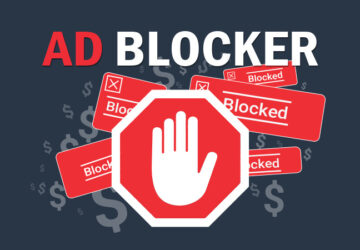Are you encountering the “Error Code 1020 ChatGPT” message when attempting to communicate with ChatGPT? This error message indicates that you lack permission to access the site.
Fortunately, there are several solutions you can try to address the issue and regain the ability to converse with ChatGPT. Follow the steps outlined below to resolve the problem and start chatting with ChatGPT again.
What Is Error Code 1020 ChatGPT
If you encounter an “Error 1020: Access Denied” message while accessing ChatGPT, it might indicate that OpenAI has blocked your IP address. It may also mean that they have blocked your login session from using the site, potentially due to suspected abuse.
This restriction may be in effect regardless of whether you are adhering to OpenAI’s terms of use. Another possibility is that the error is due to issues with your web browser. A blocked VPN, or a browser extension that is interfering with the site’s functionality.
How to Resolve Error Code 1020 ChatGPT
There are different ways to address a 1020 error code on OpenAI’s site. Which method will work depends on the root cause of the problem.
Turn On/Off Your VPN
If you are unable to access ChatGPT, it is often due to your IP address being blocked by the site. To resolve this issue, one solution is to change your IP address. You can do that with a VPN to pretend that you are accessing the site from a different location. By using a VPN, you can easily modify your IP address. This will let you bypass any IP-related restrictions that may be preventing you from accessing the site.
However, if you are already using a VPN and still encountering the issue, ChatGPT may have blocked your VPN’s IP address. In this scenario, you should try disabling your VPN service and attempting to access the site again.
Disable Web Browser Extensions
It is possible that the functionality of ChatGPT is being impeded by the extensions in your web browser. So it lead to an error message that denies your access to the site. To determine whether this is the case, you can try accessing the ChatGPT site in an incognito window.
If the site loads correctly in incognito mode, your browser extensions is probably interfering with the site’s functionality. To resolve the issue, you can disable all extensions within your Chrome, Firefox, Edge, or Safari web browser.
From there, you can enable the extensions one by one to identify the problematic add-in. Once you have pinpointed the culprit, you can remove it from your browser. Doing that should resolve the issue and allow you to access ChatGPT without any errors.
Clear Cookies
If you encounter a 1020 error code while trying to access ChatGPT, it may be due to saved cookies within your web browser. Clearing these cookies can often resolve the issue and allow you to access the site.
To do this, navigate to the settings of your Chrome, Firefox, Edge, or Safari web browser and clear the saved cookies. Once you have completed this step, reopen your web browser and attempt to access the ChatGPT site again.
Try Using Another Web Browser
If you are still encountering issues when attempting to access ChatGPT, it may be worthwhile to try accessing the site using a different web browser on your computer or mobile device. This will help determine whether the issue is specific to your current web browser.
To do this, you can launch an alternate web browser, such as Firefox, and navigate to chat.openai.com. If the site loads correctly in the alternate browser, it suggests that the issue may have been caused by your previous web browser. In this scenario, resetting your Chrome, Firefox, or Edge browser may help to resolve the problem.
Try Using Another Internet Connection
If you are still encountering the “Error 1020 Access Denied” message when attempting to access ChatGPT, it may be helpful to switch to a different internet connection to see if the issue persists. One way to do this is to connect your computer to an alternate Wi-Fi network and attempt to access the ChatGPT site again.
If you do not have access to an alternate wireless network, you can also try using the hotspot function on your iPhone or Android phone as an alternative internet connection.
Conclusion: Error Code 1020 ChatGPT
If you find yourself unable to access ChatGPT and are receiving an error message, there are several steps you can take to try and resolve the issue. Some potential solutions include enabling or disabling your VPN, turning off any web browser extensions, deleting ChatGPT’s cookies from your web browser, trying a different web browser, or connecting to a completely different Wi-Fi or Ethernet network.
By trying these various solutions, you may be able to successfully access ChatGPT once again.