Do you have a problem with water getting into your phone’s charging port? Don’t worry, we have a solution! Water can harm your phone. But there are ways to get it out quickly and keep your phone safe. This article will explain different ways how to get water out of a charging port on iPhone. Let’s learn together and get rid of that annoying water!
5 Important Things to Do Immediately after Waters gets into the charging port on iPhone
If water manages to enter the charging port of your phone. It’s crucial to take immediate action to prevent any potential harm. Here are five essential steps you should take right away:
Turn off the phone: Swiftly power down your iphone to avoid any possible short circuits. That may occur when water comes into contact with electricity. Press and hold the power button until the device completely shuts off.
Disconnect external power sources: If your phone is presently connected to a charger or any other external power supply, unplug it without delay. This will eliminate the risk of electrical damage or further complications.
Refrain from plugging in the charger: Resist the temptation to charge your iphone or connect it to any power source. Until you are certain that the charging port is entirely dry. Applying electricity to a damp charging port can lead to short circuits and additional damage.
Dry the phone: Gently shake the phone to remove any excess water from the charging port. Then, use a soft cloth or towel that is free from lint to carefully blot and absorb any remaining moisture. Avoid using heat sources like hair dryers or microwaves, as excessive heat can be detrimental to your device.
Allow ample drying time: Once you have dried the charging port to the best of your ability. It is imperative to give your phone ample time to air-dry completely. You can place it in a dry and warm environment. But make sure to keep it away from direct heat sources or direct sunlight. Wait at least 24 to 48 hours before attempting to power it on or connect it to a charger.
Methods to remove the Water out of the charging port on iphone

Image credit – reader’s digest
When water infiltrates the charging port of your iPhone. It becomes crucial to employ effective techniques for extracting moisture, minimizing the risk of damage. Here are a variety of methods you can utilize to know about how to get water out of a Charging Port :
Shake the device: Gently manipulate your phone with controlled shaking motions. This action aids in dislodging any excess water that may be trapped within the port.
Capitalize on gravity: Invert your phone, positioning the charging port downward. Proceed to delicately tap the phone against a soft surface or your hand. This technique capitalizes on gravity, coaxing the water to drip out of the port. Avoid excessive force to prevent further harm.
Blot with cloth or tissue: Employ a soft, lint-free cloth or tissue by inserting a corner into the charging port. Employ subtle twisting and maneuvering motions to absorb the moisture.
Utilize compressed air: If accessible, procure a can of compressed air or an air compressor. Direct short bursts of air into the charging port while maintaining a safe distance. This approach dislodges any lingering water droplets.
Harness the power of a vacuum cleaner: Employ a vacuum cleaner equipped with a narrow nozzle attachment. Configure the vacuum to a low-power setting and cautiously position the nozzle near the charging port. The suction generated by the vacuum assists in drawing out the water.
Leverage moisture-absorbing materials: In cases of persistent moisture within the charging port, consider utilizing moisture-absorbing substances like silica gel packets or uncooked rice. Enclose your phone in a sealed container or plastic bag. Along with several silica gel packets or a cup of uncooked rice.
What to do if your phone stops working after trying different tricks to remove water from the charging port at home?
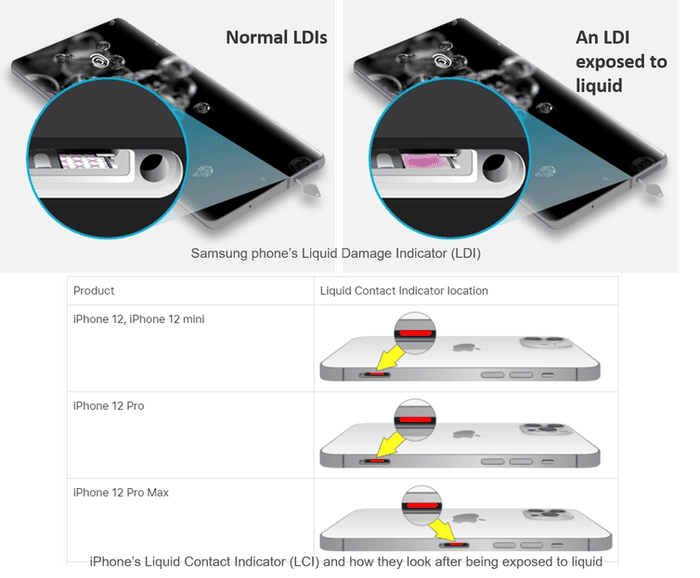
Image credit – The Guardian
If your phone becomes unresponsive after attempting various methods. To eliminate water from the charging port on iphone at home, follow these guidelines:
- Stay calm and composed, refraining from making hasty decisions that could exacerbate the situation.
- Power down your phone immediately if it is still operational. Press and hold the power-button to shut it off completely, reducing the risk of electrical complications caused by water contact.
- Disconnect your phone from any external power sources such as chargers, power banks, or similar devices. Safely detach the charging cable from both the phone and the power outlet.
- Refrain from any attempts to charge or power on the phone. Resist the urge to verify its functionality. As introducing electricity to a wet phone may worsen the damage.
- Thoroughly dry the phone, utilizing a soft, lint-free cloth or towel to gently wipe away any visible water. Give particular attention to the charging port, but avoid inserting any objects into it.
- Allow the phone to dry in an environment with low humidity. Place it on a clean, dry surface or utilize moisture-absorbing substances like silica gel packets or uncooked rice. Ensure the phone is shielded from direct sunlight and heat sources, as excessive heat can cause further harm. Leave the device undisturbed for a minimum of 24 to 48 hours to facilitate thorough drying.
- If the phone remains unresponsive even after the drying period, seek professional assistance. Contact the customer support of your phone manufacturer or consult a reputable phone repair service.
Can we charge the phone after water gets into the charging port?
Charging a phone when water has penetrated the charging port is not advisable. Doing so can pose risks such as short circuits and internal component damage. Water acts as a conductor, enabling the flow of electricity in unintended pathways within the device. This can result in permanent harm.
How to make sure that your iPhone is completely dry & won’t face any water damage problems later?
To determine if your phone has been fully repaired after water damage, follow these concise steps:
Thorough assessment: Conduct a meticulous inspection of your phone, externally and internally, to detect any lingering signs of moisture. Such as foggy screens or water droplets within the charging port or other openings. Ensure there are no visible indications of water damage.
Functional evaluation: Power on your phone and carefully evaluate the performance of all vital functions. Test the responsiveness of the touchscreen, buttons, speakers, microphone, and camera to ensure their proper operation. Place a test call and play audio or video content to verify the sound quality.
Charging verification: Connect your phone to a charger and observe its charging behavior. Confirm that it charges smoothly, keeping an eye on the charging indicator or battery percentage.
Connectivity validation: Test the connectivity features of your phone, including Wi-Fi, cellular network, Bluetooth, and other relevant functions. Connect to the internet, pair with Bluetooth devices, and exchange data to confirm reliable connections.
Long-term observation: Monitor your phone’s performance over the next few days. Stay vigilant for any irregularities, such as excessive heat generation, rapid battery depletion, or intermittent malfunctions.
What to do when your phone notifies Water detection even after repairing it?

Image credit – blogtech tips
If your phone continues to detect the presence of liquid even after attempting repairs. It suggests that there may still be moisture within the device. Or that the water damage was more extensive than initially thought. To address the issue :
Ensure thorough drying: Confirm that you have adequately dried your phone using appropriate methods. Such as air-drying, utilizing moisture-absorbing materials, or seeking professional drying techniques.
Hidden moisture possibility: Consider the possibility that water may have penetrated areas that are harder to access or examine. Such as beneath the phone’s components or within the internal circuitry. In such cases, it is advisable to consult a phone repair specialist or contact the manufacturer’s service center. For a comprehensive assessment and potential repair.
Sensor damage or malfunction: Water damage can compromise the internal sensors responsible for detecting liquid or moisture. If these sensors have been affected, they may provide inaccurate readings even when the phone is dry.
Residual damage concerns: Water damage can lead to corrosion or other long-term issues within the phone’s internal components. Even if visible signs of water damage have been addressed, there may still be underlying damage impacting the phone’s functionality.
Conclusion
If your phone gets wet, it can cause problems. But if you learn how to get water out of a Charging Port, you can save your phone and keep it working well. This article talks about ways to do that. Remember to stay calm, turn off your phone, dry it well, and ask for help if you need it. With these tips, you can take care of your phone and make it last longer.








