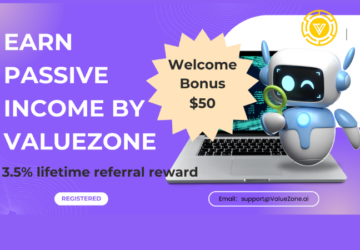You have probably put in your best efforts to develop a WordPress website. For instance, you have installed the best plugins, designed an intuitive user interface, added high-quality appealing content, simplified navigation, and so on. But somewhere down the line, you feel that your website is still lacking something as it is not getting enough accessibility. Brainvire always consider Website Accessibility a important factor for any business.
Do you have any idea about what website accessibility is and why it is important? Let’s have a discussion on this first.
Defining website accessibility
By accessibility, we mean a website that is professionally designed and neatly coded. It also means the tools and technologies of the website are installed in such a way that people with disabilities can easily access them with ease. An accessible website is known for its flexibility, scalability, and high speed.
Importance of website accessibility
One of the prime reasons to make your WordPress website accessible is to provide equal access and opportunity to persons with disabilities. In fact, you should know that according to Article 9 of the United Nations Convention web accessibility has been regarded as a human right.
Website accessibility is also essential from the SEO perspective as it increases visibility and ranking. It allows you to reach and target your potential customers easily and provide them with enhanced user experience.
So, let’s come to the main discussion of our blog where we are focusing on how to improve the accessibility of your WordPress website.
High Responsive Design
You will be surprised to find according to Statista, mobile has captured almost 49% of the global web traffic. Hence, top web developing companies are designing websites with mobile in mind.
You need to create a website that is highly responsive. It means that the website and its content can be accessed on multiple platforms and devices. If you think that your WordPress website is not responsive, it’s time to convert it into one.
Top search engine website Google also gives more priority to responsive websites as compared to static ones. This will help you increase your SEO ranking.
Choose the right color constraint
Recent research suggests that more than 300 million people are suffering from color blindness. It accounts for 4.5% of the entire world population. This is why choosing the right color constraint for your WordPress website becomes important to make it more accessible.
While choosing the right color constraint, you need to focus on selecting the appropriate color ratio and contrast. It is advisable to opt for high color contrast so that people with color blindness can see and read the content comfortably.
As far as choosing the right colors is concerned, you can make use of black and white contrast to improve accessibility. Adding black text over a white background increases website readability. Another point that you need to note is to avoid using single colors especially if you are distinguishing between content, text, and lines.
Incorporating the key content links
If you are successful in getting the attention of the readers in the first go half the battle is won. So, your focus should be on implementing the main content link right in the first column of the HTML. By doing this, you are allowing your readers to navigate the menu options and other content. In fact, it will also help you to browse the main content of the page directly. It is indeed a simple step that allows you to customize your WordPress website.
Proper structuring of the content
It is quite amazing to note that a visitor can form an opinion about your website in just 0.5 seconds. Incredible but very competitive. It means the user stays on a website for just a few nanoseconds.
Also, it is interesting to find out that 70% of visitors only scan the content quickly while just 16% read the content thoroughly. This is why your WordPress website calls for proper structuring of the content. Furthermore, even disabled persons will be able to read without any difficulty.
One of the key steps to structure your content is to break it down into a systematic way. Make sure that you are providing a clear and concise title and headings on each of the web pages. Your content should be highly engaging and relevant. You can implement different tools such as H1, H2, and H3 to make your content more attractive and accessible to everyone.
Highlighting the links
You can make your WordPress content more accessible by highlighting all the links in the content. In fact, this is a recent trend that is followed by the best digital marketing agencies to show the authenticity of the content. In addition, the links also make your content flawless to read and appealing.
But if you are not willing to highlight the link, then you can bold it or use a different color to spotlight the main keyword of your content.
On the ending note
Well, there are various other steps or ways to increase your website’s accessibility. It is important to implement them all in a proper manner so as to gain maximum visibility and improve SEO ranking.