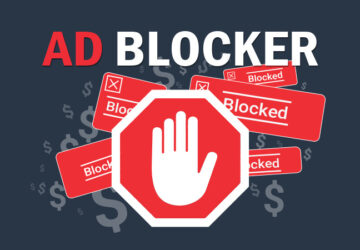One of the most important elements influencing your online experience is Internet speed. You want to enjoy a fast, seamless connection without any hiccups or delays, whether working, streaming, gaming, or browsing. However, various factors, including network congestion, bandwidth throttling, geo-restrictions, or malicious attacks, can cause your Internet speed to decrease.
Fortunately, quick residential proxies can get around these problems and increase your Internet speed. In this article, we will define fast residential proxies, discuss how they can increase internet speed, and provide instructions on setting them up for the best results.
What are fast residential proxies and their role in optimizing speed
A proxy server is software between your gadget and the internet. Your actual IP address is concealed, and a new one is assigned to you from its pool of IPs. This way, you can access websites and online services that are otherwise blocked or restricted in your area.
A residential proxy utilizes IP addresses from ordinary people’s computers and smartphones. Compared to other proxies, these IPs—supplied by internet service providers (ISPs)—are more reliable and authentic.
A residential proxy that provides low latency and high-speed connections is a fast residential proxy. By avoiding bandwidth throttling, network congestion, and slower server access, these proxies can help you get faster internet. For instance, you can use a quick residential proxy to connect to a server in a supported region and stream videos from a platform that isn’t available in your country. This will allow you to enjoy a seamless and uninterrupted streaming experience.
Distinction between residential proxies and other types
You can use a variety of proxies, including shared, datacenter, and mobile proxies, to increase your internet speed. However, Residential proxies are better suited for speed enhancement due to a few advantages over other types.
First, residential proxies are more reliable and stable than datacenter proxies. Compared to residential proxies, datacenter ones are more plentiful and less expensive, but they are also more likely to be discovered and blocked by websites and online services. However, because residential proxies use real IP addresses from real devices, they are more challenging to identify and block.
Second, residential proxies are more diverse and flexible than mobile proxies. Mobile proxies are proxies that make use of IP addresses from portable electronics, like tablets and smartphones. Although they have certain limitations, websites, and online services also regard them as genuine and trustworthy. Mobile proxies have fewer IP options than residential proxies, which could cause them to run out of IPs more quickly or have less geo-coverage. Additionally, mobile proxies have lower bandwidth and higher latency compared to residential proxies, which may slow down your internet.
Third, residential proxies are more secure and private than shared proxies. Proxy servers used concurrently by several users are known as shared proxies. Although they carry some risks, they are less expensive than residential proxies. When you use a shared proxy, other users who share it with you may be able to access your data and activities. Because shared proxies must manage more traffic and requests from numerous users, they can also reduce the speed of your internet.
Factors to consider when selecting a provider
When choosing a provider for fast residential proxies, you should consider some factors that can affect your internet speed and performance. Here are some of the most important ones:
- Speed metrics: You should search for a provider with low latency and fast connections for residential proxies. Additionally, it would help if you verified the provider’s rotation speed and bandwidth limit. The maximum amount of data you can send through the proxy in each month or day is known as the bandwidth limit. The proxy’s rotation speed is the rate at which it modifies your IP address. For your needs, you should select a provider with a high bandwidth cap and quick IP rotation. This will guarantee that you have enough data and new IPs.
- Location coverage: Seek a provider with a sizable collection of IPs from various nations and areas. In this manner, you can access geo-targeted or geo-restricted websites and online services in different places. Additionally, you should pick a provider with IPs from locations with low network congestion and quick internet infrastructure.
- Reliability and uptime: Seek out a provider whose residential proxies have a low failure rate and a high uptime rate. The percentage of time the proxy is up and running is its uptime. While using the proxy, the percentage of requests that fail or return errors is known as the failure rate. To guarantee a steady and uninterrupted connection, pick a provider with an uptime rate of more than 99% and a failure rate of less than 1%. When exploring ways to enhance your Internet speed, consider the dynamic capabilities of rotating proxies. It ensures a fluid and efficient browsing experience that adapts to the ever-changing online landscape.
Step-by-step guide on configuring residential proxies
Once you have selected a fast residential proxies provider, you must configure them for your device and browser. Here are the steps to follow:
- Sign up for an account with the provider and choose a plan that suits your needs and budget.
- Log in to your account and go to the dashboard or the proxy manager. There, you can see the details of your proxies, such as the IP address, the port, the username, and the password.
- Choose a proxy from the list or generate a new one. You can also filter the proxies by country, city, or ISP.
- Copy the proxy details and paste them into your device or browser settings. Depending on your device or browser, you may need to follow different steps to set up the proxy. For example, using Windows 10, you can go to Settings > Network & Internet > Proxy and enter the proxy details in the Manual proxy setup section. If you are using Chrome, you can go to Settings > Advanced > System > Open proxy settings and enter the proxy details in the LAN settings section. However, we recommend using a proxy management tool instead of pasting your credentials in your Operational System.
- Save the changes and test your connection. You can use online tools such as WhatIsMyIPAddress.com or Speedtest.net to check your IP address and your internet speed.
Tools and methods for speed testing
When utilizing quick residential proxies, you can use several tools and techniques to measure and track your internet speed. These are a handful of the most well-liked ones:
- Speedtest.net: This one is one of the most popular instruments for determining internet speed. It calculates your upload and download speeds and ping time—the time it takes for a data packet to leave your device and reach a server. Additionally, you can contrast your outcomes with users locally or globally.
- Fast.com: This internet speed test tool is quick and easy to use. In addition to measuring your download speed, it displays the amount of data you used throughout the test. You can also change the settings to test various aspects of your connection, including upload speed, loaded latency, latency, and client settings.
- Google PageSpeed Insights: This is a tool for evaluating the functionality and speed of web pages. It evaluates a website’s content and assigns a score for desktop and mobile versions, ranging from 0 to 100. Additionally, it offers recommendations for enhancing user experience and page speed.
Monitoring and optimizing speed over time
You should continuously monitor and optimize your connection to preserve and increase your internet speed when using fast residential proxies. Here are some pointers on achieving that:
- Use the tools mentioned above to check your internet speed periodically. Other tools, like Pingdom or GTmetrix, can also be used to check the functionality and speed of websites or online services you use regularly.
- Occasionally switch your IP address or proxy location. Doing this can prevent your connection from being slowed down by network congestion, bandwidth throttling, or geo-restrictions. Another option is to use a provider that automatically or randomly rotates the IP address of its residential proxies.
- Frequently clear the cookies and cache in your browser. By doing this, you may increase the speed and functionality of your internet by freeing up some memory and space on your browser and device.
- Consistently update your browser and device software. Any bugs or problems affecting your internet’s functionality and speed can be fixed with this.
Conclusion
An enjoyable online experience depends on internet speed. However, various factors can restrict your access to websites and online services and slow your internet speed. By disguising your IP address and connecting you to quicker servers spread across different regions, fast residential proxies can help you overcome these obstacles and increase your internet speed.
Selecting a proxy provider with low latency, a sizable IP pool, high uptime, and low failure rate is essential for practical use. Additionally, you must correctly configure the proxies for your browser and device and use various tools to test your connection. Lastly, you should periodically check and adjust your proxy settings or IP address, delete cookies, and cache from your browser, and update your browser and device software to maintain and improve your connection. Following these instructions, you can take advantage of fast residential proxies and have a quick and seamless internet experience.