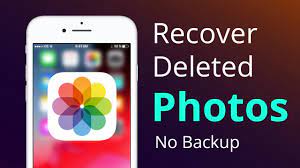How to Recover Permanently Deleted Photos from Gallery: Have you accidentally deleted all the photos from your phone’s gallery? Many times it happens that we are deleting some other folder or file and by mistake, the folder of photos gets deleted or some small child in your house has deleted all the photos by mistake.
Or maybe you were going for the share button for all photos, but you accidentally tapped on the delete button. Now you want to recover deleted photos from your gallery then don’t worry at all, we are here to help you. Whatever the reason, you can easily restore your permanently deleted photos from Gallery on Android or iOS devices.
- How To Recover Deleted Instagram Messages
- How to Logout of Instagram Account From All Devices
- 19 Best Cryptocurrency Apps in India
How to Recover Permanently Deleted Photos From Android & iPhone
There are many ways to restore deleted photos from a gallery on Android. The first option involves looking for the deleted photos in the Trash or recycle bin section of the Gallery app or the File Manager app. The second option – If your phone doesn’t have Recycle Bin or it doesn’t work, there are free and paid recovery software available on Google Play Store as well as Android and iOS that you can use to recover files.
Maybe your photos in the gallery were corrupted while you were transferring them to another device. If you want to recover permanently deleted photos from the Android gallery without a rooted Android phone and without a computer then you have come to the right place. Here’s How to Recover Permanently Deleted Photos From Gallery on Android phone & iPhone?
Method 1st: Recover Deleted Photos from Recycle Bin or Trash in Gallery
How to Recover Deleted Photos From Trash on your iPhone
- Launch the Apple Photos app.
- Then Go to the Album section.
- Now, Scroll down and tap on Recently Deleted.
- Press Select in the top-right corner of the screen.
- Select the photos that you want to recover.
- Tap on Restore.
How to Recover Deleted Photos on Android Using a Recovery App
You can recover deleted photos by using the recovery apps. There are a lot of recovery apps on Playstore. Here you will see how to restore Permanently Deleted Photos from a Gallery using DiskDigger Recovery App.
How can I recover permanently deleted photos from the gallery without backup?
- First, Open the Google Play Store.
- Type DiskDigger in the search bar.
- Tap Install.
- After installing DiskDigger, Open the app.
- Tap 🔍START BASIC PHOTO SEARCH.
- Give permission to access the photos, media, and files.
- Please Wait for DiskDigger to find your deleted Photos.
- After all the photos are scanned, select Photos for recovery.
- Tap RECOVER… Button.
- Now select the Second option (Save the files to a custom location on your device).
- Tap on the Menu bar(three horizontal lines).
- Select Folder (where you want to save your photos).
- Tap Select.
You have successfully recovered permanently deleted photos from the gallery.For more tech tips, how-to guides, and Mobiles specs, follow Techk.in on Twitter, Facebook, and Instagram.