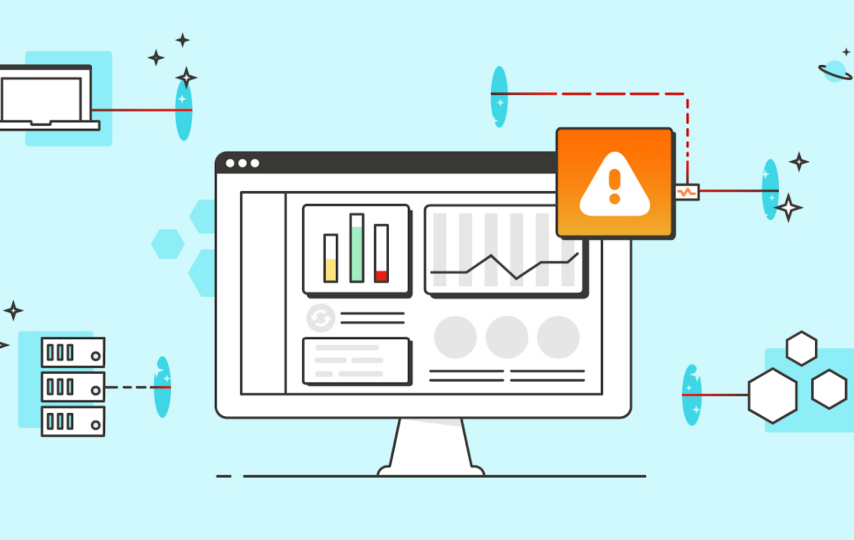Website uptime, a critical aspect of any online business or service, refers to the amount of time a website is available and accessible to users. With downtime leading to potential revenue loss, negative user experience, and a drop in SEO ranking, it’s essential to monitor website uptime meticulously. This is where website uptime monitoring comes into play, a service that constantly checks if a website is running smoothly and alerts the owners about any downtime.
Website Uptime: Basic
Website uptime denotes the period when a website is operational and can successfully service user requests. It’s generally measured as a percentage of the total time. On the contrary, downtime refers to periods when the website is unreachable or non-operational. Maintaining high uptime is crucial for several reasons:
- User Experience: Frequent downtimes can lead to user frustration and diminish the overall user experience.
- SEO: Search engines penalize sites with regular downtime, resulting in a lower ranking.
- Business Revenue and Reputation: For businesses operating online, downtime directly impacts revenue and can tarnish a company’s reputation.
The Need for Website Uptime Monitoring
Monitoring website uptime helps in early detection of issues and swift resolution, minimizing the risk of prolonged downtime. It aids in:
- Reducing losses: Immediate alerts enable quick action, reducing the potential revenue loss.
- Maintaining user trust: Regular monitoring ensures optimal user experience, fostering trust and loyalty.
- Improving SEO ranking: High uptime improves SEO ranking, thereby attracting more traffic.
How Website Uptime Monitors Work
Website uptime monitors function by performing regular checks on the website to ensure it’s up and running. Various types of checks include:
- HTTP/HTTPS checks: Verifying if web pages are loading correctly. For example, ensure website uptime with Host-tracker, track site issues automatically to quickly fix them.
- TCP checks: Ensuring the correct functioning of services that use the TCP protocol, like mail servers.
- Ping checks: Checking if the server is reachable.
- DNS server checks: Verifying the DNS server’s proper functioning.
The frequency of these checks can range from every few minutes to once every hour, depending on the service. In case of a failure, the monitoring system triggers alerts to notify the responsible parties.
Key Components of Website Uptime Monitors
An effective uptime monitor includes:
| Component | Description |
| Dashboard and Reporting Features | Offers a visual representation of uptime data, response time, and past downtimes. Reports can be generated for analysis and records. |
| Alerting Mechanisms | Mechanism to alert the responsible parties, usually through various channels like email, SMS, or integrations with other communication tools. |
| Response Time Reporting | Provides data on how quickly the website loads or responds to a request, a critical aspect of user experience. |
| Maintenance Windows | Allows setting up periods during which alerts are suppressed for scheduled maintenance, ensuring false alarms are not triggered. |
| Multi-location Monitoring | Monitors website accessibility from different geographic locations to ensure global availability and performance. |
Types of Website Uptime Monitors
Uptime monitors can be internal (monitoring from within the network) or external (monitoring from multiple locations worldwide). Cloud-based uptime monitoring is also popular due to its scalability and ease of use. Additionally, APIs play a crucial role in allowing customization and integration with other systems.
Choosing the Right Website Uptime Monitoring Service
When selecting an uptime monitoring service, it’s important to consider the following factors:
- Monitoring Frequency: Look for a service that offers frequent checks, preferably every few minutes, to detect downtime quickly.
- Check Types: Ensure the monitoring service supports various types of checks, such as HTTP/HTTPS (host-tracker.com/en/ic/check-http), TCP, ping, and DNS server checks, to cover different aspects of your website’s functionality.
- Alerting Mechanisms: Check if the service provides multiple alerting options, such as email, SMS, push notifications, or integration with popular communication tools like Slack or Microsoft Teams.
- Reporting and Analytics: Look for a service that offers comprehensive reporting and analytics, including uptime statistics, response time analysis, and historical data to help you identify trends and performance issues.
- Multi-Location Monitoring: Choose a service that allows monitoring from multiple locations worldwide to ensure global accessibility and identify regional issues.
- Maintenance Windows: Make sure the service provides the ability to schedule maintenance windows to suppress alerts during planned downtime.
- Customer Support: Evaluate the level of customer support provided, including response time, availability, and the ability to address any technical issues that may arise.
One popular website uptime monitoring service is HostTracker. HostTracker offers a comprehensive set of features to monitor and ensure the uptime of your website. Some key features of HostTracker include:
- Real-time Monitoring: HostTracker performs continuous checks on your website’s availability and performance, providing real-time monitoring.
- Multiple Check Types: HostTracker supports various check types, including HTTP/HTTPS, TCP, ping, and DNS server checks, ensuring comprehensive coverage of your website’s functionality. So, unleash your Website’s full potential with Host-tracker’s website ping test and other monitoring tools.
- Alerting Mechanisms: HostTracker offers flexible alerting options, including email, SMS, push notifications, and integration with popular messaging platforms like Slack.
- Reporting and Analytics: HostTracker provides detailed reports and analytics on uptime statistics, response times, and historical data, helping you track and analyze the performance of your website over time.
- Multi-Location Monitoring: HostTracker offers monitoring from multiple locations worldwide, allowing you to identify and address regional accessibility issues.
- Maintenance Windows: HostTracker allows you to schedule maintenance windows, during which alerts are suppressed, ensuring that planned downtime does not trigger unnecessary notifications.
- Customer Support: HostTracker provides reliable customer support, assisting with any technical issues or inquiries you may have.
Setting up an uptime monitor with HostTracker or a similar service typically involves the following steps:
- Sign up: Create an account with the uptime monitoring service.
- Add your website: Provide the URL or domain of your website that you want to monitor.
- Choose check types: Select the desired check types (e.g., HTTP/HTTPS, TCP, ping) that you want to perform on your website.
- Configure alerting mechanisms: Set up the preferred alerting methods, such as email or SMS, and specify the recipients who should receive the notifications.
- Define monitoring frequency: Specify the frequency at which the service should check your website’s uptime, such as every few minutes or at regular intervals.
- Customize settings: Configure additional settings, such as response time thresholds or multi-location monitoring, based on your specific requirements.
- Save and activate the monitor: Save your settings and activate the uptime monitor for your website.
Once the monitor is set up, the service will start monitoring your website’s uptime and alert you in case of any detected downtime or performance issues. You can review the collected data and reports through the service’s dashboard at any time, providing valuable insights into your website’s availability and performance. Regularly reviewing these reports can help you identify patterns or recurring issues that may require attention, ensuring your website remains available and performs optimally for all users.
Remember, regular maintenance windows should be scheduled to ensure routine updates and site improvements do not trigger false alerts. This way, you are only alerted when unexpected downtime occurs.
Additionally, consider the option of multi-location monitoring. This function enables you to monitor your website’s performance from different geographical locations, crucial for global businesses. This feature allows for early detection and quick resolution of region-specific issues, preventing negative impacts on your international user base.
Finally, make full use of the customer support provided by your uptime monitoring service. Whether you have technical questions about setting up your monitor or need assistance interpreting your reports, a robust customer support service can be an invaluable resource in maintaining the uptime and performance of your website.
Future of Website Uptime Monitoring
Technologies like AI and machine learning are expected to revolutionize uptime monitoring by predicting potential downtimes and automating resolution. Continuous monitoring will become even more critical as digital services evolve and customer expectations rise. Advanced algorithms will not only detect downtimes but also identify patterns leading to downtime, allowing for proactive measures.
Conclusion
In conclusion, website uptime monitoring is an essential service for any online operation, large or small. It ensures that your website remains available to users, thereby protecting revenue and reputation. With the advent of AI and machine learning, the future of uptime monitoring looks promising, with the potential for predictive analysis and automated problem resolution. As the digital landscape continues to evolve, the role of uptime monitoring in maintaining website health and performance will only grow in importance.
By understanding the inner workings of website uptime monitors, businesses can better equip themselves to select a service that best fits their needs and ensure a smooth and reliable online presence. As we move towards a more connected world, continuous and effective uptime monitoring will play a crucial role in shaping the digital experience.