Curious about what your top Spotify tracks are? Want to easily discover your music preferences? Look no further than Spotify Receiptify! This app and website can transform your Spotify listening history into a detailed Spotify receipt, showcasing your most played songs. But is it a useful tool? Let’s take a closer look into Receiptify and see if it’s worth giving a try!
Transforming your receipts into organized insights with Receiptify

Image credit – Receiptify.us
Spotify Receiptify is a platform developed by Michelle Lui, a software engineer hailing from Hong Kong. It converts your Spotify listening history into a receipt. This innovative application provides a simple and entertaining way to discover your music preferences and share them with others. To use Receiptify, you must log in using your Spotify account and choose a time frame. Such as the previous month, six months, or all-time. After selecting the preferred duration, Receiptify will generate a receipt that showcases your top ten most-listened-to songs. The receipt includes the song title, artist, and duration. Furthermore, you can share your Spotify receipt on social media platforms.
Since its inception in 2021, Receiptify has become increasingly popular and has been used by over 10 million people worldwide. The app has been covered in numerous publications such as The New York Times, The Guardian, and Wired. Receiptify is accessible in multiple languages, including English, Spanish, French, German, Italian, Portuguese, and Japanese.
Receiptify is a one-of-a-kind and engaging way for Spotify users. To revisit their music listening history and discover their most-liked songs. It is an excellent tool for music enthusiasts who want to keep track of their musical preferences and share with friends. Overall, Receiptify is an excellent way to explore and celebrate one’s musical tastes.
How to create a Receipt on receptify?

Image credit – mac observer
To generate a receipt on Spotify Receiptify, you can follow these simple instructions:
- Access the Receiptify website or app on your mobile device.
- Click on the “Log in with Spotify” option to enter your Spotify account.
- Once logged in, select the time frame for your receipt – last month, the past six months, or all time.
- Hit the “Generate Receipt” button to generate a receipt containing your top ten most-played songs.
- To share your receipt, press the “Share” button to post it on social media.
- In addition to these primary steps, Receiptify offers many customization options for your receipt. You can adjust the receipt’s color by clicking the “Change Color” button. Furthermore, you can add a personalized message to your receipt by selecting the “Add Message” option. Lastly, you can download your receipt for future reference by clicking on the “Download” button.
By following these steps, you can create an engaging and personalized receipt that highlights your unique music preferences. With Receiptify, exploring and sharing your musical taste has never been more convenient!
Share your Receipts on social media
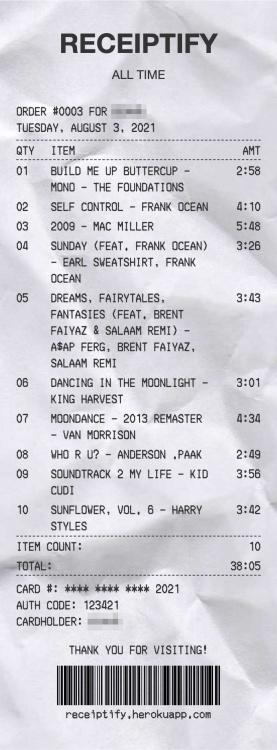
Image credit – mashable
Receiptify is an online application that enables Spotify users to create a receipt showcasing their most played songs. By providing details such as song titles, artists, and duration. This platform serves as a fun and convenient way for users. To discover and share their musical preferences with others on social media.
The mechanism behind this application involves integrating with the user’s Spotify account to analyze their listening history. After logging in to their Spotify account through Receiptify, the user is prompted to select a time frame. Ranging from the past month, six months, or the entire duration of their Spotify usage. Based on the user’s chosen time period, Receiptify generates a Spotify receipt, containing their top ten most frequently played songs. Users can then personalize and share their receipts on social media by customizing their color. Also adding a personalized message, or even downloading it.
Receiptify has become immensely popular since its inception in 2021, with over 10 million users worldwide. Its success is due in part to its media coverage. With mentions in reputable publications such as The Guardian, The New York Times, and Wired.
Does Receiptify work for other music apps too?
At present, Receiptify can only work with the music streaming platform, Spotify. Nonetheless, its creator, Michelle Lui, is currently developing ways to make the application compatible with other music players in the future. This would allow the app to offer its services to a more extensive group of users. Provides a broader range of options for music lovers worldwide.
Some of the other music players that Receiptify may be able to support in the future. Including Apple Music, Amazon Music, YouTube Music, Tidal, and Deezer. With the addition of these music players to the platform. Receiptify could attract a more diverse user base and further enhance its popularity.
If you have a particular music player that you would like Receiptify to support. You can submit your request to the developer through their website. Users can suggest their preferred music players. Enabling the developer to prioritize their efforts and work towards meeting their users’ demands.
Although Receiptify won’t support Apple Music, we can use an alternative option for it.
Here’s a perfect Receiptify alternative for ios
Discover the hidden potential of your data with Icebergify
What is Icebergify?
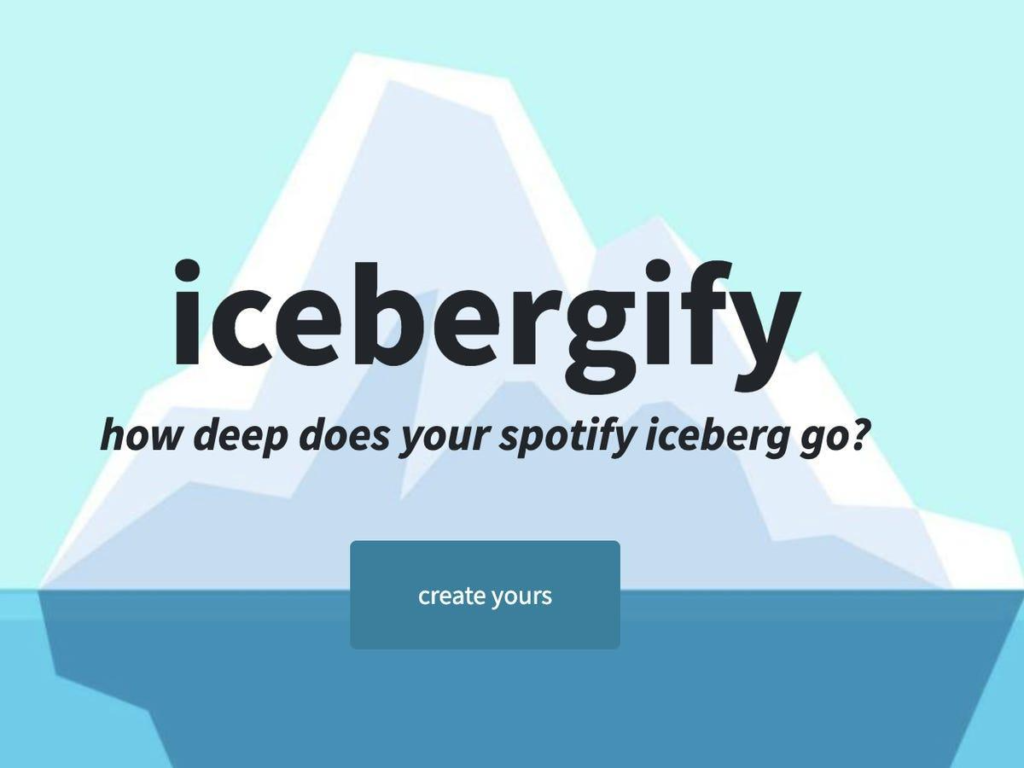
Image credit – CNET
Icebergify is an online platform that generates an “iceberg” type graph representing your most frequently played artists on Spotify. By using your personal listening data. The chart is organized into four levels based on the popularity of each artist. With the most well-known musicians at the top and the least-known ones at the bottom. It’s a simple and entertaining way to showcase your music preferences and discover new artists. The graph can be shared on various social media platforms or saved as an image after it has been generated.
How to get started with Icebergify?
To create an iceberg on Icebergify, you can follow these straightforward steps:
- First, access the Icebergify website and ensure that you are logged in to your Spotify account
- Then, on the homepage, input your Spotify username. Wait for a few moments while the website generates your personalized chart.
- The chart displays your top 50 artists sorted by their popularity level. The highest ranked artists are situated at the top of the iceberg, while least popular ones are at the bottom.
- The chart is divided into four levels. To provide a clear visual representation of the popularity distribution of your favorite artists.
- Once your iceberg has been created, you can either share it on social media using the “Share” button. Or download it as an image with the “Download” button.
Keep in mind that Icebergify uses data from your Spotify account, so the chart reflects your personal listening habits. This makes the chart a fun and easy way to show off your music taste while also discovering new artists.
Frequently asked questions
Q: What is the purpose of Receiptify?
A: Receiptify is a free app and website that produces a receipt of your top 10 most played songs on Spotify. So that you can view and share your listening history.
Q: How does Receiptify generate a receipt?
A: Receiptify accesses your Spotify account to retrieve your recent listening history, which is then used to create a visual receipt. You can choose to view the Spotify receipt for the past month, the last six months, or for all time.
Q: Can you customize the Receiptify receipt?
A: Yes, you can customize the appearance of your Receiptify receipt by selecting the color and adding a personalized message.
Q: Is it possible to share the Receiptify receipt on social media?
A: Yes, you can share your Receiptify receipt on social media platforms by using the Share button.
Q: Does Receiptify work with other music players apart from Spotify?
A: Currently, Receiptify only works with Spotify. However, the developer is planning to introduce support for other music players. Such as Apple Music, Amazon Music, YouTube Music, Tidal, and Deezer in the future.
Q: In how many languages is Receiptify available?
A: Receiptify is available in seven different languages, including English, Spanish, French, German, Italian, Portuguese, and Japanese.
Q: How many people have used Receiptify?
A: More than 10 million people have used Receiptify since its inception in 2021.
Q: Where can I request Receiptify to support other music players?
A: If you want Receiptify to support a music player other than Spotify, you can make a request through their website.
Conclusion
In conclusion, if you’re curious about your Spotify listening habits, Receiptify offers an enjoyable and straightforward way to explore them. By generating a Spotify receipt featuring your most frequently played songs. This app lets you discover your music preferences in an engaging way. With its easy-to-use interface and customization options, Receiptify is a great option for music enthusiasts. Although it’s currently limited to Spotify, the developer has plans to expand to other music players in the future. In conclusion, Receiptify is a worthwhile tool for anyone looking to explore their music taste in an innovative way.







