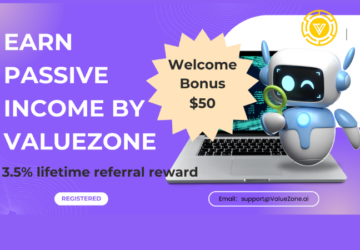Tenant-to-tenant migration is a term all IT managers are aware of. Whether you’re onboarding your organization to the Microsoft cloud, or moving and consolidating your organization across tenants, you need to understand best practices to implement Office 365 tenant to tenant migration.
Migration is an area of work that is not only vital but can also be a source of difficult surprises. Most professionals hate surprises (especially challenging ones), but I can assure you that this is even more true for IT professionals who are big bets for their businesses. Therefore, developing a strategy for a smooth Microsoft 365 transition is so important.
Plan for identity and access management solution
Handling the identity component of a Microsoft 365 tenant-to-tenant migration is arguably one of the most difficult aspects of managing it effectively. Every project is different and there are multiple approaches to choose from.
Things that classify users into identity categories include user and service accounts, Azure AD guest users, application registrations, domains, third-party identity management solutions, contacts, and distribution lists.
What to think about when preparing your source tenant:
As with any migration, the first step is to make the necessary preparations in your source tenant. There are two general steps to consider during the preparation phase.
- Analyze and define
- Plan
1. Analyze and define
To identify the number of applicable frameworks, existing configuration parameters, and amount of data to transfer, IT personnel must first perform an analysis of the source environment.
At this stage, some big questions can be answered. For example, have you made the necessary changes in the target environment? This can only be determined by looking at the initial state of the source tenant.
The Plan section of Apps4rent has a lot of features that give you the transparency you need. For example, our source analysis report gives you precise insight into what you have and where. We provide rich, targeted reporting so you don’t jump blindly into your Microsoft 365 tenant-to-tenant migration. Moreover, this provider also helps you to set up your Cloud Hosted Windows Desktop so that you can access your data from anywhere with top-notch security and reliability.
Next, formulate a vision of the architecture from the current state to the target state of the migration. If you want to identify the target state and the process to achieve that target (which you should), understanding the source environment should be your priority.
2. Plan
The next step should not be surprising! Once you fully understand your source environment and define your target environment, it’s time to start planning. IT professionals define the individual migration phases and design the required structure. This is where the migration schedule becomes important. A good plan also defines how the end user will be notified of the transfer and how the process will proceed without unduly disrupting the end user’s work.
Conclusion:
You should carefully assess the scope of your migration project to minimize downtime, but you don’t have to rely on users to get the job done. Hosting solution providers like Apps4Rent now take full responsibility for ensuring uptime and also offer different hosting services like QuickBooks Desktop Cloud Hosting to host your favorite software on the cloud making them an ideal partner for your services.