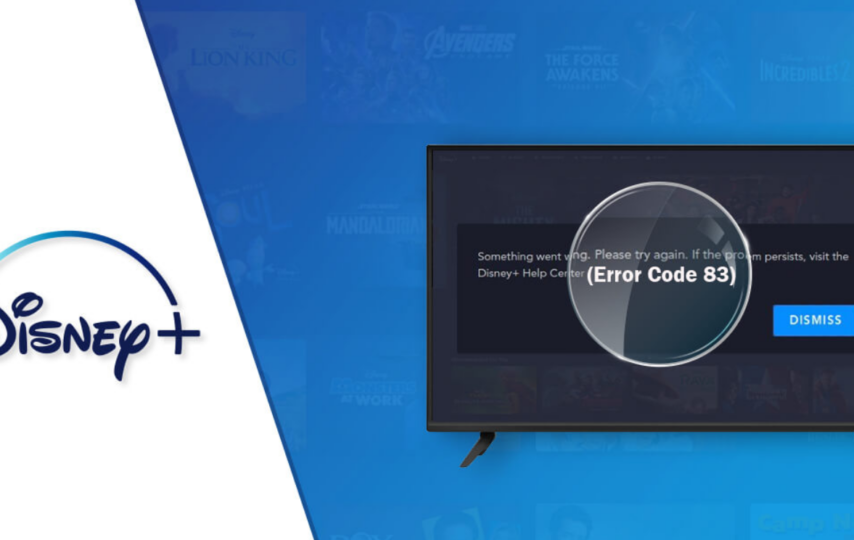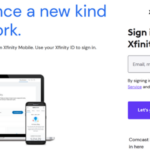Disney Plus is widely regarded as a leading streaming service, captivating audiences worldwide with its remarkable assortment of cherished narratives, captivating characters, and unmatched entertainment. With an extensive library, Disney Plus also brings together the finest of Disney’s enduring classics, contemporary blockbusters, and exclusive original content.
However, encountering errors can be frustrating, and Error Code 83 is one such issue that users may face. This article will provide you with a comprehensive guide on resolving Disney Plus Error Code 83. So that you can resume your enjoyment of beloved Disney content. Let’s dive into understanding this error and how to resolve it.
Understanding Disney Plus Error Code 83
Error Code 83 on Disney Plus typically occurs when there is an issue with the streaming service’s servers or the user’s device. This error also indicates a problem that prevents the content from loading and disrupts the streaming experience.
Common Causes of Disney Plus Error Code 83
Several factors can contribute to the occurrence of Error Code 83 on Disney Plus. Some of the common causes include:
Weak or unstable internet connection
Outdated app version
Cached data or cookies interfering with the streaming process
Network restrictions imposed by VPN or proxy
Server issues on the Disney Plus side
Troubleshooting Steps to Fix Disney Plus Error Code 83
To fix Error Code 83 on Disney Plus, follow these troubleshooting steps:
Step 1: Check your internet connection
Step 2: Clear cache and cookies
Clear the cache and cookies of the Disney Plus app or website on your device. This helps eliminate any stored data that may be causing conflicts.
Step 3: Disable VPN or proxy
Sometimes, these services can interfere with the streaming service, resulting in Error Code 83.
Step 4: Update the Disney Plus app
Check if there are any updates available for the Disney Plus app on your device’s app store. Outdated versions can lead to compatibility issues, including Error Code 83.
Step 5: Restart your device
Perform a simple restart of your device. This can refresh the system and resolve any temporary glitches that might be causing the error.
Step 6: Contact Disney Plus support
If the above steps don’t resolve the issue, reach out to Disney Plus support for further assistance. They have dedicated support channels to help users troubleshoot and fix errors like Error Code 83.
Why Disney Plus is So Popular
Beyond the familiar, Disney Plus provides a platform for original series and movies, enabling fans to explore new narratives and fresh perspectives. From the delightful and heartwarming “The Mandalorian” to the visually stunning “WandaVision” and the empowering “Black Widow,” the service continues to push boundaries and deliver captivating stories that resonate with viewers worldwide.
Disney Plus stands out not only for its exceptional content but also for its user-friendly interface and seamless streaming experience. Moreover, Disney Plus provides the option to download content, making it accessible even without an internet connection. This feature is especially beneficial for travelers, families on the go, or individuals seeking uninterrupted entertainment during commutes.
With the ability to create personalized profiles and curated watchlists, Disney Plus ensures that each user’s experience is tailored to their preferences, providing a truly immersive and engaging journey through the realm of Disney magic. Since its inception, Disney Plus has transformed the landscape of the streaming industry. By harnessing the power of its rich content library and leveraging the loyalty of its extensive fan base, Disney Plus has become a force to be reckoned with.
Furthermore, Disney Plus has sparked a wave of nostalgia, allowing both new and old generations to relive cherished memories and introduce classic stories to younger audiences. The service has breathed new life into beloved franchises, generating excitement and anticipation for future releases. With its commitment to inclusivity, Disney Plus has also become a platform for diverse storytelling, showcasing narratives that celebrate different cultures, perspectives, and experiences.
Conclusion
Disney Plus continues to captivate and inspire viewers worldwide with its vast collection of iconic content, original productions, and seamless streaming experience. As a beacon of imagination and enchantment, it brings families together, sparks conversations, and kindles the magic of storytelling. With its commitment to quality, innovation, and expanding its already impressive library, Disney Plus promises to remain an unrivaled destination for entertainment, transporting audiences to a realm where dreams come true and adventures never end.
Error Code 83 can be frustrating, but it doesn’t have to spoil your streaming experience. In conclusion, Error Code 83 on Disney Plus can be resolved by checking your internet connection, clearing cache and cookies, disabling VPN or proxy, updating the app, restarting your device, or seeking support from Disney Plus. By following these steps, you can overcome this error and continue enjoying your Disney Plus streaming experience without any interruptions.
FAQ
Q1: What is Error Code 83 on Disney Plus?
A1: Error Code 83 on Disney Plus is an error that occurs when there is a problem with the streaming service’s servers or the user’s device, preventing content from loading.
Q2: How do I fix Disney Plus Error Code 83?
A2: To fix Disney Plus Error Code 83, you can try checking your internet connection, clearing cache and cookies, disabling VPN or proxy, updating the Disney Plus app, restarting your device, or contacting Disney Plus support.
Q3: Why is my Disney Plus showing Error Code 83?
A3: Disney Plus may show Error Code 83 due to various reasons, such as a weak internet connection, outdated app version, cached data or cookies interfering with streaming, network restrictions imposed by VPN or proxy, or server issues on the Disney Plus side.
Q4: Can I fix Error Code 83 on my own, or do I need professional help?
A4: You can try fixing Error Code 83 on your own by following the troubleshooting steps mentioned in this article. If the issue persists, you can reach out to Disney Plus support for further assistance.
Q5: How long does it usually take to fix Error Code 83?
A5: The time it takes to fix Error Code 83 depends on the underlying cause and the troubleshooting steps you take. In most cases, following the recommended steps should resolve the error promptly.