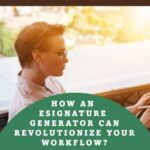Learning Management Systems (LMS) has turned out to be an undisputable solution tool for both educators as well as the learners. These platforms allow seamless delivery of instructional materials, their monitoring, and collaborative communication between teachers and students. On the other hand, the issue of preventing the illegal distribution of digital content in online learning has become more and more acute. An essential component of recent LMS platforms is the screen capture prevention mechanism which protects the property of educational materials and the intellectual rights of copyright holders. This blog explores the importance of screen capture prevention and reviews how leading LMS platforms are implementing this feature to protect digital content.
Understanding Screen Capture Prevention
What is screen capture prevention? This is the technology or the software with features that restrict the user from screenshotting or recording the screen while security information or content is being viewed. These technologies seek to provide protection for both intellectual property and highly confidential data from unauthorized copying, sharing, and distribution. Since digital learning is concerned with the protection of educational materials and tests, it preserves the correctness of the content and helps maintain that it is accessed and used legally.
The Significance in E-Learning
The changing of education towards the online way of delivery has made the learning content to be more accessible and also at the same time more prone to be shared without authorization. Screen capture prevention is vital in e-learning for several reasons:
- Protects Intellectual Property: Inhibits the undesirable transfer of copyrighted educational content.
- Ensures Fair Use: In addition to preserving the academic integrity of courses and exams, it hinders cheating and plagiarism.
- Regulates Access: Guarantees that there will be only allowed users and they will be able to accomplishment the task as it was expected by educators or institutions.
Top LMS Platforms and Their Approach to Screen Capture Prevention
1. Canvas by Instructure
Canvas, known for its user-friendly interface and robust features, offers various settings to mitigate screen capturing. While it primarily focuses on creating an open and accessible learning environment, Canvas supports the integration of third-party tools that specialize in secure testing environments, where screen capture prevention is a key feature. Institutions can customize their use of Canvas to include these additional security measures based on their needs.
2. Blackboard Learn
Blackboard Learn emphasizes creating a secure learning environment. It incorporates several assessment security features, including browser lockdown and monitoring tools that can restrict screen capture capabilities during assessments. In Blackboard’s view, security is very important, thus educators can safely do exams and other confidential materials knowing that unauthorized distribution cannot occur.
3. Moodle
Moodle, an open-source LMS, provides a flexible platform that can be augmented with plugins for enhanced security. Screen capture prevention can be achieved through the use of specialized quiz modules and secure browser integrations. The Moodle community has developed various plugins that enable this feature, allowing educators to tailor the level of security to their specific requirements.
4. Brightspace by D2L
Brightspace stands out for its focus on analytics and personalized learning. It integrates screen capture prevention as part of its secure assessment tools. By leveraging partnerships with secure testing software providers, Brightspace offers solutions that restrict screen recording, capture, and external device usage during online assessments.
5. Coursera for Campus
With Coursera for Campus, higher education institutions can significantly expand their student resources by accessing Coursera’s extensive online course collection. Although Coursera does not offer screen capture prevention functionalities on its platform, courses exhibit advanced settings and protective measures such as DRM implementation within video content to stop unauthorized sharing among other types of piracy.
Challenges and Ethical Considerations
Implementing screen capture prevention in LMS platforms is not without challenges. These include ensuring accessibility for all users, balancing security with usability, and respecting privacy rights. Moreover, the ethical implications of surveillance and monitoring technologies used to enforce these restrictions warrant careful consideration. Top LMS platforms continuously evolve their approaches to address these concerns, aiming for solutions that protect content while upholding ethical standards.
Conclusion
Screen capture stoppage is just one of the recent features in good LMS that testify to considerable demand for protecting digital teaching resources. Hence, based on the analysis of platforms like Canvas, Blackboard, Moodle, Brightspace, and Coursera, it is apparent that the industry is gradually becoming more secure and ethical when it comes to e-learning platforms. As technology progresses, the hard task would be to maintain the delicately balance between security, accessibility, and users’ privacy, ensuring that learning provided by online platforms are effective while at the same time, safeguarding intellectual property rights.