At a time when smart homes have become an integral part of our daily lives, the eWeLink App V5.0 is at the forefront of innovation. This smart home application offers a glimpse into the exciting future of connected living. This comprehensive update not only enhances the functionality of the eWeLink App but also lays the foundation for a smarter, more convenient, and secure smart home experience.
Here are the key highlights of the eWeLink App V5.0 update: Matter Support, Insight, Enhanced Sharing, Android Widgets, and improved Scene functionality. The Android version of the eWeLink App V5.0 is available now in the Google Play Store. As for the iOS version, you can expect it to hit the App Store by the end of September. You’ll be able to download the eWeLink App V5.0 for iOS from there.
What is eWeLink Smart Home?
The eWeLink smart home ecosystem is a comprehensive and versatile solution. With the eWeLink app, you gain the ability to oversee and manage a multitude of smart devices, facilitating the transformation of your residence into a smart home.
eWeLink empowers users to remotely command their connected devices, keep a vigilant eye on their status, and automate their operations. Notably, the eWeLink app seamlessly integrates with popular smart home platforms like Google Home, Amazon Alexa, and SmartThings. These integrations open the door to voice-controlled management of your smart devices, ushering in a new era of convenience and hands-free operation for your smart home.
Take Total Control of Your Smart Home with the eWeLink App
The eWeLink app is an extensive and user-friendly platform designed to empower users in the creation of a more intelligent, efficient, and interconnected home environment.
Let’s delve into the key functions of this smart home app:
- Device Control: Through the eWeLink app, you have the capability to manage a diverse array of smart devices, including lights, thermostats, cameras, switches, plugs, and more.
- Scene Creation: With eWeLink, users have the ability to craft unique scenarios that coordinate the actions of different smart devices simultaneously. For instance, you can establish a scenario where the air conditioner turns on automatically when the windows in the room are closed.
- Sharing and Grouping: Granting access to family members or friends for home or device control is a breeze. Additionally, you can group devices for streamlined management and concurrent control.
- Smart Notifications:eWeLink can send notifications or alerts tailored to specific events or triggers, keeping you informed and connected to your smart home ecosystem.
Explore the New Features of eWeLink App V5.0
1. eWeLink Matter Support

What Is Matter?
Matter is an open and standardized smart home connectivity protocol with the primary goal of enhancing interoperability among diverse smart device brands and types. Matter’s mission is to grant individuals the freedom to purchase any device and use their preferred voice assistant or platform. It aspires to establish a consistent, secure, and reliable communication framework for smart devices, simplifying the creation of cohesive and adaptable smart home environments for consumers.
Does eWeLink Support Matter?
Among the most compelling new features introduced in the eWeLink App V5.0 is its support for Matter. This means that eWeLink users can now seamlessly control Matter-compatible devices within their smart home setups. The beauty of this integration lies in the simplicity it offers users when adding new Matter devices to their smart home network. Gone are the complexities of intricate configuration processes; instead, users can effortlessly achieve this through a Matter-compatible platform like eWeLink.
Which Matter Devices Does the eWeLink App Currently Support?
Currently, a range of Matter-compatible devices is available on the market, spanning smart plugs, smart light bulbs, smart thermostats, smart locks, smart switches, and more. Presently, the eWeLink App V5.0 lends its support to Matter-compatible smart home devices such as plugs and switches. The company remains vigilant regarding Matter’s progress and intends to expand the roster of supported Matter devices in the future.
Is a Matter Hub Required?
Yes, a Matter hub is required to start integrating Matter devices into your eWeLink setup. Before adding any Matter-enabled gadgets like lights or appliances, ensure you have a compatible Matter hub connected to your eWeLink account and app. The hub must be online for Matter devices to be successfully discovered and linked during the pairing process.
Right now, the NSPanel Pro hub is the Matter controller supported by eWeLink. Look for this specific model if you want to enable Matter capabilities. Having a Matter hub on your network acts as the core controller for all your Matter-certified smart home products. It allows seamless communication and control between devices from different brands for a unified experience. So make sure to get a compatible Matter hub integrated before exploring Matter devices. This key step will unlock the full benefits of this new standard in your eWeLink smart home.
2. Introducing the Fresh “Insight” Tab
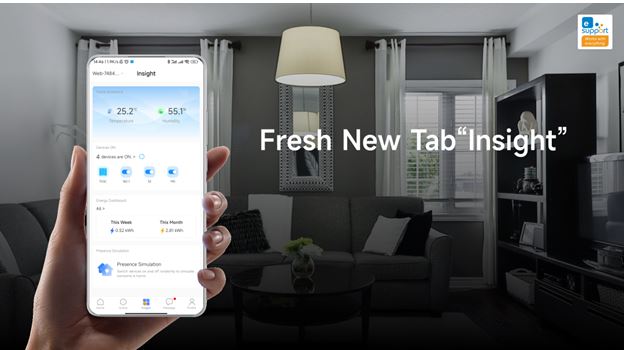
In the latest release, eWeLink App V5.0 debuts a new addition called “Insight.” This feature brings a wealth of opportunities to elevate the comfort and convenience of your smart home living experience.
Temperature and Humidity Data
Insight takes smart home monitoring to the next level by delivering real-time temperature and humidity data. When you connect a temperature or humidity-detecting smart device to eWeLink App V5.0, you gain the ability to effortlessly track temperature and humidity fluctuations within your home. Whether your focus is on comfort or health, this functionality ensures that your living space remains precisely as you prefer.
Devices On
Insight displays the device on status of smart home devices in your smart home. With a quick glance at the Insight interface, you can stay up-to-date on the operational status of each device. This streamlined access allows for efficient management of your smart home gadgets.
Energy Dashboard
Within the Insight tab, the Energy Dashboard feature empowers you to keep a close watch on the electricity consumption of your devices. It also highlights the top five devices that are the highest electricity consumers. Given the growing global concerns surrounding energy resources and environmental impact, the Energy Dashboard equips you with the tools to implement effective energy-saving strategies. By leveraging the insights from the Energy Dashboard, you can make informed choices to reduce your carbon footprint and optimize your electricity consumption.
Presence Simulation
By enabling Presence Simulation, you can create the illusion that someone is present at home even when you’re away. The feature randomly triggers the on and off status of devices such as lights, mimicking the typical patterns of activity within an occupied household. This serves as a deterrent to potential intruders and enhances the overall safety of your home.
3. New Features in Home Sharing&Device Sharing
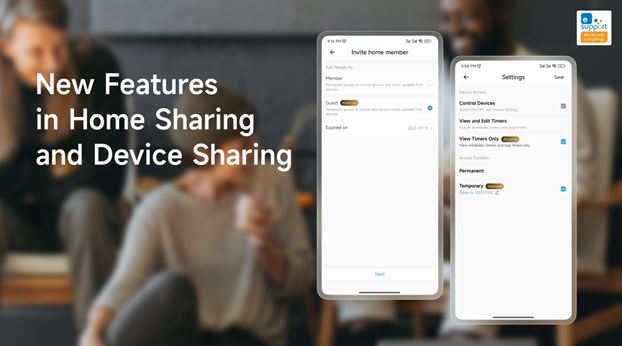
Users can share control of their home or smart devices with family members or other people they trust via house Sharing and Device Sharing.
Home Sharing
Home Sharing offers the convenience of granting multiple users access to control all smart devices within a shared household. The primary account holder holds the authority to add or remove users and manage their access permissions through Home Sharing.
In the eWeLink App V5.0, users with assigned roles gain access to home and manual scenes. Moreover, the latest update introduces a “Guest” option within Home Sharing. This feature proves handy when you wish to temporarily share your home. You can set a specific date to restrict Guest access, ensuring precise control over the duration of access. The “Guest” feature streamlines the management of visitors to your residence. For instance, you can establish a five-day limit for friends you’re sharing your home with.
Device Sharing
Device Sharing empowers users to selectively share particular smart devices with others. This functionality proves invaluable when you want to delegate control of specific devices while keeping others private.
Within Device Sharing, users have the flexibility to assign varying levels of control or permissions for each shared device. For instance, you can share a smart light and grant the recipient the ability to turn it on and off, all while retaining control over timer settings.
The eWeLink App V5.0 introduces an enhanced Timers feature within Device Sharing. When you share a device, you can now manage Timers access, including viewing and editing timers, as well as setting access duration. This capability proves advantageous when granting temporary access to guests or service personnel for specific devices. For instance, you can restrict the cleaner’s access to your front door for a single day.
4. Updated Android Widget
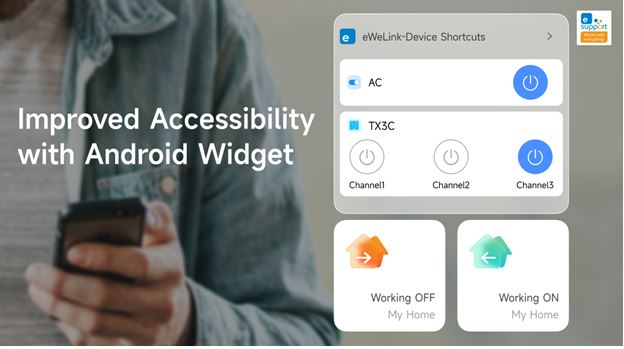
The eWeLink widget is a useful feature that allows users to view and control their smart home devices directly on the home screen without having to open the eWeLink app. This widget gives quick and easy access to important device functionalities, improving the user experience when controlling smart home devices.
In eWeLink App V5.0, Android users can add more eWeLink widgets for their most used smart home devices and create manual scenes on the home screen. The widgets provide real-time status updates for connected devices, allowing users to quickly check the status of lights, locks, thermostats, and more, all from their home screen.
5. Improved Scene

You can design customized scenarios or scenes that are activated by specified conditions, events, or schedules using the eWeLink scene trigger. The eWeLink app offers four trigger options: Tap to perform, Time of Day, Sunrise/Sunset, and Smart Device.
The eWeLink App V5.0 includes the following scene upgrades.
- Run Your Scene on a Specific Date:The scene can be programmed to run just on a specific day. To start a scene at the chosen hour on the specified day, you can select a date from the following 90 days (apart from the current day) in eWeLink App V5.0.
- Extended Sunrise/Sunset Offset:When setting a scene, you can use time points up to four hours before or after sunrise or sunset as the trigger time. (Originally we can only support triggers that are within 30 minutes of sunrise or sunset.)
- Email Notifications:You may now establish email notifications for scenario execution when creating scenes in the eWeLink App V5.0.In the scene creation and editing pages, you may choose whether or not to get email notifications.
- Dragging and Dropping to Reorder the Scene: The execution action list in the scene creation and editing page now includes a sort button. Drag and drop are used to change the execution order.
Conclusion
The eWeLink App V5.0 marks a significant advancement in the evolution of smart home integrations. It creates great new features like Matter support, Insight, improved sharing, Android widgets, and improved scenes. This smart home app enables users to create smarter, more efficient, and secure smart home environments. eWeLink aims to provide a cutting-edge smart home experience that meets consumers’ ever-changing demands and expectations.







