Invoices remain an indispensable cog in all business models. For businesses and freelancers in particular, this document is an enforceable agreement which ensures that you get paid for your products and services. An invoice lays out all the vital data for each transaction in an organized, clear and concise manner. Proper documentation goes a long way in ensuring that you easily keep track of all sales and that you effectively manage your finances.
Not everyone has the know-how to design or create a good invoicing system, and that’s where an invoice template service such as WeInvoice becomes a priceless asset. Invoicing is a delicate process that demands keen attention, and any error could be costly. For this reason, many find the process tedious. Thankfully, WeInvoice provides a comprehensive solution.
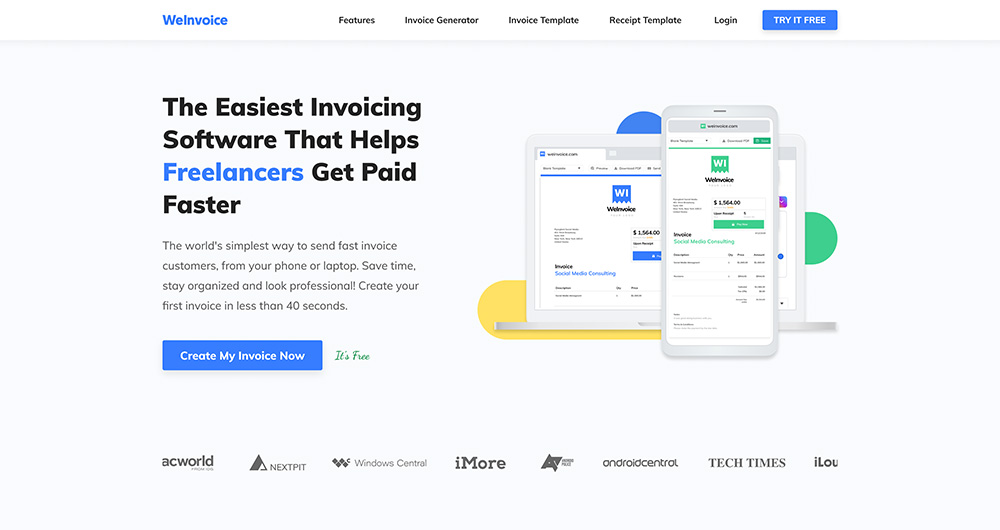
This is why you should use WeInvoice for all your billing procedures:
i. It’s free. Yes, WeInvoice is a free online invoice template service that effectively caters for all your billing needs. Many online invoicing tools require a subscription for basic access. This platform gives you a powerful finance tool where all the basic features are completely free.
ii. Easy to use. Once you have created a free account, you can proceed and access the Invoice Generator. This organized wizard allows you to customize an invoice to your liking. All the necessary fields are laid out in an organized manner, allowing you to enter all data and even a logo if necessary. Once you’re through, save your work. You’re good to go.
iii. Customizable template designs. Most invoicing tools don’t offer much in terms of customization. On this platform, however, you can add color schemes, add your logo, and so on. The end product is an invoice that not only looks professional, but one that also catches the eye.
iv. A wide variety of features. It is possible to create an invoice for free on WeInvoice because all basic features are completely free. Predictably, a subscription gets you many more features. On the platform, you can also create cash sales, devolutions, and credit notes.
There are many online tools in the market today. Few, however, can rival WeInvoice in terms of the range of features available, ease of use, and the overall user experience index. This online invoice template service is a must-have.
Go for WeInvoice today: a powerful online invoice template service with a ton of handy features.
How to Create an Invoice Online for Freelance Work
Freelance work often has a flexible billing model. There are a wide range of services on offer, and the client may choose one or more as a single task. One of the most convenient ways of creating an invoice is using the WeInvoice Invoice Generator. This interactive dashboard contains all the necessary fields, and all you need to do is to correctly fill in the necessary information.
Here’s a guide to how you can create an invoice on the invoice generator:
Step 1: Create your WeInvoice account. This simple process takes no more than 15 seconds and requires you to input your name, company name, email address, and password. When you’re done, click Create.
Step 2: Access the Invoice Generator to begin the actual process. On this page, you will be asked for details, beginning with your company profile. You will see a box on the right with the text ‘Click here to change your logo,’ indicating where the logo goes.
Step 3: Enter the details of your client under the ‘Bill To:’ section. Here, you will indicate the client’s company name, address, and the relevant invoice date and due dates as well.
Step 4: Proceed to the Description section and list the items in question. In this segment, you will add all the necessary information indicating the item names, descriptions, rate, and quantity.
This is an editable section that allows you to add or remove listed items. To add an item, hover the mouse pointer over an active row and you will see the Add a Line option.
Step 5: Enter any discount and tax rates as required. The total will be displayed at the bottom as the Amount Due.
WeInvoice is one of the best free financial tools available online. The platform uses a customizable template to incorporate all the necessary data and process a classy invoice for your freelance business.
Even with a ton of free business tools available online, it is very hard to come across one that doesn’t charge for basic features. For this reason, WeInvoice is an essential online invoice template service for individuals and businesses, particularly freelancers.







