Windows 11, the first major update for Microsoft’s operating system, has started rolling out a couple of days ago. As you might expect, it comes with a few major performance tweaks and upgrades, promising to make pretty much every aspect of your digital life better. Its new built-in Edge browser will make browsing lightning-fast, no matter if you watch videos on YouTube or access the Vwin link to check out the latest odds. It comes with many visual upgrades that completely change how Windows looks and feels – but the biggest news is under its hood.
DirectStorage
DirectStorage is a feature that has been used by Microsoft’s Xbox consoles for a while – and now it comes to desktop PCs to improve gaming performance. It is meant to remove a major bottleneck that limits the performance of games by allowing NVMe SSD drives to perform at their peak.
Basically, it enables the GPU to communicate directly with the SSD so the textures stored on the drive can be loaded faster. This really makes a difference, considering the massive sizes of games today, and the relatively low speed of traditional disk drives.
Those who have tested games on Windows 11 already tell of a slight improvement of its gaming performance – around 8-11 FPS in most games – even without DirectStorage. And with it, the reduced loading times will make gaming a smoother and more enjoyable experience.
Improved virtual desktops and interactions
While Windows 10 did already have support for virtual desktops but this was not a great implementation of the feature – it was hard to set up, and not very easy to use. Windows 11 improves on this one, too, offering an experience similar to that on Mac OS X. Now, toggling between virtual desktops is becoming easier and faster than ever, keeping work, fun, and personal stuff separate.
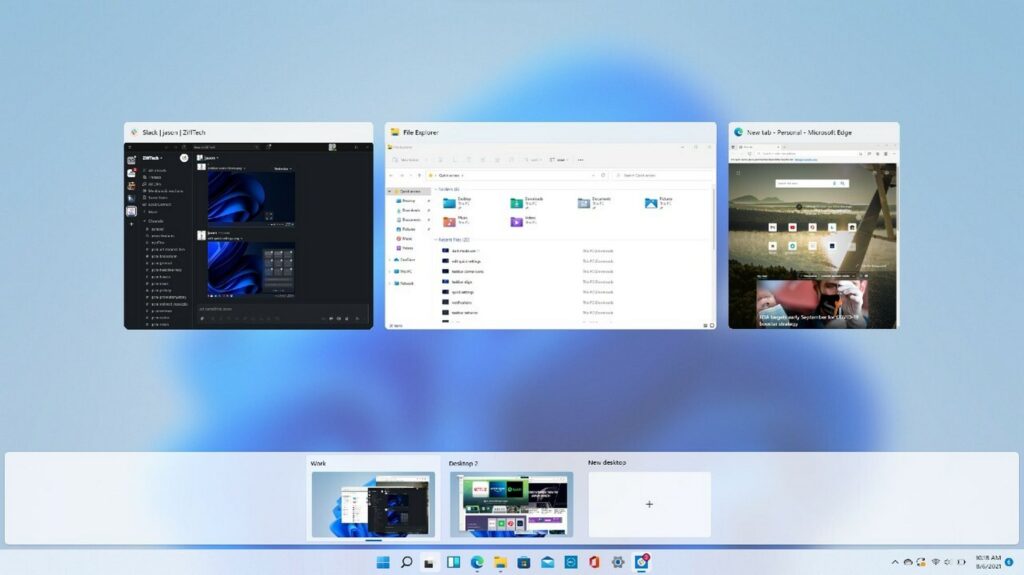
The new Microsoft operating system also comes with better means of interaction – it supports gestures, voice typing and voice commands, and haptics to make creation more immersive and interactive.
Native support for Android apps
Finally, here is one of the most exciting new features in Windows 11: native support for Android apps. The new version of Windows comes with a new and improved Microsoft Store that doesn’t only include universal apps and Microsoft’s own products but Android apps, too, thanks to Intel and Amazon
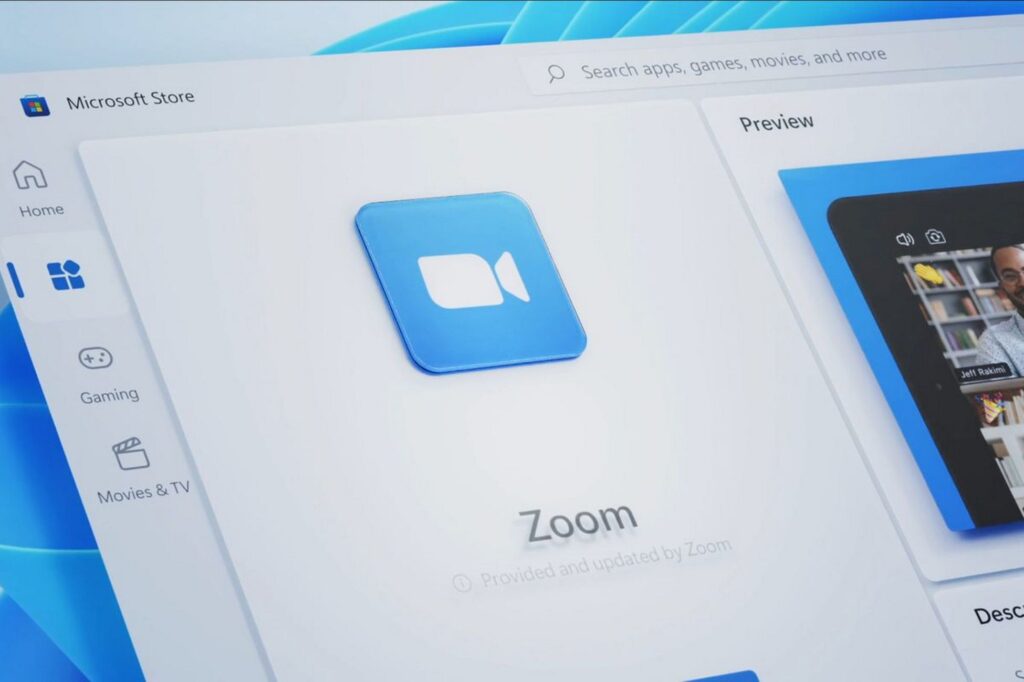
Android apps will run on Windows 11 systems thanks to Intel’s Bridge technology that’s basically a runtime post-compiler. At the same time, Amazon’s home-grown app marketplace will be the platform to provide the software itself. It is not yet clear if Google Play Services will also be available, and if users will be able to sideload the Google Play Store on Windows 11 and access its millions of different smartphone apps on the desktop.
And in the future, the Microsoft Store could improve further, gathering apps from a variety of other sources – like Steam, the Epic Game Store, and others.







