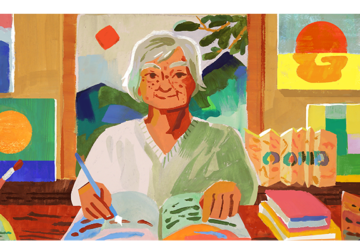Earlier there was only one texting option that was SMS however a lot of Android Apps tried to replace that messaging mode. A few of them succeeded and others failed. Regardless of how many of them were able to make it, SMS messaging can’t be replaced due to its incomparable features.
Here in this article, we are going to take you through a roundup of the top 10 best messaging apps for Android that you can trust in 2020. A few of them are known while others are not that popular but effective.
- Telegram
- Facebook Messenger
- Line
- Viber
- Kik
- Snapchat
- GroupMe
- Skype
Who doesn’t know WhatsApp? It is one of the widest used best messaging Apps on Android and iOS devices. It has hundreds of intuitive features and competes well with every other chat app. It is one of the most frequently updated App as it doesn’t leave any stone unturned. WhatsApp messenger includes text messages, voice and video chats, group chats, support for almost all multimedia formats like GIFs, video, etc., and more. WhatsApp is powerful, accessible, and popular around the world and we can find all our friends and family members on WhatsApp. It’s available free of cost with no in-app purchases.
Since WhatsApp is highly used for sharing documents and exchanging thoughts, the security was on stake. But you can always make use of WhatsApp chat locker to encrypt particular chats and lock them so that it stays private.
Telegram
Telegram is one of the most popular and secured messenger apps for Android devices. It establishes 256-bit symmetrical AES encryption that is also known as Military Grade Security, 2048-bit RSA encryption, and other algorithms. Telegram has scored ten on ten in terms of security for messaging. It also offers file sharing, group chats, GIF support, cross-platform support, and way more. And if you are interested in watching movies, you can check out toptelegramchannels.com. These channels stay active all the time and many people use them to download movies to their devices.
Facebook Messenger
Facebook is the world’s biggest social media platform and hence it comes with an inbuilt messenger app. There are two versions of Facebook Messenger. The regular version includes all the basic and advanced features like chat heads, stickers, and other features. The Facebook Lite version is just the basic chat app with fewer offerings. But if you wish to avoid annoying ads, you should stick to Facebook Lite.
Both of the Apps are free to use and secured with heavy encryption. Though most of the people don’t trust Facebook as there were some security issues earlier now things are in control.
Line
The line was able to make itself more popular in the Asian region and has got more than 600Million subscribers. It has got all the standard features that the best messaging app for android should have. You can also make calls to landline phones or make free video or voice calls using line to line account.
You can initiate a group chat with up to 200 participants while keeping the chat encrypted. The following brands and artists are also easy on the Line Chat platform and you can even share your creativity with your friends and groups.
Viber
Viber is again one of the free messaging apps for Android or iOS. It is easy to set up and offers diversity in options. It uses the phone number to log in, and the app syncs with your phone to look for contacts using Viber. Viber can be used to send text, stickers and emoticons, photos, voice and video messages for free to others using Viber.
There is a special feature in Viber called ‘Viber Out’ that allows you to make calls to non-Viber mobile or landline phones worldwide and it’s all FREE. The latest version is lighter than the previous version helping Viber users to experience a swift messaging performance. You can also initiate group video calls with up to five users at a time.
WeChat dominates the Chinese region and is getting popular in the American regions quickly. There are over a billion users as of now and pushing hard for global reach out. WeChat not only offers free mobile instant messaging, group chat, video and voice calls, and multimedia messaging like exchanging images, videos, audios, stickers, etc. but also offers other intuitive features. Features like, Friend Radar, People Nearby and Shake to quickly discover new people nearby to chat.
Kik
Kik is the next best messaging app for android that we recommend using. It has got a unique concept of choosing a screen name instead of a real name or a phone number to chat. This app has got some old school feeling however it is absolutely light to use. The app is widely used by casual mobile gamers and people who are more into random chatting.
To give it some fancy touch, the app is loaded with stickers, emoji, group chats, video chats, themes, and more to customize it according to your taste. There are additional stickers, skins, and other stuff available in the in-app purchases. It is almost similar to the popular app ‘GroupMe’ with a lot of similar features liked worldwide.
Snapchat
One of the most unique features that make this app fight others and stand unique is its self-destruct feature. You can send images, videos or text messages that appear once to the recipient and after a certain time, it completely disappears. It has got a touch of humor with a popular feature of the funny filters for creating video snaps.
Snapchat is majorly popular among youngsters as they can have fun without caring about deleting the stuff exchanged as it self-destructs within a few mins. It has got funny filters and photo editing tools, advanced story sharing system, emojis, adaptive chat and more features that give it a cool distinctive featured look.
GroupMe
Similar to Kik, GroupMe is created to initiate massive group chats along with one-on-one chats. Unlike WhatsApp, it doesn’t stop at 256 group members, you can create a group with up to 500 group members. Group members can be added with their email or phone number and if for US residents, it allows chat via SMS if the app is not installed.
Now share images, GIFs, and videos, along with its own set of emojis. When it comes to trust, you can trust this app as it is owned by Microsoft, however, there is a sit back of this app. GroupMe doesn’t have end-to-end encryption, that simply means that the privacy is at risk. As described earlier, end-to-end encryption is used to keep the secrecy intact and only the sender and receiver can decrypt the encrypted message.
Skype
Skype is one of the oldest, trusted and multi-platform messaging apps that are used widely throughout the world. Almost every Microsoft user knows what Skype is. You can send text chat, make video calls, and voice calls to other skype members. Making real calls with a nominal fee is also an option if you recharge your account with some cash in it.
There are some extra features that you can make use of if you explore the application to its extent. Skype is an excellent cross-platform messaging app that also supports multiple chats, file sharing (supports almost all file types including MS Office files) and the most distinctive part is that it supports screen sharing service. If you wish to have a look at someone else’s device to educate something, it is all possible using Skype.