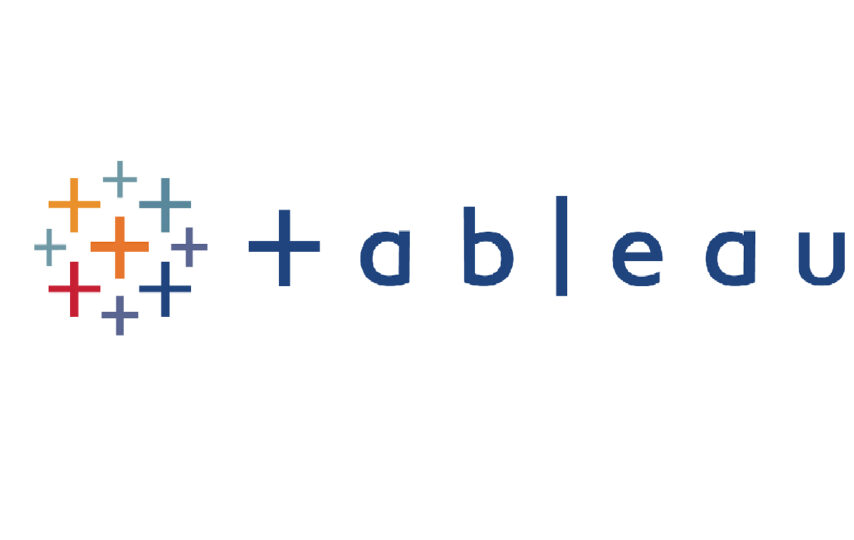A picture is worth a thousand words and in Business Intelligence (BI) a picture is worth petabytes of data. Business Intelligence is a discipline of assisting businesses with informed decisions with the help of data. In today’s world, businesses generate tons of data from various sources – like supply chain, distribution, sales, marketing, manufacturing, and finance, etc. Business Intelligence software uses inferential and descriptive statistical analysis to – identify gaps in the existing business processes, assist business leaders with the right predictions, and enable them in making informed decisions.
Benefits of Using a Business Intelligence Software
BI tools like Tableau or Microsoft Power BI leverage the power of analytics, data visualization, personalization, and more to respond to new opportunities and drive business growth. Business Intelligence software companies that offer end-to-end BI solutions can help enterprises utilize these tools’ holistic benefits, access innumerable business insights, and make faster and informed decisions.
Here’s Is How BI Software Can Ensure Success and Higher Revenues
Increased Profitability
BI software solutions help enterprises make better and informed decisions which mean increased top line and decreased bottom line. It can also help them leverage data to identify and optimize different business processes.
Fact and Data-Based Decision-Making
Decision-makers can uncover actionable insights that are relevant to their roles and areas of responsibility – it takes the guesswork out of the equation.
Gain Competitive Advantage
Organizations can quickly identify and act on new opportunities. Having data on fingertips also allows one to better view the market and business landscape, enabling strategic decision-making.
Monitor Performance
User-friendly and personalized dashboards make it easy to monitor key performance indicators (KPIs), and track progress against targets. BI software allows companies to compare their performance against industry standards, identify improvement areas, set benchmarks, and monitor progress.
Identify Problems
BI can detect business problems beforehand, giving business leaders more headroom to respond to the evolving trends and stay ahead of the competition.
Centralization of Data
One-stop shop for all the information the company can generate or consume.
Tableau – Business Intelligence (BI) At Your Fingertips
Tableau is a data visualization, analysis, and dashboarding tool that has taken the space of Business Intelligence and analytics by storm. In the last few years, we have seen an uptick in the number of businesses using Tableau for greater impact on business decision assistance. An important aspect of data analytics and Business Intelligence is the ability to simplify statistical data for decision-makers.
Tableau does just that. It is a powerful BI tool that helps enterprises make informed decisions faster by transforming data into actionable insights.
Tableau allows everyone in the organization to see and understand their data and helps them derive insights based on the present and future trends to act upon. A natural language interface for data queries makes it a go-to solution for non-programer and programmers alike. The various inbuilt data analytics, governance, and cleaning algorithms make it smooth to deal with data. Notification and interactive dashboarding make it easy to use and work with.
A snapshot of how a Tableau dashboard looks – source
Tableau is a low code or no-code platform because the Einstein Discovery dashboard extension which is now available in Tableau version 2021.1 makes it easy and intuitive to work with. It allows for nontechnical professionals of the organization to interact and modify the dashboards on their own.
Top 5 Benefits of Using Tableau
- Intelligent Dashboard
Tableau allows users to make intuitive dashboards with just a few simple clicks and an exceptionally easy user interface. The dashboards can be designed once and then published over the web to the entire organization and there will be no need to send dashboard updates every time data changes.
- Data Visualization
Best practices for visualization science pre-integrated into Tableau as the founders are experts of visualization from Stanford. It is not just good enough to put the information visualization, but we need to make our storyline stick to the stakeholders. It is an art and a science so Tableau takes care of it in the background.
- Connect to 75+ Databases
Can connect to more than 75 different types of databases in the background and this makes sure that we do not need to do a lot of data transformation from one database to another to make a dashboard.
- Interactive UI
Tableau allows interactive visualization instead of static graphs, this allows for the user to change the perspectives of the information and get better insights.
- Smart Data Analysis
Smart data analysis algorithms for cleaning and feature engineering. Not everyone interested in the insight of the data can do data engineering and sciences. we need something which can handle mundane tasks of finding and correcting discrepancies in the data on its own.
Tableau is uniquely placed for enterprises’ BI solution requirements owing to its ability to work with heterogeneous databases, integrated visualization sciences, and interactive dashboards. The intelligent analytics and natural language interface make it easy to work with even for the non-technical people in the organization.