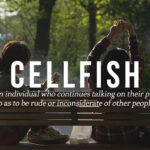In the journey of video editing, many mistakes are made along the way and the end result we get is not satisfactory. Here we are to discuss the biggest video editing mistakes done by mac users which can easily avoid by using some pro tips. By using small techniques, points one video can be edit in a perfect way.
Adjusting Frame –
Sometimes you shoot in the wrong way that the main object remains on the side. This scene made a bad impact to viewers. This error can be correct through the auto reframe feature. There is very simple and reliable software in the market which is best to correct this mistake for video editing mac. And recently latest version of this software, Filmora 10.2 has been released by the company for macOS users. The basic fundamental behind this feature is that this AI highly advanced technology automatically detects the device and frame and crops a focal point in any video. Also, a moving object can be detected by this auto reframe feature and after finding an unnecessary portion there the video would be cropped automatically. So from today, you are not going to make framing mistakes while video editing in mac. Apart from this, you must have heard of the DaVinci Resolve if you often use video editing software, you can visit this site to learn about the best DaVinci Resolve transitions.
Cut in the Videos –
Videos cutting process is an art while video editing mac. This is the magic for the audience that how one character is moved to the second position at the same time, just the art of video cutting for mac. Basically, mac user needs to pay attention while doing cuts. This is a smart activity in which mistakes are made by editors but can be corrected easily through some smart tools. So to make it correct Filmora V10.2 provides a lossless cut for videos in HEVC formats. In Filmora V10.,2 HEVC Codec Supports for Instant Cutter Tool.
Unfit Templates –
Sometimes editors use totally unfit templates in their video or clip which destroy the flow of content. This mistake is not big but important in itself to make an editor professional. The audience always pays attention to perfect, synchronized, systematic and efficient work. So to correct this mistake always use perfect fit templates. The latest version 10.2 for mac has been updated with a new set of templates. Now video editing mac users just need to use predefined templates according to their need and give an awesome look to their clips. This set of templates have some templates which are ideal for social media platforms like Instagram and Facebook.
Poor audio / Audio Editing –
The new user always do mistakes while editing the audio mac. Music is the backbone of any video, don’t let it destroy your work completely. While editing audio must pay attention to this process. After the rest of the activities like cutting, cropping, auto-reframe, split, synchronizing etc you should work on the Audio section. Audio editing mac users must remember that poor audio or soundtrack can destroy your video completely. To overcome this error one should remember that there are two to three audio components Music, voice and clips audio. Now it depends on the content which one should be on a high pitch.
Transition Effect –
This mistake is being done by almost all editors at their starting level. Basically, the transition effect usually places between two clips. But what editors do is to add a transition that is longer than the previous clip. So must pay attention that your previous clip is ended in sync with your transition length.
Inconsistency at Graphics –
To make it more attractive mac users generally made this mistake. While editing, mac users use different fonts, different font colors and adding colors which is totally wrong activity. By doing this a kind of stuffing made there that distracts the viewer from the content. So to improve this mistake video editing mac should remember that there must be consistent throughout the video while using fonts, font colors and sizing.
Missing important Part –
Sometimes editors cut down the sensitive part of video information. This is done while using blur tool, transition, effects etc. This mistake led your video to an incomplete stage. So must attention to the sensitive information / important scene / important idea / must-watch clip that is must be visible and easy to understand to the audience.
Special Effects and Filters–
After completion of the video section and audio section editors comes to effects and filters. Editors mostly make mistakes in the use of special effects and filters. Do you think that any filter should be used at its highest intensity level, obviously No. So also you do not make this mistake. Effects must be matched with you clip theme as you have a large option for effects / filter like Retro VHS, Chrome, Shadow, RGB, VCR, Old TV, Noise, Monitor, glitter, Heart Beat, Soul, Vibrate, Xray, Neon, – Noise, Mirror, Wave, Droste, Negative, – Pixel, Cyber, Moire, Aesthetic Effects etc.
Starting and Ending –
This is the most important point where new editors from start-ups that ignore the startup tips always made mistakes. They focus on the joinery of editing but don’t pay attention to starting and endpoint of the video. Starting point of any clip is the first impression from where is also starting to connect. If you lose at this point you may have to face the bounce of the audience. Same with the ending point, sometimes editors do hurry to end the editing and make its end effortlessly. The ending of the clip is also important to remind your work of an audience. So must pay attention to starting and endpoint of your work to keep connected to your audience throughout the journey. They will remind your video and also appreciate you. So must improve this mistake and try to make the most attractive starting – ending.
So guys these are the 9 Biggest Video Editing For Mac Mistakes You Can Easily Avoid. We hope by keeping these most important points you must overcome your errors. Hope these points must be helpful for video editing mac / audio editing mac in term to make a perfect and efficient video editing.