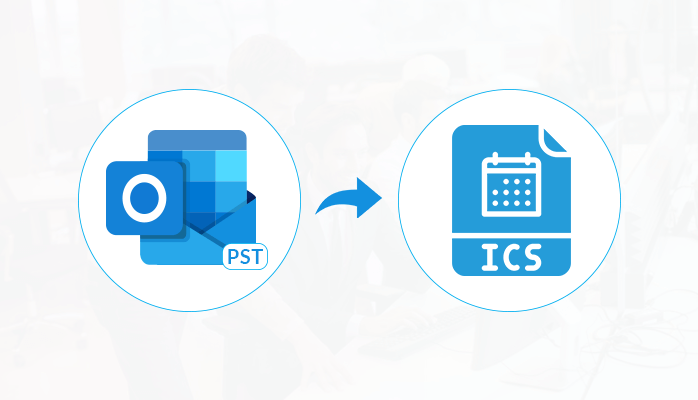In this article we will share with you the best possible manual procedures for conversion of Calendar files to ICS. Although, a smarter alternate technique to achieve PST calendar as ICS is already available.
Firstly, Let us learn all about PST files before going for the ICS format.
What is a PST file all about?
PST i.e, Personal Storage File is an open-proprietary file format given by Microsoft to store the copies of the data item of MS Outlook in your system or hard drive. Later, these files are taken for future need. Let’s take a quick look on what a PST File is all about in a descriptive way.
- MS Outlook saves all emails in the form of .PST extension files. These PST files are called the personal storage tables.
- These files store a user’s Outlook data for POP3, IMAP, and web based mail accounts.
- A user’s data will contain all mail folders and the data items within the folders, which include
- email,
- email attachments,
- contacts,
- to do items and appointments, and many more things.
- PST file is supported by Windows clients namely Outlook, Windows Messaging, and Microsoft Exchange Client.
As if now you are well-known with the PST format, the second step is to understand the ICS files. Read further about it in the below segment.
What is an ICS file?
ICS file also known as iCalendar, is a calendar file which is in the universal calendar format. Let’s take a quick and descriptive look on ICS File written as below:
- Calendars are used by all people from times unknown to keep a track of their important tasks on a day to day basis.
- Paper calendars exchange with electronic calendars available online.
- Moreover, many of the available mail applications like MS Outlook provide users with the calendar application.
- In this calendar, you can create appointments, event management, meeting schedules, etc. All this information is in ICS files, which is the standard format to store all the calendar data files.
As we have already shared with you the details of an ICS file.The next probable question arises here is “what is the need to convert PST to ICS files”. Read further for learning more about it in the below segment of the blog.
Why do we Convert PST Calendar to ICS?
Apart from Microsoft Outlook, ICS calendar files are supported by many other email clients in the form of Google calendar, Apple calendar, etc. Since, many users want to export Outlook calendar to ICS format to easily use their calendar data on other platforms. So, to help you we will share here the easiest and quickest method to export Outlook calendar as an ICS file.
Let us proceed to the steps involved to manually convert the PST calendar to ICS.
Manual Steps to Import Outlook Calendar to ICS:
All you need to convert PST to ICS by going through the below steps sincerely. As a small mistake can lead you to a difficult situation like data loss.
1. Initiate Microsoft Outlook and press on the calendar Icon.
2. Secondly, pick the calendar that you want to convert to ICS format.
3. Thirdly, tick on the File menu and proceed to the save option in the PST to ICS export.
4. Type the destination of your file and submit on more options.
5. It allows you to select the data range with options like today, tomorrow, specify dates, etc. select accordingly with OK.
6. Apply these settings with the use of OK.
7. Type the name of your ICS file and save it.
You have now successfully converted your PST file format to ICS. These above manual steps require repetition for each time you want to export your PST files to ICS. If you don’t have so much free time to go through these steps again and again. So, if you want to quickly convert from PST to ICS, then try out the substitute method to deal with such issues.
As you are aware of the manual methods to export Outlook calendar to ICS, but these may cause some problems for you. However, these methods are free, they need expertise and precision. These manual methods do not guarantee you a 100 percent guarantee. Most importantly, it may result in severe data loss.
If still looking out for a more feasible and smarter alternate method, which saves time, then try out PST Converter today. This tool is an efficient Migration tool that can export PST files to numerous Email Client Applications like Gmail, Yahoo, MS Outlook, Thunderbird and Hotmail along with all the attachments, calendars, tasks, etc . Its features are versatile, it can even export Outlook PST files to MBOX, PDF, HTML, and many other file formats.
Final Words
This article talks about the best possible methods to convert PST calendar to ICS. The manual method shared in this blog gives you a way to easily convert PST to ICS. This method comes with certain limitations. Most importantly, it does not provide you with the options to deal with issues like data duplicity or data corruption while conversion. In conclusion, a more easily approachable method is the use of professional utility. Hope this blog helps you to solve all your probable queries regarding PST and ICS files.