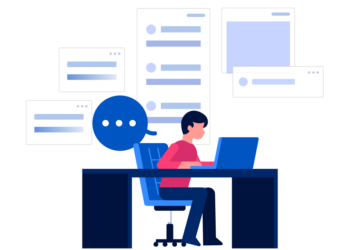Are you interested in knowing about ONGC tenders and how they work? Well, you’ve come to the right place. In this blog, we’ll be discussing everything you need to know about ONGC tenders – from what they are to how to participate in them. Whether you’re a business owner looking for new opportunities or just curious about the oil and gas industry, we’ve got you covered. So sit back, relax, and let’s dive into the world of ONGC tenders!
Where to Find ONGC Tenders Online?
There are two ways to search for ONGC tenders – via government e-Procurement website or private tender aggregators like BidAssist. If you know tender ID of a specific type of tender, say ONGC services tender or Mahatenders under ONGC, go to the official website of ONGC at https://tenders.ongc.co.in/ and type it in the ‘Tender Search’ section at the top of the homepage and hit the enter button. You’ll be taken to the tender details if the tender ID entered by you is correct and the tender is still open.
However, if you don’t know the tender ID, there’s a simpler way to find all active as well as archived ONGC tenders – at BidAssist and other similar online tender aggregators. Go to the website and sign in using your mobile number and OTP. Now type any keywords that you’d like to search for, it may be ONGC tenders or any state-specific or department-specific tender like Mahatenders or PWD tenders. Once typed in, hit the Search button and a list of all the active tenders related to this keyword will come up on your device-screen. If you want to know any previous ones, you can click on ‘Archived’ adjacent to the ‘Active’ tab on the top.
Other ways to refine your search is to use multiple filters available on the web-portal such as ‘Authority’, ‘Category’, ‘Tender Amount’ and ‘Closing Date’ etc. This way, you can narrow down the list and hunt for the tender you’re looking for. When found, click on that tender and hit the ‘heart’ icon to follow the tender. Doing so will enable you to receive all the updates and notifications regarding this tender. For more extensive services, you can always buy any of the various plans available. This way, you can have expert-guided assistance in getting registered at ONGC, preparing bids and/or submitting bidding proposals.
What is ONGC?
Oil and Natural Gas Corporation Limited (ONGC) is a state-owned oil and gas exploration and production company in India. It was established in 1956 and is headquartered in Dehradun, Uttarakhand. ONGC is one of the largest oil and gas exploration and production companies in the world, with operations in India and abroad. The company is engaged in the exploration, development, and production of crude oil and natural gas, and it also produces value-added products such as liquefied petroleum gas, naphtha, and ethane. ONGC is known for its cutting-edge technology and expertise in the oil and gas industry and has made significant contributions to the growth of the Indian economy.
How to Register as a bidder for ONGC Tenders?
To register as a bidder, you can follow the steps given below:
- Visit the ONGC e-procurement website at https://etender.ongc.co.in/irj/portal/anonymous?guest_user=true.
- Click on the “Supplier Registration” link on the homepage.
- Fill out the registration form with your company details, such as company name, address, contact details, and other relevant information.
- You will need to provide some supporting documents, such as your company’s PAN card, GST registration certificate, and other necessary certificates.
- Once you have filled out the registration form and uploaded the necessary documents, click on the “Submit” button.
- After submitting your registration, you will receive an email confirmation from ONGC, indicating that your registration has been received.
- Once your registration is approved, you will receive another email notification with your login credentials.
- You can then log in to the ONGC e-procurement website and participate in any active tenders as a bidder.
If you face any difficulties during the registration process, you can contact ONGC’s e-procurement helpdesk at e-procurementsupport@ongc.co.in for assistance or resort to private websites dealing in the field like BidAssist.