Videos have become the most popular choice of content today. Studies show that the average individual spends up to 100 minutes per day watching online videos. In addition, 9 out of 10 consumers say they want to see more videos from businesses and brands.
This makes video content an irreplaceable element of any business’s marketing strategy. That said, over the past few years, there’s a growing niche in the video editing industry known as cloud video editing. If you aren’t familiar with the term, this article shares everything you need to know about cloud video editing.
Understanding Cloud Video Editing
Cloud video editing simply means editing video content in the cloud. You access cloud video editors like Shotstack online, which uses cloud servers to do the intensive video editing and processing tasks that would traditionally be handled by your computer. These solutions run in the browser, requiring no download or installation in order to use.
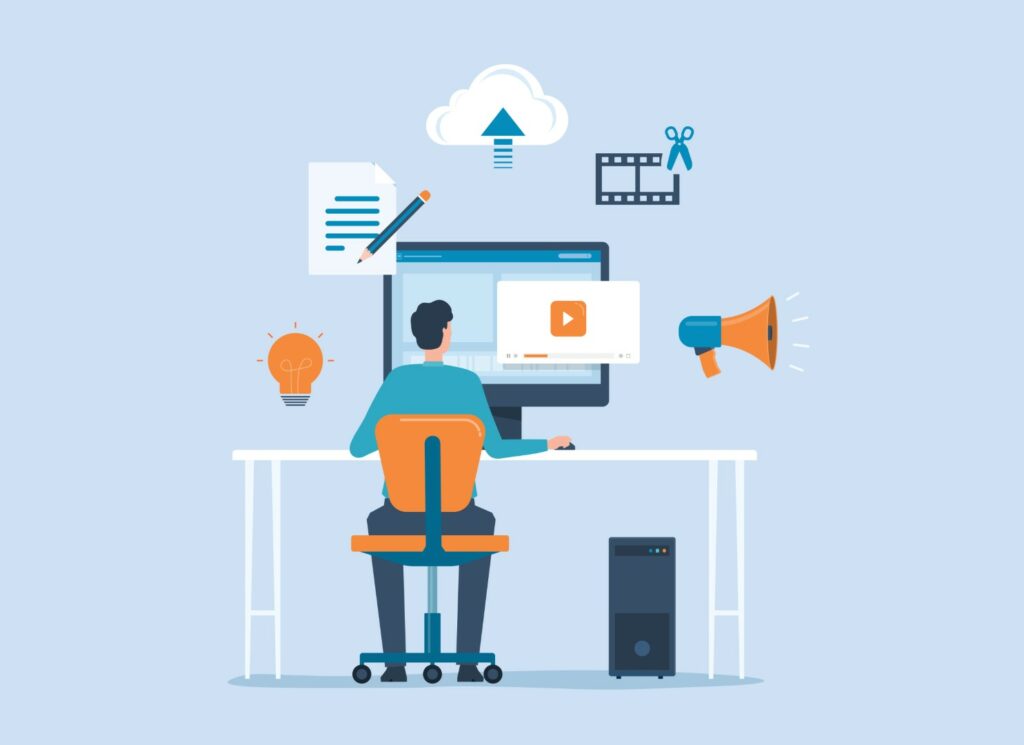
The Advantages Of Cloud Video Editing
There are several benefits to opting to cloud video editing over traditional software. Here are some of them:
- It Works Even On Less Powerful Computers
Traditionally, if you want to produce and edit high-quality video content, you’ll need powerful computer hardware that can install hefty video editing software and handle the video editing process.
As mentioned before, with cloud video editing, you don’t need to download or install any software on your computer. This makes them well-suited for older computer models and laptops.
- If Offers Faster Video Rendering
With cloud video editing, you’re using the power of a cloud server to process and edit videos. This leads to much more consistent and faster rendering times. In general, a cloud video editing app will take just a few minutes to generate and render video content which could’ve taken an hour on an average computer and more with the less powerful ones.
- It Allows Various File Formats
Most cloud video editors accept all types of file formats. Some may even automatically convert videos to MP4 when you upload them. This way, you don’t have to waste time visiting and dealing with third-party video conversion apps and websites.
The Disadvantages Of Cloud Video Editing
Although cloud video editing is certainly useful, like anything else, there are also a couple of downsides to using them.
- It Requires A Stable Internet Connection
While you don’t need to install video editing software on your computer, working online means you need a stable internet connection. Having a poor internet connection can cause inconsistencies in video rendering, and you won’t be able to take full advantage of it.
- It Has No Move-Grade Editing Features
Since it’s a recent innovation, most cloud video editors don’t offer the same flexibility and comprehensive features that most professional video editing software provide.
When Is Cloud Video Editors Worth Considering?
In this section, we share some cases in which cloud video editing will fit right in:
- Low Touch Videos
If you’re video editing projects that only involve making simple edits such as trimming, cuts, inserting titles, or adding music—a cloud video editor can help get the job done faster. Most online video editors feature an intuitive interface that allows you to perform those actions like traditional video editing software but without the unnecessary and confusing shortcuts, toolbars and buttons.
- Online Collaborations
With cloud video editing software, you can easily create teams and allow members to access cloud files and video projects, bridging ideas together to come up with richer and better video content.
Most online video editing solutions also allow you to keep track of changes and different versions, making it a lot easier to collaborate. Also, most cloud video editing solutions allow feedback collaboration–whether it’s from a client or a team member.
- Making Short Creative Videos For Marketing And Social Media
Videos in marketing and social media are huge right now. Short explainer videos and infographic videos can help attract viewer attention and increase brand awareness. In general, these videos are often simple, with an upbeat soundtrack and a bit of moving text.
Most online video editing software offers the basic tools for creating catchy videos for marketing and social media purposes.
Takeaway
Telling a story through video allows you to connect with your audience on a much deeper level. It helps you generate brand awareness, direct more traffic back to your website and provide value to your consumers.
Unlike traditional video production, the cloud has made video editing more accessible and convenient, allowing you to produce quality videos for your projects. Switching to the cloud for video production and editing can be a beneficial decision for any business or individual in need of quick and high-quality video production.







