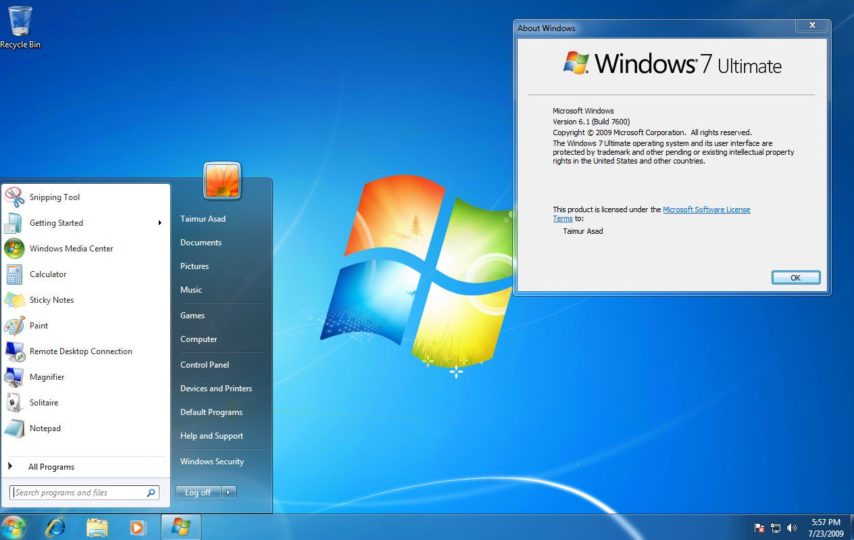Activate Windows 7 – Full Instructions
Before explaining How to activate windows 7 with product key. I want to specify that the one in your possession is the complete version of the Windows operating system previously in charge. This is certainly the best Windows solution.
Defined this now dedicated to reading this guide to find out right away how to do. So, you can immediately activate Windows 7. Windows operating system is configured for automatic activation at the time of installation. You may have to proceed with manual activation.
Depending on what your needs and preferences are, you can choose whether to activate Windows 7 via the Internet or by phone. In both cases, please note that activation of Windows 7 all versions must be done within 30 days of installation. If you choose to perform automatic Windows activation of all versions online during the configuration of the computer, the automatic process will try to activate Windows 3 days after the first access to the system.
Activate Windows 7 Ultimate via the Internet
If you prefer to activate Windows 7 Ultimate via the Internet, the first thing you need to do is click on the Start button on the task bar. Right-click on the Computer item in the menu that appears and then select Properties.
At this point scroll the window that opens up to the bottom and then clicks on the item xx days left for activation. Activate Windows now where instead of xx you are shown the remaining days available to you to activate the copy of windows. The Windows activation wizard will now start.
Insert the product key
Proceed by clicking on the Activate Windows online button and then enter the 25-character activation code consisting of numbers and letters mixed. You can find the activation code on the packaging of the operating system on the computer case next to the item “Product Key.” In the confirmation email sent by Microsoft if the copy of your OS was purchased online. Then presses the Forward button located at the bottom right and wait a moment for your copy of Windows Ultimate to be activated.
At this point, if no problems are found Windows will warn you that your copy of Windows 7 Ultimate is genuine and has been activated correctly.
If you want to have further proof that everything is going right and that your copy of Windows 7 Ultimate has been activated, click on the Start button located on the task bar. Click with the right mouse button on the item Computer. Select the Properties item from the menu that appears.
In the window that will open at this point, scroll to the end. If you were able to activate Windows 7 correctly, you should see the original Microsoft logo on the bottom right. After that, the Windows entry is activated on the left.
What is activation not successful?
In case the procedure to activate Windows 7 Ultimate was not successful I suggest you re-run the entire sequence of operations from the beginning. You might be wrong to type a digit of the product key, or there may have been some easily resolved problem. Note that you can also use an activator like kmsauto lite for Windows 7 activation. It’s not legal but people do that. You can download activator from https://kmspico.co website.
If you experience problems when activating Windows 7 over the product key, stay online. You will be taken care of by the first available customer service operator. The Windows 7 activation code is located inside the package if you purchased the operating system directly online. The activation code will be sent to you in the confirmation e-mail.
Thanks to the activation of the product, Microsoft can ascertain that your copy of Windows is original and that it is used only on your computer, contributing to the prevention of piracy. If you are updating your computer, or if you cannot access the Internet after installing Windows, you most likely need to activate your copy of Windows manually.
Finally,
In fact, please note that in this case if you fail to activate Windows 7 you stay online to speak with a customer service representative Microsoft. Hopefully, you may clear now How to activate windows 7 with product key. If you need more tech news and tips, you should visit our website regularly.