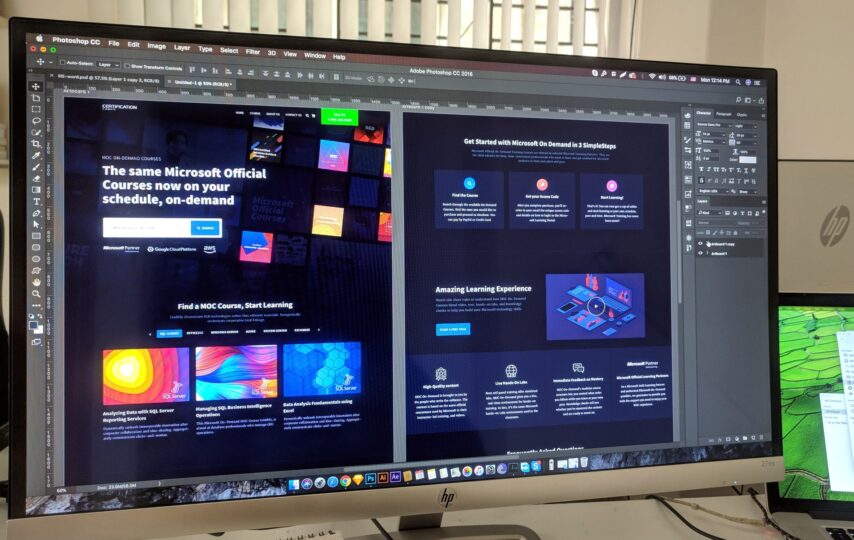Learning the best practices in web design could truly help in boosting conversions. Nevertheless, don’t forget that you should give your audience what they want as well. The best practices in web design development offer a starting point from which to start.
Today, web visitors only take five seconds to decide whether to stay on a website or not. This shows clearly that website design should be ultra-engaging, to draw visitors to remain on your site, and of course drive them to the sales funnel. Thus, best practices in web design is critical to optimize your website.
Best Web Design Practices to Grow the User Experience
1. Accessibility for all
Your website should be accessible by anyone with computer and internet access, whatever their circumstances and abilities may be. Unfortunately, many business sites aren’t accessible to disabled users. To cater to everyone, make sure that the eCommerce website development services partner like Etatvasoft should be able to design a site that enables disabled persons to browse.
An AI-powered engine remediates all HTML functionality and issues, as well as site behavior for keyboard navigation and screen readers. To ensure that new content uploads will not impact the accessibility of the website, you have to optimize it every 24 hours, or everyday.
2. Page load speed optimization

Users landing on a webpage would expect it to load within two seconds. If it takes longer than that, they could get impatient and leave the site and go towards the competition instead. Since consumers today are always in the hurry, they have low-level patience. The first thing that web designers therefore should do is optimize the page’s load speed. Some of the ways of doing it include the following:
- Optimize code and remove unnecessary characters
- Get rid of render-blocking scripts
- Check server response times
- Compress anything that could be compressed
- Minimize the size of an image
3. Ensure an easy website navigation
Navigation ease should be one of the top priorities in your web design project. Visitors use navigation to look for any relevant information that they’re searching for. With unclear navigation, you could end up with disappointed web visitors that would leave your site without a second thought and look for better options.
How to make a great navigation experience? Check these out.
- Minimalism. The navigation should be simple and user-friendly.
- Structure. It should be predictable and clear for faster results.
- Design. Should be a reflection of your branding guidelines, but you should utilize shapes and colors that harmonize to make the visual experience pleasant.
4. Build a mobile-responsive website
The responsiveness of a website that’s well-designed should be adjustable and fluid to all devices. It should be very critical to make it mobile-responsive since the number of mobile users continue to escalate. Mobile screens are smaller compared to desktop or laptop screens, and thus navigation should be optimized accordingly.
It is also very important to optimize the eCommerce function on the web design’s mobile version providing customers quick access. You could risk losing a sale if the user has to leave the mobile experience to turn on their computer in order to finalize their transaction.
5. Build robust CTAs (call to actions)
A website has two major goals; to attract a huge target market, and to tell the customer what is on offer. Always, the final goal should be to attract visitors to complete an action, whether signing up for a newsletter, set up a consultation, or download a case study. Robust calls to action are necessary to convert visitors into leads or new clients.
Having robust CTAs should be part of the initial eCommerce development web design, and should not be an afterthought. They must be positioned appropriately, which makes sense for the target audience.
6. Choose a minimal and clean design
A part of a good navigation system is a minimal and clean design. Let’s highlight all the reasons why a minimal and clean design is paramount.
- Easier to understand and scan
- Timeless
- More confident and less pushy
- More accessible
- Faster loading
- Highlights lesser distractions, thus boosts conversions
- Easy maintenance
7. Leverage Search Engine Optimization
One of the simple yet effective web design practices is SEO. It used to boost the number of website visitors through obtaining a high-ranking position in the search engine results page, or the SERP. It does this via one phrase, known commonly as the keyword used all through a readable and compelling content on your website.
For search engines, it’s necessary to include all important elements and on-page SEO tags, such as XML sitemaps and schema.
8. Effective forms design
Great online forms provide more leads that could then result in higher conversion rates. The following are ways of designing that take advantage of forms.
- Straight-forward questions provide better answers
- Give a compelling form title
- Simple forms are the best
- Begin with easy questions, and ask hard ones at the end
- Use drop-down menus when a questions allows it
9. Consistent branding across the website all the time
Consistency is professionalism, and it helps you create client trust. Design consistency in website design will:
- Create trust and brand equity
- Makes a recognizable brand
- Promote a clear mission/vision and professionalism
- Establishes and reinforces brand personality
We could not deny the power behind social media and the various ways we could use social media outlets to drive content and promote brands. Anywhere you could link your social accounts, then you should. This includes, but not limited to blogs, guest posts, emails, and other social bios.
10. Social Media
Since social media icons would steer your audience outside your site, it’s recommended to put social media icons in the footer of your website. This way, web visitors probably have already explored your website for some time before they find the social icons, which causes less unbalanced data to your metrics.
11. Optimize the page layouts
You need to evaluate the page layout and ensure that it works as expected. Page layout optimization takes care of all the details you may not have thought of until now, such as:
- Images, videos, and keywords
- Links to footers and navigation
- Final CTAS and online forms edits
- Optimization of the payment funnel
- Final text-based titles edit to help Google find and index your work
Conclusion
Implementing the best practices standards as your marketing strategy could have a great impact on your business success. Web design is indeed a major driving force to boost sales. In eCommerce development, creating websites should entail the use of the best practices to grow the user experience.