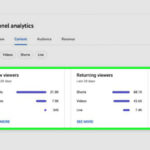In today’s digital age, YouTube stands as a colossal platform for entertainment, education, and information dissemination. As its influence grows, so does the demand for efficient YouTube downloaders. These indispensable tools empower users to store videos for offline viewing – a boon for those with sporadic internet access or data constraints. This guide aims to shed light on the top YouTube downloaders, specifically designed for diverse devices, while also emphasising their safety and efficiency.
What is YouTube Downloader?
At its core, a YouTube downloader is a specialised tool or software crafted to facilitate the direct download of YouTube videos onto various devices, spanning computers, smartphones, and tablets. These downloaders manifest as either web-based platforms or dedicated applications. A hallmark feature is their ability to let users dictate the video quality and format, with options ranging from MP4, MP3 to HD variants.
YouTube Downloader: Beyond the Basics
Delving deeper into the realm of YouTube downloaders, one discovers a landscape teeming with innovation and user-centric features. These tools are not just about downloading; they often come equipped with functionalities like batch downloading, integrated search engines, and even built-in video players. Furthermore, advanced YouTube downloaders may offer features like subtitle extraction, playlist downloads, and the ability to bypass regional restrictions. As technology evolves, so does the sophistication of these tools, ensuring that users always have the best possible experience when interacting with their favourite content.
Criteria for Evaluating YouTube Downloaders
Choosing the right YouTube downloader necessitates a thorough assessment based on several pivotal criteria:
- Compatibility: A top-tier tool should effortlessly sync with a myriad of devices, encompassing PCs, Macs, Android, and iOS ecosystems.
- Quality Assurance: The downloader must proffer a spectrum of resolution choices, guaranteeing optimal video quality for the user.
- Safety Protocols: A secure platform is one devoid of malware threats and malicious ad intrusions.
- User Experience: An intuitive, user-centric interface is paramount for hassle-free downloads.
- Efficiency: Superior conversion and download velocities significantly uplift the user experience.
Spotlight on the Best YouTube Downloaders for Different Devices
● For PC: SSYouTube
Why it’s the best for PC: SSYouTube offers a unique and straightforward approach to downloading YouTube videos on PCs. By simply adding “ss” before the YouTube URL in the browser, users can initiate the download process. This method eliminates the need for installing additional software or navigating through multiple pages. The web-based nature of SSYouTube ensures compatibility across various PC operating systems, including Windows, macOS, and Linux. Its simplicity and efficiency make it a top choice for PC users.
● For Phone: YTMP3
Why it’s the best for Phones: YTMP3 is optimised for mobile browsers, making it a preferred choice for smartphone users. Its responsive design ensures that users can easily select video formats and quality settings on their phone screens. YTMP3 supports various formats like MP3, MP4, and more, catering to the diverse needs of mobile users. The platform’s web-based nature means there’s no need to download an app, ensuring users don’t consume unnecessary storage space on their phones. Its fast downloading speed and user-friendly interface make it a go-to choice for phone users.
● For iPad: Documents by Readdle
Why it’s the best for iPad: While Documents by Readdle isn’t exclusively a YouTube downloader, its versatile file management system integrates seamlessly with online downloading services, making it an excellent tool for iPad users. The app’s design aligns perfectly with the iPad’s large screen and iOS interface. Users can easily navigate to a web-based YouTube downloader like Y2Mate within the app, download their desired video, and then store and view it within the Documents app. This integrated approach ensures that iPad users have a unified experience without juggling multiple apps.
In light of the above, it’s evident that while there are myriad YouTube downloaders in the market, SSYouTube, Y2Mate, and Documents by Readdle stand out in their respective device categories due to their tailored features and user-centric designs.
Safety Spotlight: Is SSYouTube Trustworthy?
SSYouTube enjoys widespread acclaim as a YouTube downloader. However, in the realm of online tools, vigilance is key. While SSYouTube’s primary architecture is geared towards video downloads, users are advised to fortify their devices with the latest antivirus solutions and exercise discernment when encountering dubious ads or links.
In Conclusion
The digital landscape is replete with YouTube downloaders, each vying for user attention. The onus, therefore, lies on users to cherry-pick a tool that resonates with their device specifications, safety benchmarks, and quality aspirations. The downloaders spotlighted above are industry stalwarts, but users should wield them judiciously, always keeping copyright norms in the foreground.