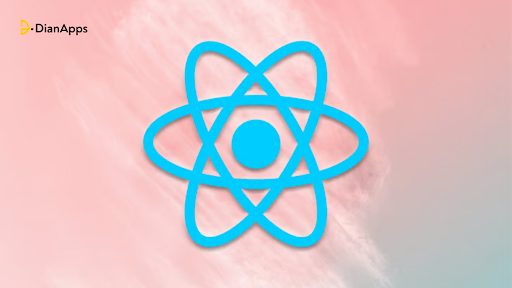Animations and transitions in React Native apps are very popular in terms of providing exhilarating visual feedback, capturing users’ attention, building a sense of fluidity and interactivity, enhancing app usability, and driving extensive engagement.
Many popular apps in the App Store and Google Play Store use animations and transitions to create a polished and professional look and feel. Examples include:
- Airbnb & more.
These platforms have amazing-looking animations and transitions integrated into their apps which are adored by audiences across the globe and are guiding users’ attention every second.
Moreover, consulting a React Native development company may help in creating a robust animation API that makes it easy to create complex animations and transitions. This has made it easier for developers to add animations and transitions to their apps, even if they have limited experience with animation programming. As a result, animations and transitions have become an integral part of the React Native development process, and their popularity is likely to continue growing in the future.
In this blog, we will be covering the importance of animation and transition in React Native apps along with critical tips and tricks.
The Importance of Animation in React Native Apps
Animations are an essential part of modern mobile app development and React Native is no exception. Animations can significantly enhance the user experience by providing visual feedback, guiding the user’s attention, and creating a sense of fluidity and interactivity. In this article, we will discuss the importance of animations in React Native and how they can benefit your app.
- Enhance User Experience
Animations can significantly enhance the user experience by providing visual feedback and guiding the user’s attention. For example, when the user taps a button, a simple animation can indicate that the button has been pressed, providing visual feedback to the user. Similarly, when transitioning between screens or views, an animation can guide the user’s attention and provide a sense of continuity and flow.
- Improve App Usability
Animations can also improve app usability by making it easier for users to understand how the app works. For example, a loading animation can indicate that the app is processing data or loading content, providing the user with valuable feedback on the app’s status. Similarly, animations can help users understand how to navigate the app, providing visual cues on how to interact with the UI design services.
- Increase Engagement
Animations can also increase user engagement by creating a sense of interactivity and fun. Interactive animations such as swiping, pinching, and tapping can make the app more enjoyable to use, increasing the user’s willingness to spend more time interacting with the app. Similarly, animations can create a sense of surprise and delight, making the app more memorable and increasing the user’s likelihood of returning.
- Differentiate Your App
Animations can also differentiate your app from the competition by providing a unique visual style and feel. An app with well-designed animations can create a sense of polish and professionalism, setting it apart from other apps in the same category. Animations can also be used to create a brand identity, providing users with a consistent visual language that they associate with your app development services.
- Convey Information
Finally, animations can be used to convey information in a clear and concise way. For example, data visualizations can be animated to provide insights into complex data sets. Similarly, animations can be used to highlight important information or events, making it easier for users to understand and react to them.
By leveraging the power of animations in your React Native app, you can create a more engaging, enjoyable, and memorable user experience.
The Importance of Transitions in React Native Apps
Transitions are an important aspect of creating engaging and seamless user experiences in React Native. A transition is a visual effect that occurs when transitioning between different UI states, such as navigating to a new screen or interacting with a UI element. The list given below is adopted and understood by the top React Native development company to help you know the importance of transitions in React Native and how they can benefit your app.
- Provide Visual Feedback
Transitions provide visual feedback to the user when transitioning between different UI states. For example, when a user taps a button to navigate to a new screen, a transition effect such as a fade-in or slide-in can indicate that the app is responding to their input. This provides a sense of interactivity and responsiveness, enhancing the user experience.
- Create a Sense of Continuity
Transitions can also create a sense of continuity and flow in your app. When transitioning between screens, a transition effect can make the app feel more cohesive and connected. This can help users navigate the app more easily and reduce the cognitive load of switching between screens.
- Enhance User Engagement
Transitions can enhance user engagement by creating a more immersive and interactive experience. For example, an animated transition can draw the user’s attention to a new piece of content or interaction, increasing their engagement with the app. This can also create a sense of delight and surprise, making the app development services more enjoyable to use.
- Improve App Usability
Transitions can improve app usability by making it easier for users to understand the app’s UI and flow. By providing clear visual cues, transitions can guide users through the app and help them understand how to interact with the UI. This can also reduce the learning curve of using the app, making it more accessible to new users.
- Differentiate Your App
Finally, transitions can help differentiate your app from the competition by providing a unique visual style and feel. By using custom transition effects, you can create a more polished and professional look that sets your app apart from others in the same category. This can also create a strong brand identity, making your app more memorable and recognizable to users.
Tips & Tricks for Building Animations and Transitions in React Native
- Use Animated API for complex animations
The Animated API is a powerful tool in React Native development for building complex animations. It provides a range of features, including support for multiple types of animations, interpolation, timing, and sequencing. When building complex animations, it is recommended to use the Animated API, as it provides more flexibility and control over the animation.
- Use LayoutAnimation API for simple animations
The LayoutAnimation API is a simple way to animate layout changes in React Native. It provides a simple API for animating properties such as width, height, and position. The LayoutAnimation API is suitable for simple animations, and it is effortless to use.
- Use requestAnimationFrame for smooth animations
requestAnimationFrame is a native browser API that can help to smooth out animations. It can help to prevent jank and stutter, especially when animating properties that are updated frequently, such as position and opacity. By using requestAnimationFrame, you can ensure that the animations are smooth and the user experience is enhanced.
- Use third-party libraries for pre-built animations
There are several third-party libraries available for React Native that provide pre-built animations. These libraries can be a great time-saver when building animations, as they provide ready-to-use components and animations. Some popular third-party animation libraries include React Native Animatable, React Native Reanimated, and Lottie.
- Optimize performance with shouldComponentUpdate
When building animations in React Native, it is essential to optimize performance. One way to optimize performance is by implementing shouldComponentUpdate() in your components. shouldComponentUpdate() can help to prevent unnecessary re-renders and improve the app’s performance.
- Use easing functions for natural-looking animations
Easing functions are mathematical functions that can help to create natural-looking animations. Easing functions provide different types of movement, such as ease-in, ease-out, and bounce. By using easing functions, you can create animations that feel natural and intuitive to the user.
- Use gesture recognizers for interactive animations
Gesture recognizers are a powerful tool in React Native for building interactive animations. They provide support for gestures such as swipes, pinches, and taps. To seamlessly integrate gesture recognizers hire a dedicated React Native developer to create animations that respond to user input and provide an interactive user experience.
- Use state machines for complex animations
State machines are a useful tool for building complex animations in React Native. A state machine is a mathematical model that defines a set of states and transitions between them. By using state machines, you can create complex animations that respond to user input and change over time.
Wrapping up
In conclusion, building animations and transitions in React Native requires careful consideration of various tips and tricks. With these above-mentioned tips and tricks, you can create compelling and engaging animations and transitions in your React Native app.
However, if you want to consult and get an idea of your application infrastructure, connecting to a mobile app development company in the USA is a good option to get started with the business processes.